Sapa – Product Landing Page WooCommerce Theme With Lifetime Update.
$6.90
| Features | Values |
|---|---|
| Version | 6.5 |
| Last Update | 19 July 2024 |
| Premium Features | Yes |
| Instant Installation Support | 24 Hrs. |
| Scanned By Virus Total | ✅ |
| Live Preview | 100% Working |
Welcome to Sapa, the ultimate Product Landing Page WooCommerce WordPress Theme for watch enthusiasts and sellers. With its sleek and sophisticated design, Sapa showcases your watches beautifully, captivating customers and boosting sales. Powered by Elementor Page Builder, Slider Revolution, and WooCommerce, Sapa offers an exceptional online shopping experience.
Create stunning landing pages effortlessly with Sapa, highlighting the elegance of luxury timepieces or stylish everyday wear. Customize your site with ease using Elementor’s drag-and-drop interface, with no coding skills required. Personalize every detail, from colors and fonts to image galleries and interactive elements, for a unique user experience.
Slider Revolution integration allows you to create captivating slideshows and animations, showcasing your watches with dynamic transitions. Seamless WooCommerce integration ensures a smooth setup of your online store, offering secure payment gateways, inventory management, and shipping options.
Elevate your watch-selling business with Sapa, combining aesthetics, functionality, and user-friendly design to help you succeed in the online marketplace
🌟100% Genuine Guarantee And Malware Free Code.
⚡Note: Please Avoid Nulled And GPL WordPress Themes.
Only logged in customers who have purchased this product may leave a review.

WordPress Theme Installation
- Download the theme zip file after purchase from CodeCountry.net
- Then, log in to your WordPress account and go to Appearance in the menu on the left of the dashboard and select Themes.
On the themes page, select Add New at the top of the page.
After clicking on the Add New button, select the Upload Theme button.
- After selecting Upload Theme, click Choose File. Select the theme .zip folder you've downloaded, then click Install Now.
- After clicking Install, a message will appear that the theme installation was successful. Click Activate to make the theme live on your website.
WordPress Plugin Installation
- Download the plugin zip file after purchase from CodeCountry.net
- From your WordPress dashboard, choose Plugins > Add New
Click Upload Plugin at the top of the page.
Click Choose File, locate the plugin .zip file, then click Install Now.
- After the installation is complete, click Activate Plugin.


This certificate represents that the codecountry.net is an authorized agency of WordPress themes and plugins.



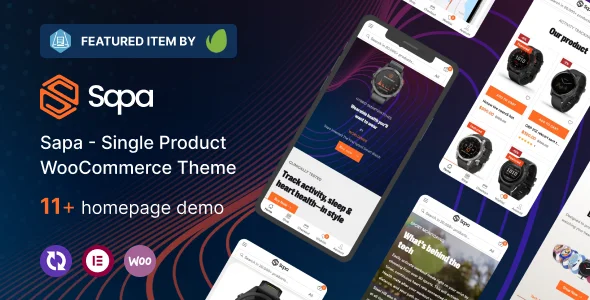


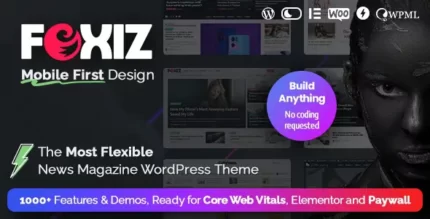
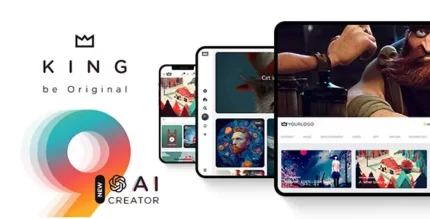





Reviews
There are no reviews yet.