SalePro – POS, Inventory Management System with HRM Accounting
$45.00 Original price was: $45.00.$9.90Current price is: $9.90.
| Features | Values |
|---|---|
| Version | v4.5.0 |
| Last Update | 10th Feb 2024 |
| Premium | Yes |
| Instant Installation Support | 24 Hrs. |
| Scanned By Virus Total | ✅ |
| Live Preview | 100% Working |
SaleProPOS – Inventory Management Software with POS (Point of Sale) is a laravel(php) based stock/inventory management software that allows you to manage your inventory, sales, purchases, customers, invoices, take payments and much more.
Update your stock information, make purchases and view sales information from anywhere anytime. Whether you are running a small business or a big enterprise, is the solution you need for managing your inventory, purchases, sales – all in one application.
Note: SalePro – POS Fixed and 100% working guarantee.
Only logged in customers who have purchased this product may leave a review.

WordPress Theme Installation
- Download the theme zip file after purchase from CodeCountry.net
- Then, log in to your WordPress account and go to Appearance in the menu on the left of the dashboard and select Themes.
On the themes page, select Add New at the top of the page.
After clicking on the Add New button, select the Upload Theme button.
- After selecting Upload Theme, click Choose File. Select the theme .zip folder you've downloaded, then click Install Now.
- After clicking Install, a message will appear that the theme installation was successful. Click Activate to make the theme live on your website.
WordPress Plugin Installation
- Download the plugin zip file after purchase from CodeCountry.net
- From your WordPress dashboard, choose Plugins > Add New
Click Upload Plugin at the top of the page.
Click Choose File, locate the plugin .zip file, then click Install Now.
- After the installation is complete, click Activate Plugin.


This certificate represents that the codecountry.net is an authorized agency of WordPress themes and plugins.

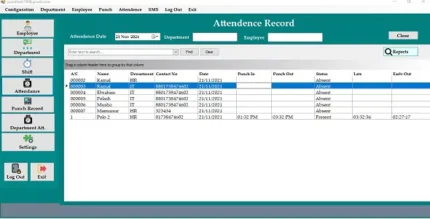











Reviews
There are no reviews yet.