RnB 15.0.7 WooCommerce Booking & Rental Plugin With lifetime Update.
$6.90
| Features | Values |
|---|---|
| Version | v15.0.7 |
| Last Update | 30 December 2023 |
| All Premium Features | Yes |
| Instant Installation Support | 24 Hrs. |
| Scanned By Virus Total | ✅ |
| Live Preview |
RnB 15.0.7 WooCommerce Booking & Rental Plugin With lifetime Update. Looking to establish your booking business? Look no further than the RnB – WooCommerce Booking and Rental Plugin. This hassle-free solution simplifies installation and setup. Seamlessly rent out an array of items, from cars and bikes to dresses, tools, and gadgets, and many more. Renowned as a top-selling WooCommerce booking plugin, it empowers you to expand effortlessly.
Enjoy the freedom to incorporate unlimited rental products, all while retaining control over your pricing structure. Navigate a comprehensive calendar management feature that enables you to block and maintain availability seamlessly. The innovative “request for quote” section facilitates negotiation, allowing custom pricing tailored to individual users.
RnB 15.0.7 Plugin Features.
- Unlimited payable person.
- Email confirmation
- Order processing , complete , on-hold, cancel email notification to customers
- Monthly price configuration
- Full calendar order report for site admin
- Product local and global settings
- pickup and return location added.
- Add unlimited product attributes.
- Add pickup and return location cost
- Day basis price configuration
- Day ranges price configuration
- Admin email notification during new order
- Date blocking
- Google calendar order report
- Set PrePayment during booking
- Car availability control
- Add unlimited product features.
- Multilingual
- Discount on daily pricing plan depending on rental days
- Discount on monthly pricing plan depending on rental days
- Invoice system
- Customers email notification during complete order, cancel order, or refund order
- Hourly price configuration
- Three type of date format.
- Payment due feature
- Discount on general pricing plan depending on rental days
- General price configuration
- Discount on day ranges pricing plan depending on rental days
- Unlimited payable resources
- PayPal, Direct Bank Transer, Credit Card payment system
🌟100% Genuine Guarantee And Malware Free Code.
⚡Note: Please Avoid Nulled And GPL WordPress Plugin.
Only logged in customers who have purchased this product may leave a review.

WordPress Theme Installation
- Download the theme zip file after purchase from CodeCountry.net
- Then, log in to your WordPress account and go to Appearance in the menu on the left of the dashboard and select Themes.
On the themes page, select Add New at the top of the page.
After clicking on the Add New button, select the Upload Theme button.
- After selecting Upload Theme, click Choose File. Select the theme .zip folder you've downloaded, then click Install Now.
- After clicking Install, a message will appear that the theme installation was successful. Click Activate to make the theme live on your website.
WordPress Plugin Installation
- Download the plugin zip file after purchase from CodeCountry.net
- From your WordPress dashboard, choose Plugins > Add New
Click Upload Plugin at the top of the page.
Click Choose File, locate the plugin .zip file, then click Install Now.
- After the installation is complete, click Activate Plugin.


This certificate represents that the codecountry.net is an authorized agency of WordPress themes and plugins.


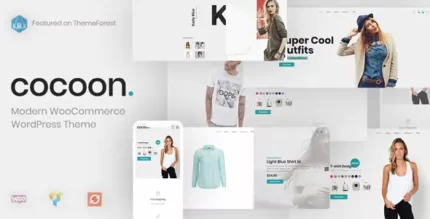


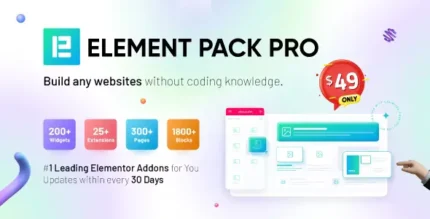







Reviews
There are no reviews yet.