RISE CRM SaaS Plugin – Transform Your RISE CRM into a Powerful Multi-Tenancy Solution
$14.90
| Features | Values |
|---|---|
| Version | v0.1.7 |
| Last Update | 23 February 2024 |
| Premium Features | Yes |
| Instant Installation Support | 24 Hrs. |
| Scanned By Virus Total | ✅ |
| Live Preview |
| Developer |
ulutfa |
|---|
RISE CRM SaaS Plugin – Transform Your RISE CRM into a Powerful Multi-Tenancy Solution. The RISE CRM SaaS Plugin supercharges your RISE CRM by turning it into an incredibly versatile multi-tenant system. This means you can manage multiple clients or tenants all in one place, streamlining your operations and boosting efficiency.
With this powerful addition, you can easily handle various customer accounts, customize your services, and provide top-notch support. Say goodbye to the hassle of managing multiple platforms, and say hello to a more efficient, user-friendly CRM experience.
It’s the smart choice for businesses looking to elevate their CRM capabilities.
RISE CRM SaaS Plugin Features.
- Multi-Tenancy Made Easy
- Robust Data Isolation
- No Wildcard SSL Required
- Subdomain and Custom Domain
- Resources Control and Limitation
- Landing page control
- Modules and Third-Party Plugins Access Control
- Settings and Configuration Sharing
- Scalable and Flexible
- Cloud Database Solutions
- Tenant Data Custody Options
- Easy monetization and Maximum Utilization of Rise CRM Core
🌟100% Genuine Guarantee And Malware Free Code.
⚡Note: Please Avoid Nulled And GPL PHP Scripts.
Only logged in customers who have purchased this product may leave a review.

WordPress Theme Installation
- Download the theme zip file after purchase from CodeCountry.net
- Then, log in to your WordPress account and go to Appearance in the menu on the left of the dashboard and select Themes.
On the themes page, select Add New at the top of the page.
After clicking on the Add New button, select the Upload Theme button.
- After selecting Upload Theme, click Choose File. Select the theme .zip folder you've downloaded, then click Install Now.
- After clicking Install, a message will appear that the theme installation was successful. Click Activate to make the theme live on your website.
WordPress Plugin Installation
- Download the plugin zip file after purchase from CodeCountry.net
- From your WordPress dashboard, choose Plugins > Add New
Click Upload Plugin at the top of the page.
Click Choose File, locate the plugin .zip file, then click Install Now.
- After the installation is complete, click Activate Plugin.


This certificate represents that the codecountry.net is an authorized agency of WordPress themes and plugins.



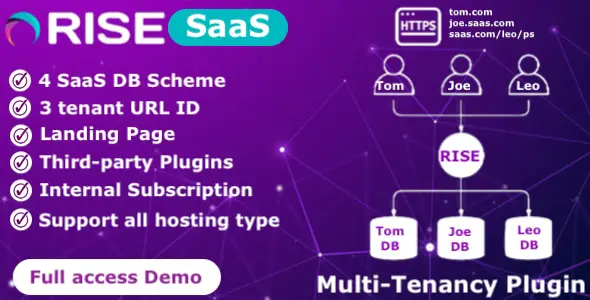









Reviews
There are no reviews yet.