Responsive Paradise Hotel With Lifetime Update.
$6.90
| Features | Values |
|---|---|
| Version | v3.9 |
| Last Update | 13 March 2024 |
| Premium Features | Yes |
| Instant Installation Support | 24 Hrs. |
| Scanned By Virus Total | ✅ |
| Live Preview | 100% Working |
Paradise is a sleek HTML5 template designed for hotels, bed and breakfasts, and accommodations. It offers multiple homepage variations, room list pages, and menu versions. The template includes a working booking request form with SMTP support and responsive HTML email templates for owners and users. Built with care and attention to detail.
Main features
- Valid and clean HTML5/CSS3 code
- Bootstrap 5 Based: looks nice on all devices
- Working PHP forms with antispam protection
- Working Booking Request with SMTP + HTML Email + Autoreply
- 5 Menu Versions
- 6 Home Versions
- Multiple Home Pages
- Reveal or Fixed Header
- Masonry Gallery Page
- Restaurant Page
- Modal Advertise (with cookie session)
- GDPR Cookie Bar (with cookie session)
- Restaurant Menu of the day
- Coming Soon Page
- Video Play/Stop on scroll
- Nice Animation Effects
- Date Range Picker with Multi Language Support
- Retina Support
- 2000 Retina Icons Font
- SCSS files included
- Google Web Font
- jQuery Parallax: Images, Self hosted Videos (MP4), Youtube/Vimeo
- Supported By all major Browsers
🌟100% Genuine Guarantee And Malware Free Code.
⚡Note: Please Avoid Nulled And GPL WordPress Themes.
Only logged in customers who have purchased this product may leave a review.

WordPress Theme Installation
- Download the theme zip file after purchase from CodeCountry.net
- Then, log in to your WordPress account and go to Appearance in the menu on the left of the dashboard and select Themes.
On the themes page, select Add New at the top of the page.
After clicking on the Add New button, select the Upload Theme button.
- After selecting Upload Theme, click Choose File. Select the theme .zip folder you've downloaded, then click Install Now.
- After clicking Install, a message will appear that the theme installation was successful. Click Activate to make the theme live on your website.
WordPress Plugin Installation
- Download the plugin zip file after purchase from CodeCountry.net
- From your WordPress dashboard, choose Plugins > Add New
Click Upload Plugin at the top of the page.
Click Choose File, locate the plugin .zip file, then click Install Now.
- After the installation is complete, click Activate Plugin.


This certificate represents that the codecountry.net is an authorized agency of WordPress themes and plugins.

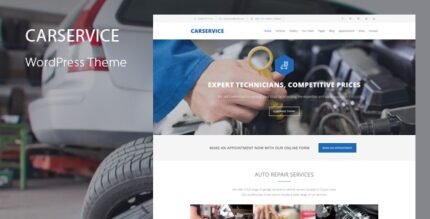











Reviews
There are no reviews yet.