Residence Real Estate WordPress Theme 4.20.2 With Lifetime Update.
$6.90
| Features | Values |
|---|---|
| Version | v4.20.2 |
| Last Update | 23 February 2024 |
| All Premium Features | Yes |
| Instant Installation Support | 24 Hrs. |
| Scanned By Virus Total | ✅ |
| Live Preview |
| Developer |
WpEstate |
|---|
Residence Real Estate WordPress Theme 4.20.2 is a beautifully designed and user-friendly theme tailored specifically for real estate agents, agencies, and property listings.
With its sleek and modern design, it effortlessly showcases property listings, providing an immersive experience for potential buyers. The theme offers advanced search and filtering options, allowing visitors to easily find their dream home.
It also includes intuitive property management features, enabling agents to add, edit, and manage listings with ease. The theme is fully responsive and optimized for mobile devices, ensuring a seamless browsing experience across all platforms.
With Residence, real estate professionals can create a stunning online presence to attract and engage their target audience.
Residence Real Estate WordPress Theme 4.20.2 Features
- Easy to Get Started
- Fully Responsive & Retina ready
- Elementor Widgets ready
- WPBakery Page Builder, Revolution Slider & Ultimate Addons are included
- WooCommerce Support for Payments
- Multi Language Ready
- Powerful Theme Admin
- WordPress 6.2+ and Gutenberg Blocks Ready
- STRIPE SCA Regulations for EU Market ready
- GDPR Ready
- Optimized for Google Maps API or Open Street Map
- Subscriber Types: Agent, Agency, Developer or Standard User
- WpEstate CRM
- Hubspot API CRM integration
- Header & Menu Options
More Features.
- Maps and Price Pins
- Advanced Search Options
- Radius Search
- Properties List Options
- Property Subunits
- PDF Print Elements Management
- Similar Properties
- Virtual Tour
- Front-End Property Submission
- Front End Property Submission Form Control
- Contact Page & Contact Forms
- Design Options
- Custom Colors
- Footer Options
- Typography Options
- Blog List Layouts
- Unlimited Sidebars
- Optimized for Speed
- Translation Ready
- Elementor Compatible
Detailed Feature List
- GDPR is 100% ready
- Open Street &Google Maps Maps Custom Integration:
- Advanced Search:
- Earn Money:
- Properties Lists:
- Property Page Settings:
- Create a Custom Property Template:
- Registration Options:
- Front End Dashboard Settings:
- Real Estate Shortcodes:
- Real Estate Widgets:
- Custom Page Templates:
- General Page Settings:
- Agent, Agency, and Developer pages include:
- Other theme options:
🌟100% Genuine Guarantee And Malware Free Code.
⚡Note: Please Avoid Nulled And GPL WordPress Themes.
Only logged in customers who have purchased this product may leave a review.

WordPress Theme Installation
- Download the theme zip file after purchase from CodeCountry.net
- Then, log in to your WordPress account and go to Appearance in the menu on the left of the dashboard and select Themes.
On the themes page, select Add New at the top of the page.
After clicking on the Add New button, select the Upload Theme button.
- After selecting Upload Theme, click Choose File. Select the theme .zip folder you've downloaded, then click Install Now.
- After clicking Install, a message will appear that the theme installation was successful. Click Activate to make the theme live on your website.
WordPress Plugin Installation
- Download the plugin zip file after purchase from CodeCountry.net
- From your WordPress dashboard, choose Plugins > Add New
Click Upload Plugin at the top of the page.
Click Choose File, locate the plugin .zip file, then click Install Now.
- After the installation is complete, click Activate Plugin.


This certificate represents that the codecountry.net is an authorized agency of WordPress themes and plugins.





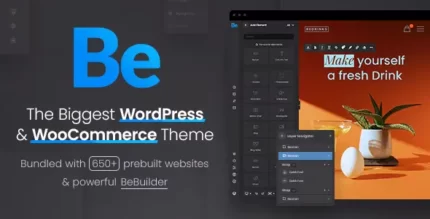







Reviews
There are no reviews yet.