Renova – Construction Industry HTML Template With lifetime Update.
$2.90
| Features | Values |
|---|---|
| Version | Latest |
| Last Update | 14 May 2024 |
| Premium Features | Yes |
| Instant Installation Support | 24 Hrs. |
| Scanned By Virus Total | ✅ |
| Live Preview | 100% Working |
Renova – Construction Industry HTML Template With lifetime Update.
Renova – Construction Building & Renovation Template. It’s suitable for any building, construction, roofing, industry, plumbing, renovation, architecture, business, company, corporate, electricity, engineering, industry, interior, isolation, maintenance, painting, projecting etc. to show their services, projects/portfolios and other information to their customers. In this situation Renova is perfect solution.
This template includes 05+ different homepage demo with 25+ html pages carefully designed blocks, which are easy to edit and customize to fit your needs. This template is built with the world’s most popular responsive CSS framework Bootstrap 5x, HTML5, CSS3, jQuery and so many modern technologies. The template is created and tested on all devices and browsers like Firefox, Chrome, and Microsoft Edge and it works perfectly without any issues. The template also has commented HTML code for each section included in the template so you can easily adapt your templates to suit your needs.
Only logged in customers who have purchased this product may leave a review.

WordPress Theme Installation
- Download the theme zip file after purchase from CodeCountry.net
- Then, log in to your WordPress account and go to Appearance in the menu on the left of the dashboard and select Themes.
On the themes page, select Add New at the top of the page.
After clicking on the Add New button, select the Upload Theme button.
- After selecting Upload Theme, click Choose File. Select the theme .zip folder you've downloaded, then click Install Now.
- After clicking Install, a message will appear that the theme installation was successful. Click Activate to make the theme live on your website.
WordPress Plugin Installation
- Download the plugin zip file after purchase from CodeCountry.net
- From your WordPress dashboard, choose Plugins > Add New
Click Upload Plugin at the top of the page.
Click Choose File, locate the plugin .zip file, then click Install Now.
- After the installation is complete, click Activate Plugin.


This certificate represents that the codecountry.net is an authorized agency of WordPress themes and plugins.



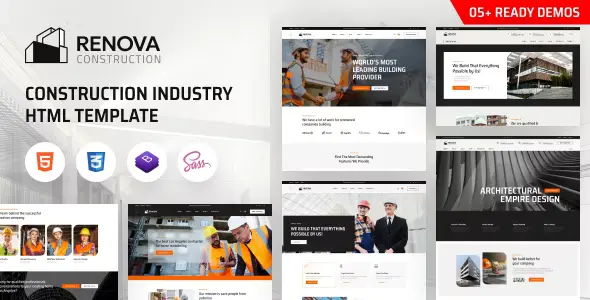
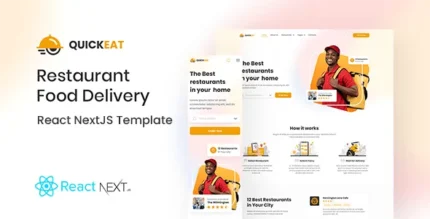
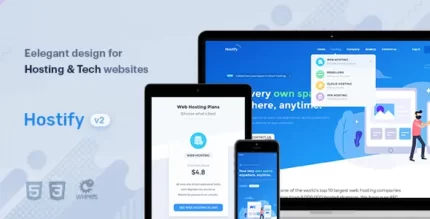

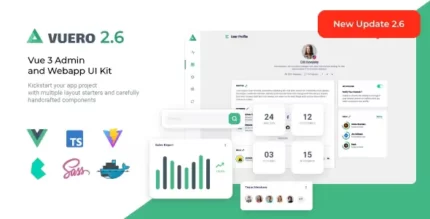
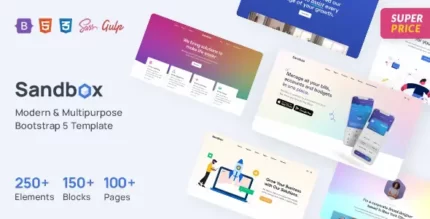
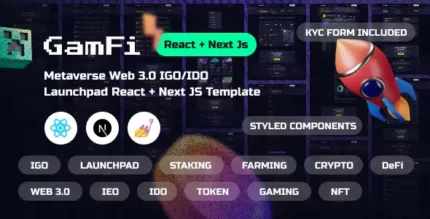


Reviews
There are no reviews yet.