Relaxly – Unlimited Hotel Booking Platform With Lifetime Update.
$9.90
| Features | Values |
|---|---|
| Version | v1.1.1 |
| Last Update | 15 January 2024 |
| Premium Features | Yes |
| Instant Installation Support | 24 Hrs. |
| Scanned By Virus Total | ✅ |
| Live Preview | 100% Working |
15
Items sold in last 3 minutes
283
People watching this product now!
SKU:
34502
Categories: PHP Script, Specific
Description
Relaxly offers an unlimited hotel booking platform, making it the ideal choice for your current or future booking needs. It provides a perfect solution for those seeking a reliable hotel booking platform.
Features
- Online Room Booking
- Offline Room Booking
- Admin Panel
- Receptionist Panel
- Easy Room Distribution
- Merge Booking
- Multi-language
- RTL Support
- 4+ Payment Gateway
- Support many payment methods: Stripe, PayPal, Razorpay, Mollie, Cash on and Bank Transfer
- Unlimted Categories
- Checkout Page
- Guest Checkout
- Facebook APP ID support
- Facebook pixel support
- Twitter support
- Google Analytics
- Google Tag Manager
- WhatsApp API
- Email Booking Notification
- Booking Invoice
- Booking Report
- Booking Excel/CSV Export
- Drag and Drop Menu Builder
- Contact Form Builder
- Fully SEO Friendly
- SEO Friendly Url
- Share Option
- Easy Customize
- Clean Code
- Fully Responsive
- Unlimited Color
- All text translation
- Google reCAPTCHA (Enable/Disable) Option
- Mail Setting (Enable/Disable) Option
- Newsletter
- Include Theme Options
- General Setting Options
- Page Create Options
- Currency Left or Right Show
- Bulk Delete Option
- All reports on Dashboard
- XSS and SQL Injection Protection
- and more…
🌟100% Genuine Guarantee And Malware Free Code.
⚡Note: Please Avoid Nulled And GPL PHP Scripts.
Reviews (0)
Only logged in customers who have purchased this product may leave a review.
Installation Process

WordPress Theme Installation
- Download the theme zip file after purchase from CodeCountry.net
- Then, log in to your WordPress account and go to Appearance in the menu on the left of the dashboard and select Themes.
On the themes page, select Add New at the top of the page.
After clicking on the Add New button, select the Upload Theme button.
- After selecting Upload Theme, click Choose File. Select the theme .zip folder you've downloaded, then click Install Now.
- After clicking Install, a message will appear that the theme installation was successful. Click Activate to make the theme live on your website.
WordPress Plugin Installation
- Download the plugin zip file after purchase from CodeCountry.net
- From your WordPress dashboard, choose Plugins > Add New
Click Upload Plugin at the top of the page.
Click Choose File, locate the plugin .zip file, then click Install Now.
- After the installation is complete, click Activate Plugin.

Certification

This certificate represents that the codecountry.net is an authorized agency of WordPress themes and plugins.
Related products
OVOO Live TV & Movie Portal CMS With Membership System With Lifetime Update
Rated 5.00 out of 5
$16.90
SMS Gateway Use Your Android Phone as SMS/MMS Gateway (SaaS) With Liftime Update.
Rated 5.00 out of 5
$18.90



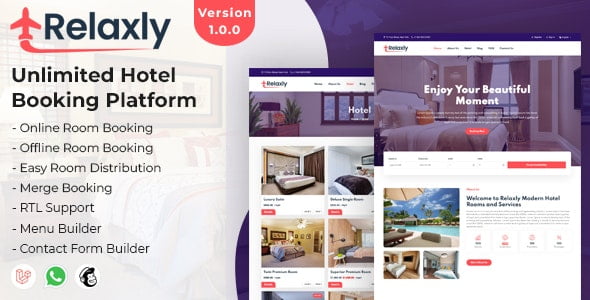









Reviews
There are no reviews yet.