WooCommerce RedSys Gateway 25.0.2 Pasarela Redsys para WooCommerce WordPress Plugin With Lifetime Update.
$7.90
| Features | Values |
|---|---|
| Version | v25.0.2 |
| Last Update | 18 April 2024 |
| Premium Features | Yes |
| Instant Installation Support | 24 Hrs. |
| Scanned By Virus Total | ✅ |
| Live Preview | 100% Working |
12
Items sold in last 3 minutes
371
People watching this product now!
SKU:
19596
Category: Woocommerce
Description
Allow customers to check out and pay via RedSys (CaixaBank, Santander, BBVA, etc), InSite, Bizum, Bizum without leaving the website, Apple Pay, Google Pay, MasterPass, Paygold in your WooCommerce store. Allow Pay with 1 click, Subscriptions, Preauthorizations, Refunds, etc.
WooCommerce RedSys Gateway Plugin Features
- WPML Compatibility
- Redsys Gateway
- Pay with one click
- Bizum
- Compatible with WooCommerce Subscriptions
- Sequential invoice number
- InSite
- Two Terminals
- PSD2
- Browser iFrame
- 230 Currencies
- Redsys Gateway Preauthorizations
- Direct Debit
- Private Products
- Global terminal test, or only for selected users
- Redsys Language from WordPress admin
- Tokenization
- Bulk Refund
- Bizum Refunds
- Advanced API for developers
- MasterPass
- Redsys Bank Transfer
- Bulk Approve preauthorizations
- Action selection after Redsys error
- Logo customization
- SNI Compatibility
🌟100% Genuine Guarantee And Malware Free Code.
⚡Note: Please Avoid Nulled And GPL WordPress Plugins.
Reviews (0)
Only logged in customers who have purchased this product may leave a review.
Installation Process

WordPress Theme Installation
- Download the theme zip file after purchase from CodeCountry.net
- Then, log in to your WordPress account and go to Appearance in the menu on the left of the dashboard and select Themes.
On the themes page, select Add New at the top of the page.
After clicking on the Add New button, select the Upload Theme button.
- After selecting Upload Theme, click Choose File. Select the theme .zip folder you've downloaded, then click Install Now.
- After clicking Install, a message will appear that the theme installation was successful. Click Activate to make the theme live on your website.
WordPress Plugin Installation
- Download the plugin zip file after purchase from CodeCountry.net
- From your WordPress dashboard, choose Plugins > Add New
Click Upload Plugin at the top of the page.
Click Choose File, locate the plugin .zip file, then click Install Now.
- After the installation is complete, click Activate Plugin.

Certification

This certificate represents that the codecountry.net is an authorized agency of WordPress themes and plugins.





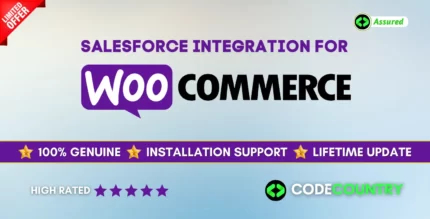







Reviews
There are no reviews yet.