Real Estate 7 – 3.4.3 Responsive Real Estate WordPress Theme With Lifetime Update.
$6.90
| Features | Values |
|---|---|
| Version | v3.4.3 |
| Last Update | November 2, 2023 |
| Documentation | Yes |
| All Premium Features | Yes |
| GPL/Nulled | No |
| Instant Installation Support | 24 Hrs. |
| Receive Updates on Email | Yes |
Discover the ultimate Real Estate WordPress Theme – WP Pro Real Estate 7! Crafted by seasoned WordPress experts with over 15 years in the industry, it’s not just a theme but a comprehensive solution for agents, brokerages, and developers.
User-friendly features on both the front and back ends ensure seamless engagement, lead capture, and client conversion. With our own CRM & IDX, it’s an all-in-one package.
Since 2008, we’ve been dedicated to solving real problems, offering regular updates, and delivering top-notch customer service.
Elevate your real estate business effortlessly – capture leads, engage users, and maximize commissions with WP Pro Real Estate 7!
General Theme Features
- WP Pro Real Estate 7 is Endlessly Customizable, manage all aspects of your site using a live previewer so you can see exactly how that logo, font, layout or colors will look before you publish.
- WP Pro Real Estate 7 is Fully Responsive Design, bulletproof design with a mobile focus, rest assured your site will look awesome on desktop, mobile & phone.
- WP Pro Real Estate 7 has a 1-Click Demo Import, easily import any of our professionally designed real estate demos with a click of a button. No XML files, it’s a beautiful thing.
- Import listings in bulk with WP All Import and the official Add On for WP Pro Real Estate 7
- WP Pro Real Estate 7 has Co-listing Support, apply one or more agents to any listings, and displays headshot, contact and social profile information.
- WP Pro Real Estate 7 has File Attachments, easily upload files to listings like floor plans, contracts, and presentations for your users to download and view on the frontend.
- WP Pro Real Estate 7 has Powerful Mapping, custom-built Google Maps integration, with marker clusters, awesome infobox, and pins.
- WP Pro Real Estate 7 Advanced Search, a powerful tailor-made search utility, with a drag/drop panel to easily enable, disable and reorder fields.
- WP Pro Real Estate 7 has Easy Theme Options, a plethora of options neatly organized into sections that allow you to build your site without any coding knowledge.
- Residential, Commercial & Land, WP Pro Real Estate 7 supports both residential, commercial and land listings.
- WP Pro Real Estate 7 has Favorite Listings, a user can add a listing to their favorites for viewing or sharing later via the My Listings page from their account dropdown.
- Translation & RTL, translate WP Pro Real Estate 7 into any language, its also RTL and WPML compatible.
- Headers, choose from four header options in WP Pro Real Estate 7, left, center, right, and none with sub options.
- WP Pro Real Estate 7 has Sub Listings, this block is awesome for showing child listings like apartment buildings or housing communities.
- Custom Widgets, WP Pro Real Estate 7 offers 14 custom widgets that can be used in the sidebars, footer, and page builder.
- Social Options, WP Pro Real Estate 7 has a full set of social icons, to share content & listings.
- WP Pro Real Estate 7 Instructional Videos, I’ve put together professionally produced step-by-step HD videos covering every aspect of the theme.
- Extensive Documentation, online and easily accessible, detailed instructions with video on how to use WP Pro Real Estate 7
- SEO Optimized, WP Pro Real Estate 7 is built with care allowing search engines to index the content of your site to achieve higher rankings.
- WordPress 4.0+
- Built with HTML5 & CSS3
- Child Theme Creator
- Retina Ready
- WPML Compatible
- 8 Widget Ready Sidebars
- Widget Ready Footer
- 10+ Custom Page Templates
- 14 Custom Widgets
- Adspace – Use this widget to add any type of Ad as a widget.
- Agent Info – Use this widget to display your listing agent information, can only be used in the Listing Single sidebar as it relies on listing information for content.
- Agents Other Listings – Display your agents other listings, can only be used in the Listing Single sidebar as it relies on listing information to function properly.
- Blog Author Info – Use this widget to tell your audience a little bit about your company and all the awesome things you do! Optional Gravatar, and Read More link.
- Broker Info – Use this widget to display your brokers information.
- Contact Info – Use this widget to display your contact information.
- Flickr – Use this widget to populate photos from a Flickr ID.
- Follow Us – Use this widget to show your social profiles.
- Latest Posts – Use this widget to display your latest posts.
- Listings – Use this widget to display your listings from any taxonomy and tag combo.
- Listings Agent Contact – Display an agent contact form. Can only be used in the Listing Single sidebar as it relies on listing information for content.
- Listings Search – Use this widget to display the advanced listings search form.
- Search – Use this widget to display the blog search form.
- Tabs – Use this widget to display Latest Posts, Recent comments and a Tag cloud.
- 400+ Custom Google Fonts
- Custom Real Estate Agent/User Profile Fields (Profile Image, Twitter, Facebook, Google+, LinkedIn, Phone, Fax, Title, & more!)
- Built-in Breadcrumbs
- Facebook Share, Tweet this, Google +1 & LinkedIn Share
- Video Ready
- Two Custom Menu Locations (Main & Footer)
Only logged in customers who have purchased this product may leave a review.

WordPress Theme Installation
- Download the theme zip file after purchase from CodeCountry.net
- Then, log in to your WordPress account and go to Appearance in the menu on the left of the dashboard and select Themes.
On the themes page, select Add New at the top of the page.
After clicking on the Add New button, select the Upload Theme button.
- After selecting Upload Theme, click Choose File. Select the theme .zip folder you've downloaded, then click Install Now.
- After clicking Install, a message will appear that the theme installation was successful. Click Activate to make the theme live on your website.
WordPress Plugin Installation
- Download the plugin zip file after purchase from CodeCountry.net
- From your WordPress dashboard, choose Plugins > Add New
Click Upload Plugin at the top of the page.
Click Choose File, locate the plugin .zip file, then click Install Now.
- After the installation is complete, click Activate Plugin.


This certificate represents that the codecountry.net is an authorized agency of WordPress themes and plugins.






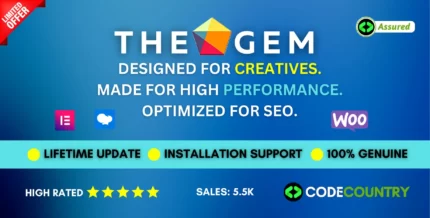






Reviews
There are no reviews yet.