Real Cookie Banner Pro 4.7.5 With Lifetime Update.
Rated 5.00 out of 5 based on 7 customer ratings
(7 customer reviews)
$6.90
| Features | Values |
|---|---|
| Version | v4.7.5 |
| Last Update | 09 March 2024 |
| All Premium Features | Yes |
| Instant Installation Support | 24 Hrs. |
| Scanned By Virus Total | ✅ |
| Live Preview | 100% Working |
18
Items sold in last 3 minutes
242
People watching this product now!
SKU:
17213
Category: WordPress Plugin
Description
Real Cookie Banner Pro 4.7.5 With Lifetime Update.
Cookie Banner and Consent Management for your WordPress website – easy to be legally compliant
Real Cookie Banner Pro 4.7.5 Plugin Features.
- Consent Management
- Content Blocker
- Customize design
- Guided configuration
- Documentation of consents
- Native in WordPress
- Guided configuration
- Checklist for potential legally compliant setup
- Scan your website
- Free version available
- Support (Live Chat and Email)
- Fully translated
- Cookies and processing of personal data
- 150+ service and 120+ content blocker templates
- Individual groups for services
- Technical specifications of HTTP cookies and cookie-like information
- Execution of opt-in and opt-out scripts
- Legal links
- Youth protection according to GDPR
- Consent for data processing in the USA
- Hide cookie banner legally compliant
- Automatically obtain of new consents
- Accepting all cookies for bots
- Use of “Do Not Track” header
- Block already integrated link, script and iframe HTML tags
- URL blocking
- Custom element blocking
- @font-face fonts blocking
- Inline style splitting
- Privacy-compliant lazy loading
- Visual Content Blockers
- Automatic video playback after consent
- Content Blocker connected with services
- Cookie banner and content blocker layout
- Live preview of design and text changes
- 20+ cookie banner design presets
🌟100% Genuine Guarantee And Malware Free Code.
⚡Note: Please Avoid Nulled And GPL WordPress Plugin.
Reviews (7)
7 reviews for Real Cookie Banner Pro 4.7.5 With Lifetime Update.
Only logged in customers who have purchased this product may leave a review.
Installation Process

WordPress Theme Installation
- Download the theme zip file after purchase from CodeCountry.net
- Then, log in to your WordPress account and go to Appearance in the menu on the left of the dashboard and select Themes.
On the themes page, select Add New at the top of the page.
After clicking on the Add New button, select the Upload Theme button.
- After selecting Upload Theme, click Choose File. Select the theme .zip folder you've downloaded, then click Install Now.
- After clicking Install, a message will appear that the theme installation was successful. Click Activate to make the theme live on your website.
WordPress Plugin Installation
- Download the plugin zip file after purchase from CodeCountry.net
- From your WordPress dashboard, choose Plugins > Add New
Click Upload Plugin at the top of the page.
Click Choose File, locate the plugin .zip file, then click Install Now.
- After the installation is complete, click Activate Plugin.

Certification

This certificate represents that the codecountry.net is an authorized agency of WordPress themes and plugins.
Related products
Ultimate Affiliate Pro 8.9.1 Affiliate Plugin for WordPress & WooCommerce.
Rated 5.00 out of 5
$6.70

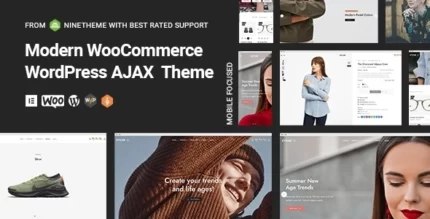
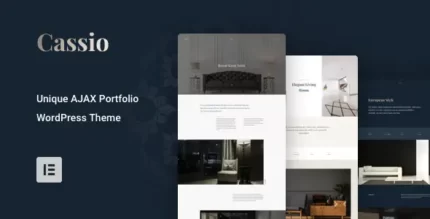

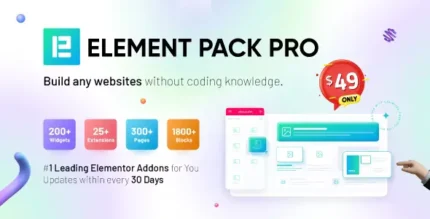








Creola –
Been using it for a while, I usually don’t write a review but this time I am truly convinced to write.
Madisen –
I want to say thanks to the support team for helping with my continuously silly questions, you’re the best!
Lily –
I received a personalized and attentive treatment. Thanks to this deal, I was able to find a solution to my problem in a short time. 🙂
Harry –
The item and the design are very cool. Also the support is amazing, they always help you with any detail that you have.
Cale –
Thank you guys for this amazing creation! Absolutely mind-blowing!
Dagmar –
I’m caught 🙂 Find my love and will never buy in any other shop.
Alfonso –
Good response from the support.