Rakon Creative Multi-Purpose WordPress Theme With Lifetime Update.
$6.90
| Features | Values |
|---|---|
| Version | v2.2.1 |
| Last Update | 20 April 2024 |
| Premium Features | Yes |
| Instant Installation Support | 24 Hrs. |
| Scanned By Virus Total | ✅ |
| Live Preview | 100% Working |
Rakon – Elementor and WP Bakery based WordPress theme, which is suitable for any type of Agency, Portfolio, Design studio, Digital, Creative, Corporate agency and much more. Rakon allows you to to build a website with essential parts and awesome professional look. We suggest checking the full information and DEMO to have a look at how this theme perfectly goes to Creative Portfolio with Gallery for Illustrator, Photographer, Freelancer, Designer, Architecture. In this theme, we included necessary features like the team, sing up, portfolio, about us, testimonial, blog and other related pages which gives you the completeness of online presence.
There are 14 unique HomePages and 20+ Inner pages available. This friendly WP Theme comes with numerous features like Smooth Animations, awesome illustrations, Google Fonts, a great amount of Icons (The Icon of) and many more. Now you can grow your business with this Rakon – Creative Multi-Purpose Start up WordPress Theme without any hesitation.
Only logged in customers who have purchased this product may leave a review.

WordPress Theme Installation
- Download the theme zip file after purchase from CodeCountry.net
- Then, log in to your WordPress account and go to Appearance in the menu on the left of the dashboard and select Themes.
On the themes page, select Add New at the top of the page.
After clicking on the Add New button, select the Upload Theme button.
- After selecting Upload Theme, click Choose File. Select the theme .zip folder you've downloaded, then click Install Now.
- After clicking Install, a message will appear that the theme installation was successful. Click Activate to make the theme live on your website.
WordPress Plugin Installation
- Download the plugin zip file after purchase from CodeCountry.net
- From your WordPress dashboard, choose Plugins > Add New
Click Upload Plugin at the top of the page.
Click Choose File, locate the plugin .zip file, then click Install Now.
- After the installation is complete, click Activate Plugin.


This certificate represents that the codecountry.net is an authorized agency of WordPress themes and plugins.






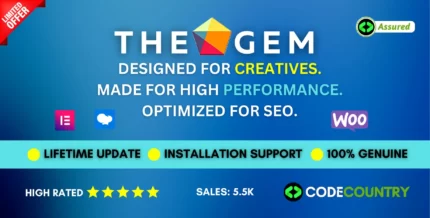






Reviews
There are no reviews yet.