Quollion 1.0.2 Colorful Agency & Portfolio WordPress Theme With Lifetime Update.
| Features | Values |
|---|---|
| Version | v1.0.2 |
| Last Update | 18 November 2023 |
| All Premium Features | Yes |
| Instant Installation Support | 24 Hrs. |
| Scanned By Virus Total | ✅ |
| Live Preview |
Quollion 1.0.2 Colorful Agency & Portfolio WordPress Theme With Lifetime Update. Quollion is the perfect WordPress theme for creatives, agencies, and design enthusiasts looking to effortlessly showcase their work. Tailored for artists, designers, and corporate agencies alike, Quollion offers a vibrant and modern platform for your portfolio without the hefty price tag. Its user-friendly design allows you to easily customize your online showcase with pre-designed pages for services, galleries, portfolios, videos, and blogs.
Built with cutting-edge technology, including HTML5, CSS3, and jQuery frameworks, Quollion ensures top-notch functionality and speed. The theme is not only visually stunning but also SEO-friendly, boosting discoverability. Its 100% responsiveness and retina-ready features guarantee a flawless experience across all devices. Quollion strikes the perfect balance between simplicity and effectiveness, providing you with a straightforward yet impressive tool to captivate your audience. Prepare to dazzle your visitors with Quollion’s seamless site experience and make your portfolio shine effortlessly.
Quollion 1.0.2 Theme Features.
|
|
Only logged in customers who have purchased this product may leave a review.

WordPress Theme Installation
- Download the theme zip file after purchase from CodeCountry.net
- Then, log in to your WordPress account and go to Appearance in the menu on the left of the dashboard and select Themes.
On the themes page, select Add New at the top of the page.
After clicking on the Add New button, select the Upload Theme button.
- After selecting Upload Theme, click Choose File. Select the theme .zip folder you've downloaded, then click Install Now.
- After clicking Install, a message will appear that the theme installation was successful. Click Activate to make the theme live on your website.
WordPress Plugin Installation
- Download the plugin zip file after purchase from CodeCountry.net
- From your WordPress dashboard, choose Plugins > Add New
Click Upload Plugin at the top of the page.
Click Choose File, locate the plugin .zip file, then click Install Now.
- After the installation is complete, click Activate Plugin.


This certificate represents that the codecountry.net is an authorized agency of WordPress themes and plugins.



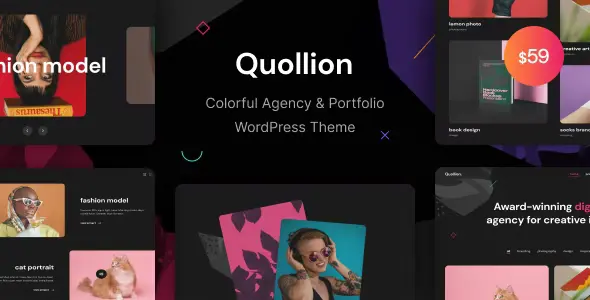










Reviews
There are no reviews yet.