“MailWizz Email Marketing Application With Lifetime Update.” has been added to your cart. View cart
QuickVCard – SaaS Digital Business Card Maker With Lifetime Update.
$15.90
| Features | Values |
|---|---|
| Version | v2.1 |
| Last Update | 8 August 2023 |
| Premium Features | Yes |
| Instant Installation Support | 24 Hrs. |
| Scanned By Virus Total | ✅ |
| Live Preview | 100% Working |
20
Items sold in last 3 minutes
278
People watching this product now!
SKU:
36392
Categories: PHP Script, Specific
Description
Start a business with this Contactless Digital Business Card Maker within 5 minutes. With the help of this QR Code digital business card builder, customers can scan the QR code and check your business card on their phones.
Main Features
- Simple wizard installation and upgrade.
- Membership system
- Multiple Payment Gateways support
- Bootstrap – Classic Design – New php classified ads script
- Multi-language Support (Arabic, Hindi, French, Spanish, Italian, German, Japanese Included)
- Powerful Admin panel for controlling your site.
- New pages (FAQ, Contact Us, Feedback, Privacy and Terms)
- E-mail external services like: SMTP, PHPMail, Amazon SES, SendGrid, Mandrill
- SEO optimized
- Change the currency
- Transaction History
- Facebook Login
- Google+ Login
- Unlimited Colors
- Google and OpenStreet maps integrated
- Google captcha integrated
- Easy to edit html template files.
- Fully Responsive
- And many more…
14 Payment Gatways Plugins Included Save $406
- Stripe Payment Plugin
- Offline Payment Plugin
- Payumoney Payment Plugin
- Mollie Payment Plugin
- Paystack Payment Plugin
- Paytm Payment Plugin
- 2Checkout Payment Gateway
- CCAvenue Payment Gateway
- Iyzico Payment Plugin For QuickCMS
- Midtrans Payment Plugin For QuickCMS
- Paytabs Payment Plugin For QuickCMS
- Telr Payment Plugin For QuickCMS
- Flutterwave Payment Plugin For QuickCMS
🌟100% Genuine Guarantee And Malware Free Code.
⚡Note: Please Avoid Nulled And GPL PHP Scripts.
Reviews (0)
Only logged in customers who have purchased this product may leave a review.
Installation Process

WordPress Theme Installation
- Download the theme zip file after purchase from CodeCountry.net
- Then, log in to your WordPress account and go to Appearance in the menu on the left of the dashboard and select Themes.
On the themes page, select Add New at the top of the page.
After clicking on the Add New button, select the Upload Theme button.
- After selecting Upload Theme, click Choose File. Select the theme .zip folder you've downloaded, then click Install Now.
- After clicking Install, a message will appear that the theme installation was successful. Click Activate to make the theme live on your website.
WordPress Plugin Installation
- Download the plugin zip file after purchase from CodeCountry.net
- From your WordPress dashboard, choose Plugins > Add New
Click Upload Plugin at the top of the page.
Click Choose File, locate the plugin .zip file, then click Install Now.
- After the installation is complete, click Activate Plugin.

Certification

This certificate represents that the codecountry.net is an authorized agency of WordPress themes and plugins.
Related products
vRent Vacation Rental Marketplace With Original Purchase Code With Lifetime Update.
Rated 5.00 out of 5
$16.90
OVOO Live TV & Movie Portal CMS With Membership System With Lifetime Update
Rated 5.00 out of 5
$16.90



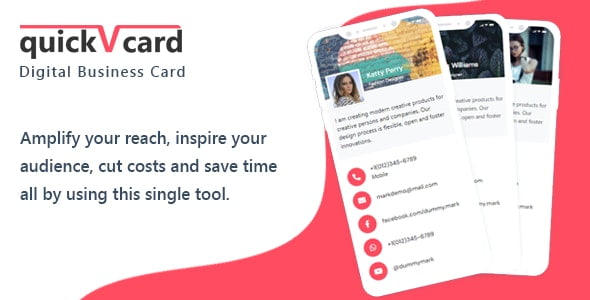









Reviews
There are no reviews yet.