PriDay – LGBT Community WordPress Theme With Lifetime Update.
$10.90
| Features | Values |
|---|---|
| Version | Latest |
| Last Update | 2 July 2020 |
| Premium Features | Yes |
| Instant Installation Support | 24 Hrs. |
| Scanned By Virus Total | ✅ |
| Live Preview | 100% Working |
Introducing our modern WordPress Theme designed specifically for LGBTQ communities, events, and social organizations. It’s equipped with all the necessary pages to provide informative resources for those seeking help and guidance. Our theme celebrates individuality, offering a safe space to express who you are without fear. Highly recommended for LGBTQ events, bisexual and transgender communities, NGOs, social movements, and any group with similar interests.
PriDay – WordPress theme for LGBT community.
We providing you our new modern WordPress Theme which are especially for LGBTQ communities, events and social organizations. May be present in gay/lesbian communities as well as in broader societies. You will get all the necessary pages to make sure your website is an informative source for those looking for help and guidance. It’s easy to understand why members of the LGBT community would not always have openly advertised their lives. Our theme is the place where you can reveal your individuality. Do not be afraid to show that you really are.
The theme is highly recommended for the following projects:
- LGBTQ community and events
- Bisexual and Transgender community
- Non government organizations and social movements
- Any society united with similar intimate interests
We also updated our theme with WooCommerce shop, and now you can sell your products online. The theme supports quick view, add to favorites, advanced checkout and cart page layou
🌟100% Genuine Guarantee And Malware Free Code.
⚡Note: Please Avoid Nulled And GPL WordPress Themes.
Only logged in customers who have purchased this product may leave a review.

WordPress Theme Installation
- Download the theme zip file after purchase from CodeCountry.net
- Then, log in to your WordPress account and go to Appearance in the menu on the left of the dashboard and select Themes.
On the themes page, select Add New at the top of the page.
After clicking on the Add New button, select the Upload Theme button.
- After selecting Upload Theme, click Choose File. Select the theme .zip folder you've downloaded, then click Install Now.
- After clicking Install, a message will appear that the theme installation was successful. Click Activate to make the theme live on your website.
WordPress Plugin Installation
- Download the plugin zip file after purchase from CodeCountry.net
- From your WordPress dashboard, choose Plugins > Add New
Click Upload Plugin at the top of the page.
Click Choose File, locate the plugin .zip file, then click Install Now.
- After the installation is complete, click Activate Plugin.


This certificate represents that the codecountry.net is an authorized agency of WordPress themes and plugins.



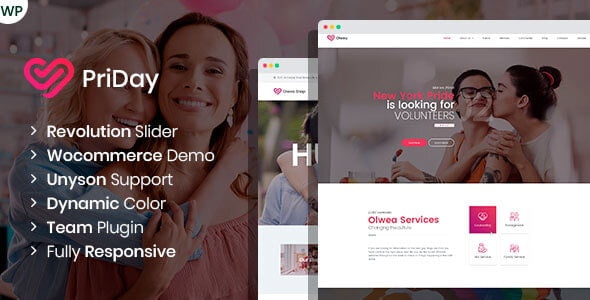









Reviews
There are no reviews yet.