Pretzels – Fast Food & Restaurant Shopify Theme With Lifetime Update.
$2.90
| Features | Values |
|---|---|
| Latest Update | Yes |
| Premium Item | Yes |
| Instant Installation Support | 24 Hrs. |
| Scanned By Virus Total | ✅ |
| Live Preview | 100% Working |
Pretzels is Shopify theme for fast food company or individuals. Present your delicious food (burgers, fries, pizzas, meals, hot dogs, ..) in easy way so that visitors see your amazing food.
Pretzels – Fast Food & Restaurant Shopify Theme is a perfect design with the harmonic mixture between colors and layout space so ideal for you to sell pizza, cakes, bakery, drink, food, pizza parlors, cafes, seafood, sushi, organic food, fresh food, fast food, pasta or cheeseburger restaurant.
The theme is well built with 5+ homepage demos and inner detailed pages with good looking appearance, eye-catching layouts, amazing styles & multiple shop layouts. It is fully responsive on all kinds of screens you are using. You can view perfectly whenever and wherever without interruption. Pretzels is well structured and clean code ensures a smooth user experience for all visitors. It is completely User friendly, User Interface, Ease of use, SEO Optimizable and High Revolution.
This theme fully meets your expectations and give your customers a brand new experience with great and beautifully made features. What’s more! Pretzels is built with the fastest homepage builder – Shopify sections drag & drop helping you to create an impressive homepage. Compatible with one click installation allows you to build any demo with just 1 click so quickly. Some key features we can’t ignore such as Megamenu, Multiple Shop Styles, Shop Layouts, Product Tabs, Product Layouts, Blog Layouts, Unlimited Color Options, Quick View Product…
Just imagine how your wonderful your brand’s website when using Pretzels – an excellent choice for your online business!
Theme Features
- Powerful Customize
- Automatic Price Change
- Quickview Product Colors
- Smart Product Quickview
- Advanced Layered Navigation
- Unlimited Google Fonts
- Site Identity
- Header & Footer Style Options
- Amazing Slider built-in
- Unlimited colours
- SEO Optimized
- “New”, “Hot”, “Sale”… labels
- Multi Currency
- Amazing Layout Variations
- Newsletter
- Responsive & Retina Ready
- Drop-down shopping cart in header
- Sticky Header Multi Styles
- Ajax Add to Cart & Wishlist
- Ajax Paging & Ajax Toolbar built-in
- Ajax Grid & List view collection
- Previous & Next functionality for the product view page
- Slider for Up-sell Products and Related Products blocks
- Product zoom built-in
- Best Seller Product
- Back to top button
- Background patterns and color chooser
- Tabs
- Grid / List view
- “Additional Information” tab for individual product attributes
- Brand Logo Slider
- Blog Post Slider built-in
- FontAwesome icons
- One-click import
- Cross Browser Support
- Customer Reviews
- Contact
- Product Carousel
- HTML5 & CSS3 & Sass CSS
- Social networking
- Support Online 24/7
- Well Documented
🌟100% Genuine Guarantee And Malware Free Code.
⚡Note: Please Avoid Nulled And GPL Shopify Themes.
Only logged in customers who have purchased this product may leave a review.

WordPress Theme Installation
- Download the theme zip file after purchase from CodeCountry.net
- Then, log in to your WordPress account and go to Appearance in the menu on the left of the dashboard and select Themes.
On the themes page, select Add New at the top of the page.
After clicking on the Add New button, select the Upload Theme button.
- After selecting Upload Theme, click Choose File. Select the theme .zip folder you've downloaded, then click Install Now.
- After clicking Install, a message will appear that the theme installation was successful. Click Activate to make the theme live on your website.
WordPress Plugin Installation
- Download the plugin zip file after purchase from CodeCountry.net
- From your WordPress dashboard, choose Plugins > Add New
Click Upload Plugin at the top of the page.
Click Choose File, locate the plugin .zip file, then click Install Now.
- After the installation is complete, click Activate Plugin.


This certificate represents that the codecountry.net is an authorized agency of WordPress themes and plugins.

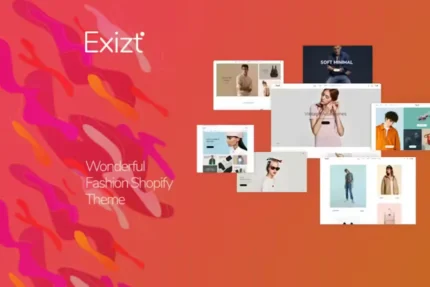
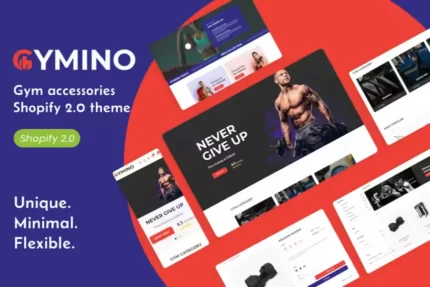


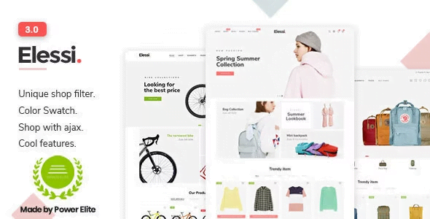




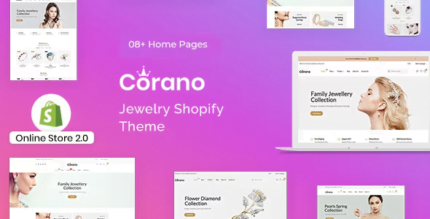
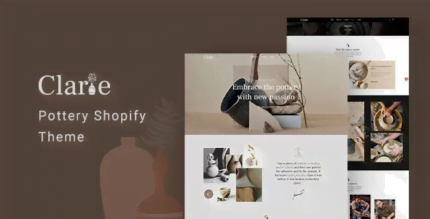

Reviews
There are no reviews yet.