Pretty Links Developer Edition WordPress Plugin With Lifetime Update
$6.90
Pretty Links Developer Edition WordPress Plugin v3.4.0 With Free Lifetime Update
| Features | Values |
|---|---|
| Version | v3.4.0 |
| Last Update | March 7, 2023 |
| Documentation | Yes |
| All Premium Features | Yes |
| GPL/Nulled | No |
| Instant Installation Support | 24 Hrs. |
| Receive Updates on Email | Yes |
| Website Activation | 25 |
🌟100% Genuine Guarantee And Malware Free Code.
⚡Note: Please Avoid Nulled And GPL WordPress Plugin.
Pretty Links Developer Edition WordPress Plugin With Lifetime Update
- Pretty Links makes it easier to manage your links
- Make Money from Your Content
- Pretty Links unlocks more affiliate revenue from your existing and new content automatically… think of it like a surprise inheritance!
- The Easiest and Most Efficient Way to Monetize Your Content
- Wouldn’t it be great if you could add your affiliate links to WordPress one time, then have your links placed intelligently through all your content automatically?That’s exactly what Pretty Links does for you.Combing through every page on your site to find places to add affiliate links is tedious and time consuming.
- And even using a basic affiliate link cloaker, it’s impossible to place optimal affiliate links on every page, post, and widget of your website by hand.In other words, managing affiliate links manually is like leaving money on the table.Pretty Links puts that money in your pocket.
Pretty Links Developer Edition WordPress Plugin Features
Create prettier links in minutes
Whether you’re a blogger, social maven, or affiliate marketer, managing your links is challenging.
In the past, your choices for link management have been to either give up all control over your links to a third party link shrinking service, roll out your own PHP script, or use Apache directives to hack together URL redirects.
Using a third party service and rolling out your own URL redirection software both have serious drawbacks. Using a third party can hurt your credibility.
There’s also no guarantee you’ll always have access to your links. Rolling out your own solution requires technical know-how, is time-consuming and tough to manage, and is difficult to track.
Managing your social links, URL redirects, affiliate links, and QR codes is much easier with Pretty Links. It’s a link shortener and manager and QR code generator WordPress plugin, so all you have to do is upload and activate it, and you’ll be able to create links using your website instantly.
It combines the ease of use of a third party solution with the power of a custom solution – Pretty Links makes it simple for you to shorten, cloak, track, and share your links.
Mission Control for your links
Successful bloggers and affiliate marketers share their links all over the place – in blogs and email campaigns, on Twitter and Facebook, and any other place you can imagine.
So, doesn’t it make sense that there should be some central place to manage all these links?
Pretty Links is that place. It gives you easy access to your URL redirects, social media links, and affiliate links, and any other kind of link you want – right from your WordPress website’s admin interface. And it uses your domain name, so you have complete control over how your links look and redirect.
You can also group, sort, search, and track clicks for your links.
With Pretty Links, you always have a finger on the pulse of your marketing efforts… you know how all your links are doing in real time.
The multi-tool of URL redirection
There’s a ton of ways to redirect links depending on what you want to do.
And Pretty Links gives you all kinds of options in this department.
Of course Pretty Links allows you to do traditional, server-side URL redirects, including 301 redirects (permanent) and 302/307 redirects (temporary).
But in some cases you may need to use more advanced forms of redirection – things like JavaScript-based, Meta-Refresh, and Framed Cloak Redirection.
Pretty Links makes it super simple to use any of these redirection techniques.
Pretty Links also offers two additional, powerful ways to use your links.
You can add a brandable bar called the “PrettyBar” to the top of any link to remind people of your brand name even when they’re visiting external links.
You can also use your links as tracking pixels to track conversions, email opens, or anything else you want.
Put your marketing on auto-pilot
Find and Fix Broken Links – Fast!
Broken links are bad for business. They ruin the user experience and run your search engine rank into the ground. But removing them from your website is easier said than done – not to mention, next to impossible if you try to do it all on your own.
Link Health scans your WordPress website and alerts you on any broken links found – automatically! That way you can doctor them up in a jiffy and get them converting again.
Get timely updates and super support
We’re serious about keeping Pretty Links running like a sewing machine.
That’s why we make sure it always works with the latest release of WordPress and that any bugs are fixed right away. We keep it secure and optimized for performance, and we add new features all the time. We roll out regular updates and make sure you get your money’s worth.
Also, because we offer premium support for Pretty Links, you’re never left in the lurch if you run into problems. We provide lots of training resources to help you get the most out of Pretty Links, and we have a dedicated support team that’s ready to help when you need it.
🌟100% Genuine Guarantee And Malware Free Code.
⚡Note: Please Avoid Nulled And GPL WordPress Plugin.
Only logged in customers who have purchased this product may leave a review.

WordPress Theme Installation
- Download the theme zip file after purchase from CodeCountry.net
- Then, log in to your WordPress account and go to Appearance in the menu on the left of the dashboard and select Themes.
On the themes page, select Add New at the top of the page.
After clicking on the Add New button, select the Upload Theme button.
- After selecting Upload Theme, click Choose File. Select the theme .zip folder you've downloaded, then click Install Now.
- After clicking Install, a message will appear that the theme installation was successful. Click Activate to make the theme live on your website.
WordPress Plugin Installation
- Download the plugin zip file after purchase from CodeCountry.net
- From your WordPress dashboard, choose Plugins > Add New
Click Upload Plugin at the top of the page.
Click Choose File, locate the plugin .zip file, then click Install Now.
- After the installation is complete, click Activate Plugin.


This certificate represents that the codecountry.net is an authorized agency of WordPress themes and plugins.





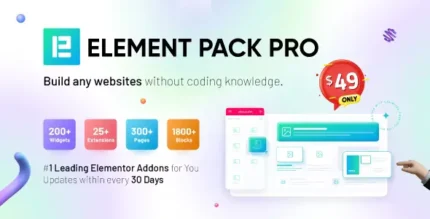







Reviews
There are no reviews yet.