PressMart – Modern Elementor WooCommerce WordPress Theme With Lifetime Update.
$6.90
| Features | Values |
|---|---|
| Version | v1.2.7 |
| Last Update | 6 February 2024 |
| Premium Features | Yes |
| Instant Installation Support | 24 Hrs. |
| Scanned By Virus Total | ✅ |
| Live Preview | 100% Working |
PressMart is a cutting-edge Elementor WooCommerce WordPress Theme with 5+ prebuilt home pages designed to suit various online stores, including fashion, electronics, and furniture stores. With Elementor, a user-friendly drag-and-drop page builder, anyone can easily customize and create new pages without needing coding skills. The theme is fully responsive, ensuring it looks fantastic on any device, whether desktop, tablet, or mobile. Plus, its One Click Demo Import feature allows for quick and seamless setup.
Powerful Ecommerce Features
- Ajax search: Enter the a keyword into search box for find the tagged items.
- Compare: Put different items together on a detailed full-screen comparison.
- Add to wish list: Add an item to your favorite wish list just for better watching.
- Off canvas cart: The cart is put off canvas in order to save more space.
- Buy Together: Increase your sales with personalized product recommendations.
- Size Guide: Size Guide Option for all product.
- Multi-Vendor: Fully supported multi vendor plugin(Dokan,Wc vendor,Wc MarketPlace, WCFM).
- Product Variation Swatches
- Product Badge
- Product Video
- Product 360 Degree View
- Product Custom Tab
- Sticky Add to Cart Bar
- Free Shipping Bar
🌟100% Genuine Guarantee And Malware Free Code.
⚡Note: Please Avoid Nulled And GPL WordPress Themes.
Only logged in customers who have purchased this product may leave a review.

WordPress Theme Installation
- Download the theme zip file after purchase from CodeCountry.net
- Then, log in to your WordPress account and go to Appearance in the menu on the left of the dashboard and select Themes.
On the themes page, select Add New at the top of the page.
After clicking on the Add New button, select the Upload Theme button.
- After selecting Upload Theme, click Choose File. Select the theme .zip folder you've downloaded, then click Install Now.
- After clicking Install, a message will appear that the theme installation was successful. Click Activate to make the theme live on your website.
WordPress Plugin Installation
- Download the plugin zip file after purchase from CodeCountry.net
- From your WordPress dashboard, choose Plugins > Add New
Click Upload Plugin at the top of the page.
Click Choose File, locate the plugin .zip file, then click Install Now.
- After the installation is complete, click Activate Plugin.


This certificate represents that the codecountry.net is an authorized agency of WordPress themes and plugins.

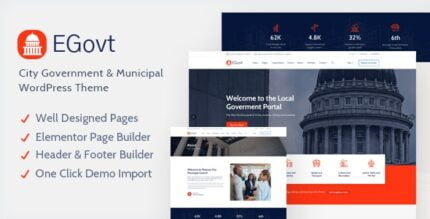











Reviews
There are no reviews yet.