Premium vCard / Resume / CV / Portfolio / Digital Business Card – Laravel 10 With Lifetime Updates.
$17.90
| Features | Values |
|---|---|
| Version | v5.0 |
| Last Update | 28 May 2023 |
| Premium Features | Yes |
| Instant Installation Support | 24 Hrs. |
| Scanned By Virus Total | ✅ |
| Live Preview | 100% Working |
Premium vCard is built on the latest Laravel Framework (version 10), with support for Great UI Tabler and Bootstrap 5, ensuring full responsiveness. It boasts high-quality, modular code structure, making it easy to customize or add new features later on.
Digital Business Cards, also known as vCards, Virtual Business Cards, or Electronic Business Cards, offer a modern way to quickly share your business information with clients. They are more interactive, eco-friendly, and cost-effective compared to physical cards. One major advantage of digital business cards is their ability to be shared easily with anyone, anywhere, through QR codes or links sent via email, text, or social media.
🌟100% Genuine Guarantee And Malware Free Code.
⚡Note: Please Avoid Nulled And GPL PHP Scripts.
Only logged in customers who have purchased this product may leave a review.

WordPress Theme Installation
- Download the theme zip file after purchase from CodeCountry.net
- Then, log in to your WordPress account and go to Appearance in the menu on the left of the dashboard and select Themes.
On the themes page, select Add New at the top of the page.
After clicking on the Add New button, select the Upload Theme button.
- After selecting Upload Theme, click Choose File. Select the theme .zip folder you've downloaded, then click Install Now.
- After clicking Install, a message will appear that the theme installation was successful. Click Activate to make the theme live on your website.
WordPress Plugin Installation
- Download the plugin zip file after purchase from CodeCountry.net
- From your WordPress dashboard, choose Plugins > Add New
Click Upload Plugin at the top of the page.
Click Choose File, locate the plugin .zip file, then click Install Now.
- After the installation is complete, click Activate Plugin.


This certificate represents that the codecountry.net is an authorized agency of WordPress themes and plugins.



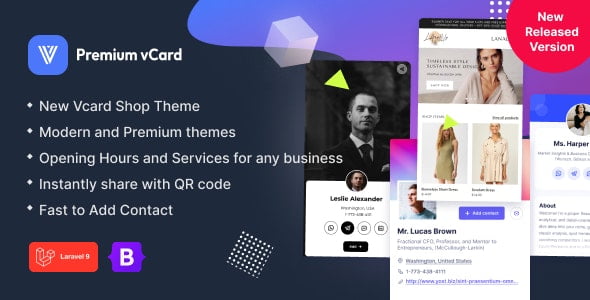









Reviews
There are no reviews yet.