Premium subscription – Droppy online file transfer and sharing With Lifetime Update.
$6.90
| Features | Values |
|---|---|
| Version | v2.1.8 |
| Last Update | 05 May 2024 |
| Premium Features | Yes |
| Instant Installation Support | 24 Hrs. |
| Scanned By Virus Total | ✅ |
| Live Preview | 100% Working |
Please note: This add-on is designed for Droppy – Online file sharing, available for purchase separately.
With the Droppy Premium Subscription add-on, users can opt for a premium plan, granting access to enhanced features such as larger file uploads, extended file storage duration, ad-free experience, and the ability to password-lock their uploads. The plugin facilitates automatic user billing cycles (with customizable pricing and billing intervals) and verifies successful payments. Users can conveniently manage their subscriptions, including cancellation and re-subscription, through their control panel.
Features:
- Payment Gateway Integration:
Seamlessly integrate PayPal or Stripe as your payment gateway, enabling flexible payment options for your users. - Offline payment support:
Charge your users using a “offline” payment method by providing them with custom payment instructions after registering. - Customizable Subscription Plans:
Create and personalize multiple subscription plans to cater to different user needs, with full control over pricing, billing cycles, and plan durations. - Expanded Upload Limits:
Provide premium subscribers with the ability to upload larger files effortlessly, allowing them to share extensive data with ease. - Extended File Storage:
Grant premium subscribers longer storage periods for their uploaded files, ensuring their important data remains accessible for an extended duration. - Ad-Free Experience:
Disable advertisements for premium subscribers, delivering a clean and uninterrupted file sharing environment. - Password-Protected Uploads:
Empower premium users to secure their uploads with passwords, ensuring only intended recipients can access the shared files. - Personalized Backgrounds:
Allow users to customize their upload and download pages with their preferred backgrounds, adding a touch of personalization to their file sharing experience. - Multi-User Support:
Enable multiple users to enjoy premium features under a single subscription, ideal for organizations or families managing multiple accounts. - Customizable Email Notifications:
Tailor email notifications sent to premium subscribers, delivering branded and personalized messages for effective communication. - Subscription Management:
Provide users with an intuitive control panel to manage their subscription status, allowing easy cancellation or re-subscription. - Subscription Validation and Security:
Implement checks to ensure the integrity of subscriptions, safeguarding against cancellation or reverse payments. - Coupon Codes:
Create and distribute coupon codes to attract new users and encourage discounted premium subscriptions. - Full Translatability:
Translate the premium subscription add-on to cater to the language preferences of your users, expanding your reach to a global audience. - Sandbox Option:
Test and fine-tune your premium subscription setup with a sandbox option, allowing safe experimentation before going live. - Easy Installation and Support:
Experience a hassle-free installation process and rely on our dedicated support team for prompt assistance. - Free Updates:
Enjoy regular updates to the premium subscription add-on, ensuring your platform remains up to date with the latest improvements and enhancements.
🌟100% Genuine Guarantee And Malware Free Code.
⚡Note: Please Avoid Nulled And GPL PHP Scripts.
Only logged in customers who have purchased this product may leave a review.

WordPress Theme Installation
- Download the theme zip file after purchase from CodeCountry.net
- Then, log in to your WordPress account and go to Appearance in the menu on the left of the dashboard and select Themes.
On the themes page, select Add New at the top of the page.
After clicking on the Add New button, select the Upload Theme button.
- After selecting Upload Theme, click Choose File. Select the theme .zip folder you've downloaded, then click Install Now.
- After clicking Install, a message will appear that the theme installation was successful. Click Activate to make the theme live on your website.
WordPress Plugin Installation
- Download the plugin zip file after purchase from CodeCountry.net
- From your WordPress dashboard, choose Plugins > Add New
Click Upload Plugin at the top of the page.
Click Choose File, locate the plugin .zip file, then click Install Now.
- After the installation is complete, click Activate Plugin.


This certificate represents that the codecountry.net is an authorized agency of WordPress themes and plugins.

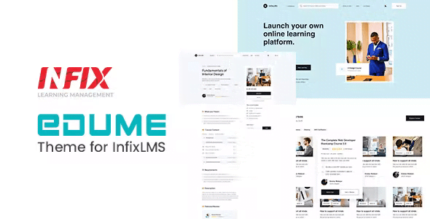
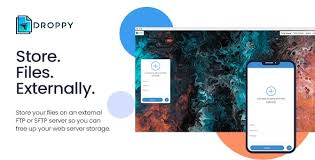










Reviews
There are no reviews yet.