PoketPorter: Transport Goods, Parcel, Packers Movers, Logistics & Courier Delivery App Full Solution With Lifetime Update.
$59.00
| Features | Values |
|---|---|
| Version | Original |
| Last Update | 12 August 2023 |
| Documentation | Yes |
| All Premium Features | Yes |
| GPL/Nulled | No |
| Instant Installation Support | 24 Hrs. |
| Receive Updates on Email | Yes |
| Website Activation | 25 |
🌟100% Genuine Guarantee And Malware Free Code.
⚡Note: Please Avoid Nulled And GPL.
PoketPorter: Transport Goods, Parcel, Packers Movers, Logistics & Courier Delivery App Full Solution With Lifetime Update. Pocket Porter is a complete Transport Goods, Parcel, Packers Movers, Logistics & Courier Delivery App Full Solution.
Pocket Porter is a complete Transport Goods, Parcel, Packers Movers, Logistics & Courier Delivery App Full Solution.
Admin User or email: admin Password: admin@123
Customer App Demo Access
ID 1: User or Mobile: 7276465975 Password: 123
Partner App Demo Access
User or Mobile: 7276465975 Password: 123
PoketPorter – Admin Features:
- Admin can see the Total Delivery Zones, Total Category, Total Coupon, Total Country Code, Total Vehicle Type, Total Delivery Boy, Total User List, Total Payment Gateway, Total Pending Order, Total Process Order, Total On Route Order, Total Complete Order, Total Cancelled Order, Total Sales, Total Earning(Rider)
- Admin can create unlimited Delivery Zone
- Admin can create unlimited Categories
- Admin can create unlimited Coupons
- Admin can create unlimited Vehicles
- Admin can create unlimited Delivery Boys
- Admin can create unlimited Country Code
- Admin can create unlimited pages like Privacy Policy, Terms & Conditions, Contact Us etc
- Admin can check Customer Information & Details
- Admin can manage edit or change the status or payment method dynamically
- Admin can manage edit or change Delivery Boy Cash Collection
- Admin can manage Delivery Boy Payout List
- Admin can manage Delivery Boy Payout Request
- Admin can change Setting for Payment Method: Cash on Delivery (COD), PayPal, Razorpay, Stripe, PayStack, FlutterWave, Paytm, SenangPay
- Admin can change Setting for Customer App & Delivery boy App Notification OneSignal API and Firebase OTP verification API
- Admin can change Setting for Minimum Payout for Delivery Boy
- Admin can change Setting for the username and password for admin panel
- Admin can change Setting for currency($,₹,€,£,¥ etc)
- Admin can change Setting for Time zone
- Admin can change Setting for Signup Credit & Refer Credit
- Admin can change Setting for logo, favicon, website title for admin panel
- Fast, Optimized and Powerful admin
- Beautiful UI
- High Quality
- Easy configuration
- More coming soon…
Customer App Features
- Easy to Sign up & Sign in with Mobile Number Verification
- Sign in with Mobile number
- Sign up with Name, Email, Mobile number, Password, Refer Code
- App Home screen google map with your current location and Input for where you can drop point for delivery location. If Delivery zone not available in your area or locality then show message “Sorry! We do not allow pickup in the area you have selected”
- Quick Search for locations
- Name & Mobile Number for driver will call at drop location
- List of Vehical with status avaliable or not available
- Time Duration for deliver items or products
- Cost for each vehical and its details information for pickup and drop
- User can quickly apply coupons code which provided by admin
- User can quickly use wallet amount even they can do recharge or top up easily through app
- User can select the goods type which provided by admin
- User friendly Payment Gateway (Cash on Delivery (COD), PayPal, Razorpay, Stripe, PayStack, FlutterWave, Paytm, SenangPay)
- User can placed the trip then they can cancel the trip with in 10.00 minute.
- User can check all the trip status and information on map
- User can call delivery boy when the order accept by delivery boy
- User can update profile anytime
- User can Use Wallet or Refill Wallet Balance
- User can Refer & Earn to other Users
- User can check all dynamic pages like Privacy Policy, About us, Contact us, Terms & Condition page
- User can change the Forget Password with Mobile OTP verification
- User received notification once the order Received, Accepted, Process, On-route & Delivered
- Easy and Understand Design
Delivery Boy App Features
- Delivery boy can login with mobile number
- Delivery boy can check all the Normal Pending order / Running order / Completed order list and details
- Delivery boy can Track the path for pickup & drop
- Delivery boy can accept or reject the order
- Delivery boy can check the trip details with Distance, Time & Amount
- Delivery boy can contact the trip person with mobile number dial-up
- Delivery boy can check profile and update the details anytime
- Delivery boy can change status with active or inactive
- Delivery boy can check the Total Delivered, Gross sales, Reject order, Order received, Trip, Cash amount
- Delivery boy received notification once the admin assign the new orders
- Delivery boy can request payout when he reached withdrawal amount
- Delivery boy accept/delivered the order user get notification
- User friendly and Unique UI
Only logged in customers who have purchased this product may leave a review.

WordPress Theme Installation
- Download the theme zip file after purchase from CodeCountry.net
- Then, log in to your WordPress account and go to Appearance in the menu on the left of the dashboard and select Themes.
On the themes page, select Add New at the top of the page.
After clicking on the Add New button, select the Upload Theme button.
- After selecting Upload Theme, click Choose File. Select the theme .zip folder you've downloaded, then click Install Now.
- After clicking Install, a message will appear that the theme installation was successful. Click Activate to make the theme live on your website.
WordPress Plugin Installation
- Download the plugin zip file after purchase from CodeCountry.net
- From your WordPress dashboard, choose Plugins > Add New
Click Upload Plugin at the top of the page.
Click Choose File, locate the plugin .zip file, then click Install Now.
- After the installation is complete, click Activate Plugin.


This certificate represents that the codecountry.net is an authorized agency of WordPress themes and plugins.



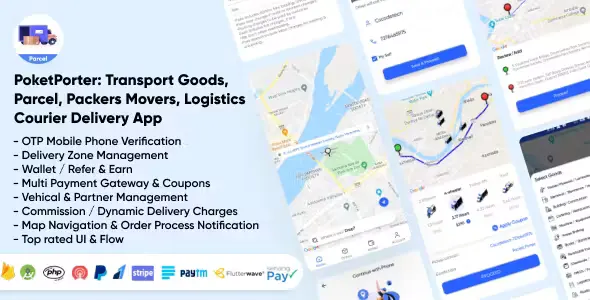










Reviews
There are no reviews yet.