Physio – Physical Therapy & Medical Clinic WP Theme With Lifetime Update.
$9.90
| Features | Values |
|---|---|
| Version | v3.3.3 |
| Last Update | 6 May 2024 |
| Premium Features | Yes |
| Instant Installation Support | 24 Hrs. |
| Scanned By Virus Total | ✅ |
| Live Preview | 100% Working |
Physio is a WordPress theme tailored for various medical and therapy-related services, including Physical Therapy, Rehabilitation, Physiotherapy, Medical Clinics, Chiropractors, Private Hospitals, Sports Therapy Clinics, and Massage Therapists. With its one-click demo importer, you can have your site up and running in minutes. The Drag and Drop Page Builder makes it easy to customize your website, while the Theme Customizer allows you to instantly preview visual style changes.
Physio is designed to ensure your website stands out and remains durable over time. Below are some key features that make Physio the perfect fit for your company website.
Physio WordPress Theme Features
Drag & Drop Page Builder
Choose between the SiteOrigin Page Builder or Elementor Page Builder plugins when importing the demo content. Both page builders allow you to easily edit your content and create awesome and unique layouts.
Import Demo Data
Import the demo data with a single click and you’re ready to go. This is the fastest way to get started with the theme and replace the default content with your own.
Live Theme Customizer
Take control of the look and feel of the theme by using the Live Theme Customizer. See all changes you make directly in your browser before you push them live with a single click.
Free: Appointment Booking Plugin (save $49)
Physio comes with a premium appointment booking plugin for free. Let your patients easily schedule an appointment through your website.
Free: Advanced Custom Fields PRO (save $49)
A must-have for developers and very useful for end-users. We use this plugin for the individual page settings to make changes to the page heading or breadcrumbs for example.
20+ Custom Widgets
We know what a physical therapy website need and the theme have it all. Testimonials, Google Map, Team Members, Treatments, Call to Action, Opening Hours, Social Media Icons and more…
Contact Form 7
The theme comes with the most popular contact form plugin ever made: Contact Form 7. To get your started the demo import includes 4 different form layouts, only change your email address and you’re ready to go.
WooCommerce Compatible
Want to sell products on your website? WooCommerce is integrated in the theme. Simply activate the plugin and start selling products in less than minutes.
Multilingual Compatible
Need a multilingual WordPress website? The theme is translation-ready and compatible with the WPML and Polylang plugins.
🌟100% Genuine Guarantee And Malware Free Code.
⚡Note: Please Avoid Nulled And GPL WordPress Themes.
Only logged in customers who have purchased this product may leave a review.

WordPress Theme Installation
- Download the theme zip file after purchase from CodeCountry.net
- Then, log in to your WordPress account and go to Appearance in the menu on the left of the dashboard and select Themes.
On the themes page, select Add New at the top of the page.
After clicking on the Add New button, select the Upload Theme button.
- After selecting Upload Theme, click Choose File. Select the theme .zip folder you've downloaded, then click Install Now.
- After clicking Install, a message will appear that the theme installation was successful. Click Activate to make the theme live on your website.
WordPress Plugin Installation
- Download the plugin zip file after purchase from CodeCountry.net
- From your WordPress dashboard, choose Plugins > Add New
Click Upload Plugin at the top of the page.
Click Choose File, locate the plugin .zip file, then click Install Now.
- After the installation is complete, click Activate Plugin.


This certificate represents that the codecountry.net is an authorized agency of WordPress themes and plugins.

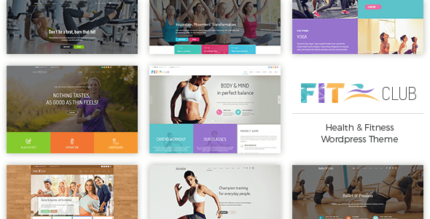

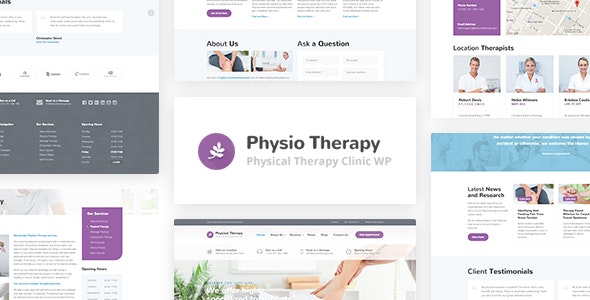









Reviews
There are no reviews yet.