
phpRank 12.0 SEO Reports & Tools Platform (SaaS) PHP Script With Lifetime Update.
$49.00 Original price was: $49.00.$7.90Current price is: $7.90.
| Features | Values |
|---|---|
| Version | v12.0 |
| Last Update | 21 February 2024 |
| All Premium Features | Yes |
| Instant Installation Support | 24 Hrs. |
| Scanned By Virus Total | ✅ |
| Live Preview |
| Developer |
lunatio |
|---|
phpRank 12.0 is a powerful SEO Reports & Tools Platform offered as a Software-as-a-Service (SaaS). It equips businesses with a comprehensive suite of tools to analyze, optimize, and improve their website’s search engine rankings.
With phpRank, businesses can generate detailed SEO reports that highlight areas for improvement, such as keyword analysis, backlink profiles, and on-page optimization.
The platform offers a range of tools to track keyword rankings, analyze competitors, and monitor website performance.
phpRank empowers businesses to make data-driven decisions, optimize their website’s SEO strategy, and ultimately increase organic traffic and visibility.
With its user-friendly interface and actionable insights, phpRank simplifies the complex world of SEO, helping businesses achieve better search engine rankings and drive online success.
phpRank 12.0 SEO Reports & Tools Platform (SaaS) Features,
phpRank, the SEO Reports & Tools Platform, offers a comprehensive set of features to empower businesses in their SEO efforts:
- Detailed SEO Reports: phpRank generates comprehensive reports that analyze various aspects of a website’s SEO performance, including keyword analysis, backlink profiles, on-page optimization, and more. These reports provide actionable insights for improving search engine rankings.
- Keyword Tracking: The platform allows businesses to track the performance of keywords over time, monitoring their rankings and identifying opportunities for optimization. This feature helps businesses understand their keyword performance and adjust their strategies accordingly.
- Competitor Analysis: phpRank enables businesses to analyze their competitors’ SEO strategies, including their keywords, backlinks, and content. This insight helps businesses identify competitive advantages and adjust their own strategies to stay ahead in search engine rankings.
- Website Monitoring: Businesses can monitor the performance of their website, including factors like page loading speed, mobile-friendliness, and overall user experience. Monitoring these metrics helps businesses identify and resolve issues that may affect their search engine rankings.
- Backlink Analysis: phpRank provides tools to analyze a website’s backlink profile, including the quantity, quality, and relevance of backlinks. Businesses can identify opportunities for building high-quality backlinks and improve their website’s authority.
More Features,
- On-Page Optimization: The platform offers recommendations for optimizing on-page elements such as meta tags, headings, content, and internal linking. This helps businesses enhance their website’s visibility and relevance to search engines.
- SEO Tools: phpRank includes a range of tools to assist businesses in their SEO efforts, such as keyword research, site audit, and link building. These tools streamline the optimization process and save time for businesses.
- User-Friendly Interface: The platform is designed with a user-friendly interface, making it easy for businesses to navigate, access reports, and interpret data. The intuitive interface ensures that businesses can efficiently utilize the platform’s features.
- Data Security: phpRank prioritizes data security, ensuring that sensitive SEO data is protected and kept confidential. This gives businesses peace of mind when using the platform.
10. Scalable SaaS Solution: phpRank is offered as a Software-as-a-Service (SaaS), allowing businesses to access the platform and its features from anywhere, without the need for complex installations or maintenance. The platform is scalable, accommodating the growing needs of businesses as their SEO requirements evolve.
With these features, phpRank empowers businesses to optimize their SEO strategies, improve search engine rankings, and drive organic traffic to their websites.
🌟100% Genuine Guarantee And Malware Free Code.
⚡Note: Please Avoid Nulled And GPL CMS PHP Scripts.
Only logged in customers who have purchased this product may leave a review.

WordPress Theme Installation
- Download the theme zip file after purchase from CodeCountry.net
- Then, log in to your WordPress account and go to Appearance in the menu on the left of the dashboard and select Themes.
On the themes page, select Add New at the top of the page.
After clicking on the Add New button, select the Upload Theme button.
- After selecting Upload Theme, click Choose File. Select the theme .zip folder you've downloaded, then click Install Now.
- After clicking Install, a message will appear that the theme installation was successful. Click Activate to make the theme live on your website.
WordPress Plugin Installation
- Download the plugin zip file after purchase from CodeCountry.net
- From your WordPress dashboard, choose Plugins > Add New
Click Upload Plugin at the top of the page.
Click Choose File, locate the plugin .zip file, then click Install Now.
- After the installation is complete, click Activate Plugin.


This certificate represents that the codecountry.net is an authorized agency of WordPress themes and plugins.
- Improved the UI for the Pricing Plans
- Fixed the UTM Builder Tool requiring all fields to be present when generating an URL
- Fixed the non white-label reports having wrong URL value when printing or saving the reports
- Fixed the Visibility field being disabled when editing a Page from the Admin Panel
- Fixed the Payments filter not including Cancelled payments when searching by Invoice ID
- Other minor improvements
- Added new Plan feature: Branded Reports
- Added new Plan feature: White-label Reports
- Added new Plan feature: Research Tools
- Added new Plan feature: Developer Tools
- Added new Plan feature: Content Tools
- Added new Plan feature: Data Export
- Added new Plan feature: API
- Added the Plan features under the User Plan section
- Added translation ability for the Announcements content
- Improved the Reports Export functionality (added the ID column to the exported data)
- Improved the Cron Job command (added additional parameter to prevent file creation on some servers)
- Updated all the dependencies to their latest versions
- Fixed several elements not being rendered correctly while on Dark Mode
- Fixed the Copy button for the Lorem Ipsum Generator Tool not working
- Fixed an issue when submitting empty data to the HTML, JS and CSS minifier Tools
- Fixed an issue preventing pages from being fetched when a BOM character was present
- Other minor improvements


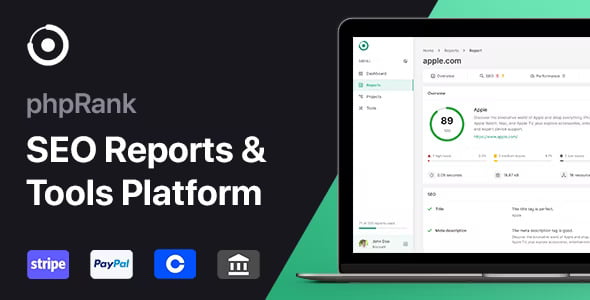









Reviews
There are no reviews yet.