Perfex Powerful Open Source CRM With Lifetime Update.
$12.90
| Features | Values |
|---|---|
| Version | v3.1.6 |
| Last Update | 02 May 2024 |
| All Premium Features | Yes |
| Instant Installation Support | 24 Hrs. |
| Scanned By Virus Total | ✅ |
| Live Preview | 100% Working |
Perfex 3.1.5 CRM is self hosted Customer Relationship Management software that is a great fit for almost any company, freelancer or many other uses. With its clean and modern design, Perfex CRM can help you look more professional to your customers and help improve business performance at the same time.
Perfex Powerful Open Source CRM Features.
- Manage and invoice projects with the powerful Project Management Feature.
- Link tasks to many Perfex CRM features and stay organized.
- Build professional, great looking estimates and invoices.
- Powerful support system with ability to auto import tickets.
- Track time spent on tasks and bill your customers. Ability to assign multiple staff members on task and track timer per assigned staff.
- Add task followers even if the staff is not project member
- The staff member will be able to track the task progress without accessing the project.
- Keep track of leads in one place and easily follow their progress. Ability to auto import leads from email, add notes, create proposals. Organize your leads in stages and change stages easily with drag and drop.
- Create good looking proposals for leads or customers and increase sales.
- Records your company/project expenses and have the ability to bill to your customers and auto convert to invoice.
- Know more about your customers with powerful CRM.
- Increase customer retention via built-in Surveys.
- Use the Goals Tracking feature to keep sales goals in mind.
- Create announcements for your staff members and customers.
- Use Contracts feature to lock in current and future sales.
- Custom fields can store extra information for customers, leads and more.
- Receive payments from Paypal and Stripe in different currencies.
- Tons of configurable options.
- Style the CRM to your company branding with the powerful theme styling feature.
- Separated media folder for non-admin staff members to work inside the CRM and organize their uploads and files.
- Great looking calendar for each staff member based on staff permissions.
- Follow ups, reports, notes, files and many more features.
🌟100% Genuine Guarantee And Malware Free Code.
⚡Note: Please Avoid Nulled And GPL PHP Scripts.
9 reviews for Perfex Powerful Open Source CRM With Lifetime Update.
Only logged in customers who have purchased this product may leave a review.

WordPress Theme Installation
- Download the theme zip file after purchase from CodeCountry.net
- Then, log in to your WordPress account and go to Appearance in the menu on the left of the dashboard and select Themes.
On the themes page, select Add New at the top of the page.
After clicking on the Add New button, select the Upload Theme button.
- After selecting Upload Theme, click Choose File. Select the theme .zip folder you've downloaded, then click Install Now.
- After clicking Install, a message will appear that the theme installation was successful. Click Activate to make the theme live on your website.
WordPress Plugin Installation
- Download the plugin zip file after purchase from CodeCountry.net
- From your WordPress dashboard, choose Plugins > Add New
Click Upload Plugin at the top of the page.
Click Choose File, locate the plugin .zip file, then click Install Now.
- After the installation is complete, click Activate Plugin.


This certificate represents that the codecountry.net is an authorized agency of WordPress themes and plugins.



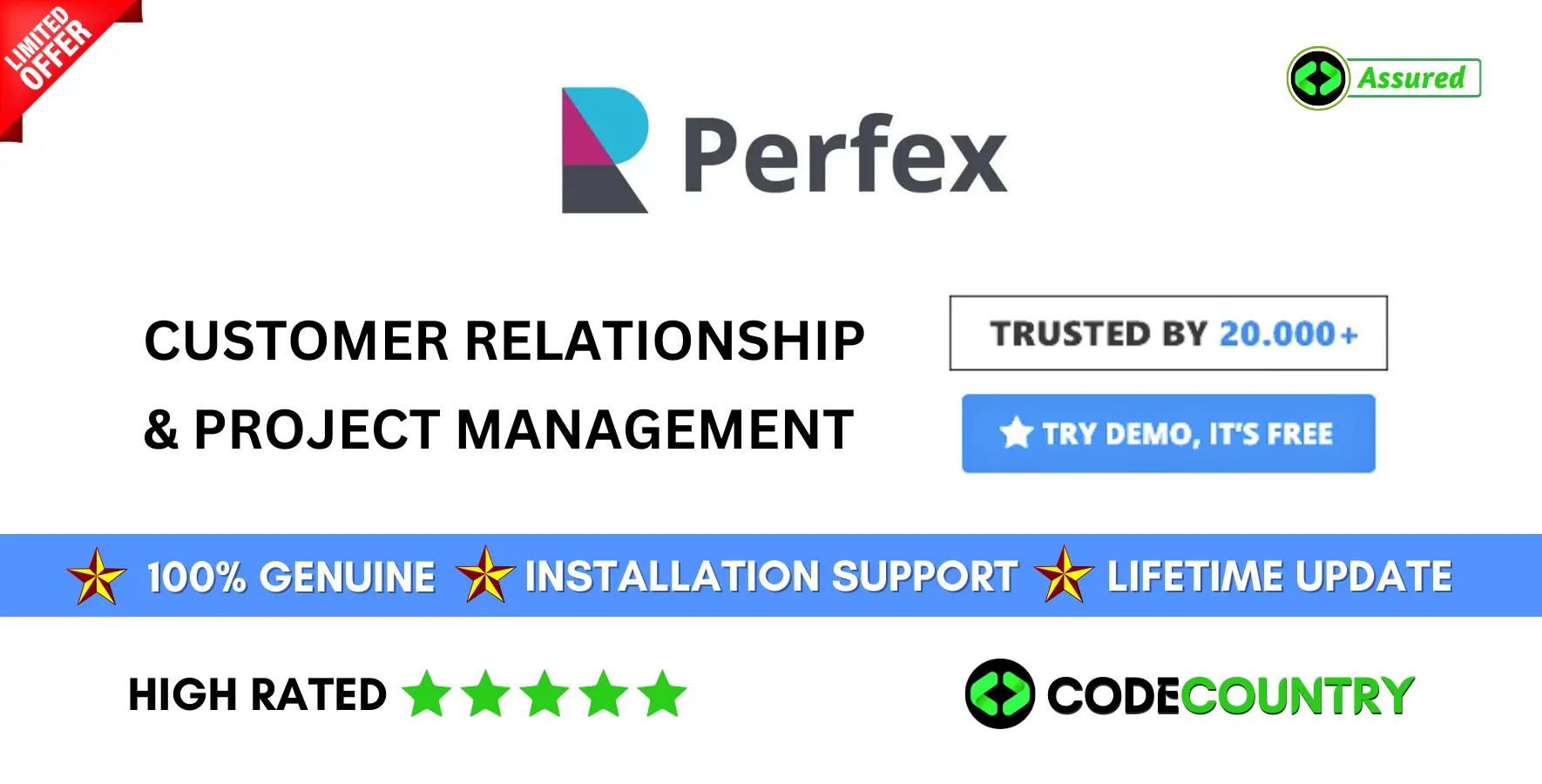









Max (verified owner) –
Good quality.
Ryan (verified owner) –
The product is firmly packed.
Daniel (verified owner) –
Good service.
Michael (verified owner) –
Very fast delivery.
Mason (verified owner) –
Very well worth the money.
Zane (verified owner) –
The product is firmly packed.
Kelley –
Been using it for a while, I usually don’t write a review but this time I am truly convinced to write.
Roy –
Think everyone should know about this, it’s just beyond my expectations
Gretchen –
I got excellent support for this item. They were patient with me, and helped me solve my issue. I recommend this company 100%