Passo Bosco – Wine Shop and Planter Store Shopify With Lifetime Update.
$2.90
| Features | Values |
|---|---|
| Latest Update | Yes |
| Premium Item | Yes |
| Instant Installation Support | 24 Hrs. |
| Scanned By Virus Total | ✅ |
| Live Preview | 100% Working |
PassoBosco Responsive Multipurpose is an impressive Shopify Theme built on the latest Shopify and Bootstrap 4.3.1 versions. With 11+ pre-designed homepage demos covering various niches like Wine, Vineyard, Art & Culture, and Planter, it caters to diverse business needs. The theme boasts advanced technologies to enhance page loading speed and customer experience. It offers a user-friendly admin panel, reliable technical support, and SEO optimization features such as rich snippets and mobile-friendliness. Built with Bootstrap 4, HTML5, CSS3, and Font Awesome 4, PassoBosco is a powerful design tool for creating high-quality websites with minimal design costs.
Theme Features
- 11+ Pre-made Demos
- 6+ Collections
- 8+ Product Details
- Mutiple languages support
- Multiple currencies
- Smart Megamenu
- New, hot, sale labels
- Localizations
- Quickview
- Newsletter
- Popup newsletter
- HTML5 video, Product video, Youtube & Vimeo
- Countdown timer – Deal time
- Google map
- Instagram, Social media, Social sharing
- Promotion announcement bar
- Sticky header
- Transparent header
- Promotional text on header
- Gallery
- Lookbook
- Isotope – Masonry with 2/3/4/5 columns
- Slick carousel
- Product list
- Product tab
- Testimonial
- Team member
- Timeline
- Unlimited color options
- Gradient color
- Go to top button
- Pre-designed Our story page
- Pre-designed FAQs page
🌟100% Genuine Guarantee And Malware Free Code.
⚡Note: Please Avoid Nulled And GPL Shopify Themes.
Only logged in customers who have purchased this product may leave a review.

WordPress Theme Installation
- Download the theme zip file after purchase from CodeCountry.net
- Then, log in to your WordPress account and go to Appearance in the menu on the left of the dashboard and select Themes.
On the themes page, select Add New at the top of the page.
After clicking on the Add New button, select the Upload Theme button.
- After selecting Upload Theme, click Choose File. Select the theme .zip folder you've downloaded, then click Install Now.
- After clicking Install, a message will appear that the theme installation was successful. Click Activate to make the theme live on your website.
WordPress Plugin Installation
- Download the plugin zip file after purchase from CodeCountry.net
- From your WordPress dashboard, choose Plugins > Add New
Click Upload Plugin at the top of the page.
Click Choose File, locate the plugin .zip file, then click Install Now.
- After the installation is complete, click Activate Plugin.


This certificate represents that the codecountry.net is an authorized agency of WordPress themes and plugins.

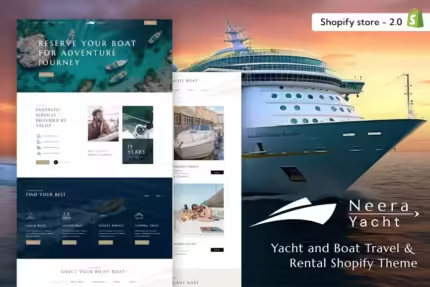
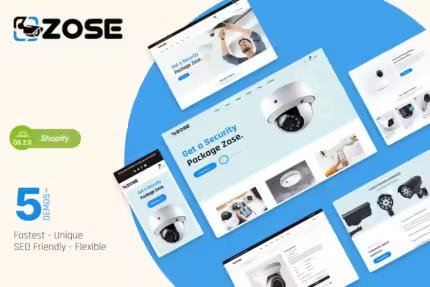

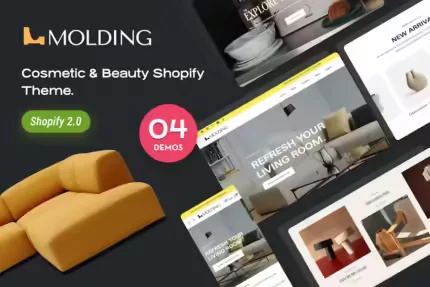

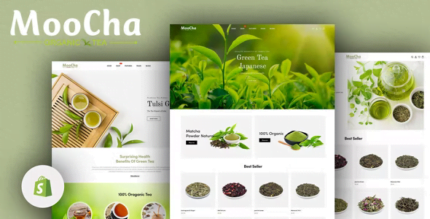






Reviews
There are no reviews yet.