Owly Tutoring & eLearning WordPress Theme [Lifetime Update]
$5.60
| Features | Values |
|---|---|
| Version | v2.4 |
| Last Update | 26 December 2022 |
| Software Version | WordPress 6.0.x,
WordPress 5.9.x, WordPress 5.8.x, |
| Files Included | PHP Files, CSS Files, JS Files |
| Documentation | Yes |
| All Premium Features | Yes |
| GPL/Nulled | No |
| Instant Installation Support | 24 Hrs. |
| Receive Updates on Email | Yes |
| Website Activation | 25 |
🌟100% Genuine Guarantee And Malware Free Code.
⚡Note: Please Avoid Nulled And GPL WordPress Theme
ESIGN THEMES CORE FEATURES PLUGIN
A simple WordPress Plugin designed to implement core features of DesignThemes. Version 1.0 of this Plugin is integrated into the themes by DesignThemes. This Plugin is a repertoire of all the shortcodes and custom post types by Designthemes. It is compatible with Visual Composer extensions and other third-party APIs. Therefore, designing of the layout and pages become a lot simpler with this Plugin.
WORDPRESS CUSTOMIZER
In Owly theme WordPress Customizer is extended with kirki, so you can easily alter the presentation of your WordPress website through the flexible interface with live preview facility. It includes making changes to the page components such as your site title, breadcrumb, widgets, menus… So it is easy for you to create wonderful and meaningful UI.
SLIDER REVOLUTION
The Slider Revolution is a multipurpose slide presentation solution come with powerful slider customization options. The Owly theme is fully compatible with Slider Revolution Plugin. It empowers you to showcase all kinds of contents (text, image, video…) with amazing transition effects and awesome animations. So that, you can catch the users interaction by showcasing your best food items and offers with attractive effects in no time.
UNYSON
If you want the demo content in Owly theme, You can easily import the demo content with a single click through the Unyson Importer. It saves you time and your site would look exactly like the theme demo page.
EVENT CALENDAR
The Events Calendar is a carefully crafted, extensible plugin that lets you easily share your events on your site in an excellent way. Managing events by day, week, month or list is a breeze in Owly theme. Since its fully compatible with the Event Calendar plugin. So that you can create your events in an attractive look.
EVENT CALENDAR PRO
The Owly is also fully compatible with the Events Calendar PRO. It is the premium version of the Events calendar plugin. The thing you must be remembered is you can get a large collection of good-looking views greater than the free version. Such as view detail, list view, day view, week view pro, map view pro, venue view, organizer view, month view and photo view pro. Another key point, you can customize all these views as you want directly from the backend.
CONTACT FORM 7
Contact Form 7 is a free and popular WordPress plugin which can be used with the theme to create a contact form on your website. The Owly theme is fully compatible with the Contact Form 7 plugin. The important key feature, You can edit the default form template of the contact form 7 or create your own contact form easily with the options using the form editor panel.
Not only that, when you are running a site, there may be different forms need to be configured from time to time as per your need. Don’t worry the contact form 7 will make the work as a piece of for you.
SHORTCODES
Owly is really fully integrated with the Visual Composer WordPress plugin. So each shortcode of our theme has been well designed and created as easy to use. So that, you can build any section or layout easily with or without coding knowledge. A different set of options are also available with the shortcode elements which make you easy to customize the section in visual mode. You can some advanced shortcodes of the theme as follow.
6 reviews for Owly Tutoring & eLearning WordPress Theme [Lifetime Update]
Only logged in customers who have purchased this product may leave a review.

WordPress Theme Installation
- Download the theme zip file after purchase from CodeCountry.net
- Then, log in to your WordPress account and go to Appearance in the menu on the left of the dashboard and select Themes.
On the themes page, select Add New at the top of the page.
After clicking on the Add New button, select the Upload Theme button.
- After selecting Upload Theme, click Choose File. Select the theme .zip folder you've downloaded, then click Install Now.
- After clicking Install, a message will appear that the theme installation was successful. Click Activate to make the theme live on your website.
WordPress Plugin Installation
- Download the plugin zip file after purchase from CodeCountry.net
- From your WordPress dashboard, choose Plugins > Add New
Click Upload Plugin at the top of the page.
Click Choose File, locate the plugin .zip file, then click Install Now.
- After the installation is complete, click Activate Plugin.


This certificate represents that the codecountry.net is an authorized agency of WordPress themes and plugins.

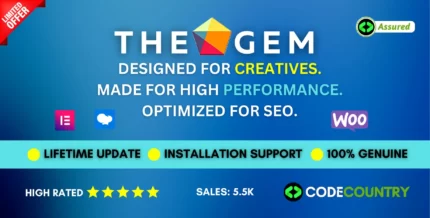
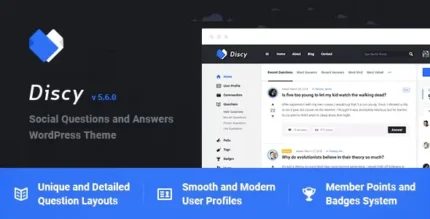
![01-owly-wp-preview Owly Tutoring & eLearning WordPress Theme [Lifetime Update] - Image 1](https://codecountry.net/wp-content/uploads/2022/12/01-owly-wp-preview.jpg)








Hayden (verified owner) –
Good service.
Nicholas (verified owner) –
Very fast delivery.
Lucas (verified owner) –
The product is firmly packed.
Mason (verified owner) –
Good quality.
Lucas (verified owner) –
Good quality.
Kai (verified owner) –
Good service.