Orgik – Shopify Organic Store With Lifetime Update.
$2.90
| Features | Values |
|---|---|
| Latest Update | Yes |
| Premium Item | Yes |
| Instant Installation Support | 24 Hrs. |
| Scanned By Virus Total | ✅ |
| Live Preview | 100% Working |
Orgik – Shopify Food Delivery & Restaurant Theme
Orgik is a versatile Shopify theme crafted specifically for food delivery services, restaurants, food shops, and related businesses. It is designed to provide a seamless online shopping experience while showcasing your menu items and culinary offerings effectively. Here’s a detailed overview of Orgik’s key features and functionalities:
Key Features:
- Responsive Design: Ensures your website looks and functions flawlessly across all devices, including desktops, laptops, tablets, and mobile phones.
- Slick Slider: Engage visitors with visually appealing content using Slider, Carousel, and Hero Scene options to highlight promotions, featured dishes, or special events.
- Product Display:
- Featured Product Slider: Showcase best-selling or recommended dishes prominently on your homepage or category pages.
- Sale Labels: Easily identify discounted items with visually striking labels to drive sales.
- Product Carousel: Enable customers to browse through menu items quickly and efficiently with carousel navigation.
- Product Comparison: Allow customers to compare different menu items to make informed decisions.
- Grid & List Modes: Offer flexibility in how customers view menu items with grid and list layout options.
- Customer Features:
- Reviews: Build trust and credibility by displaying customer reviews and ratings for dishes.
- Customer Accounts: Enable customers to create accounts, manage addresses, and track order history for a personalized ordering experience.
- Navigation & Search:
- 5 Types of Mega Menus: Enhance navigation with mega menus that display categories, subcategories, and featured menu items, improving user experience and accessibility.
- Ajax Filters: Allow customers to filter menu items by attributes like color, tags, or dietary preferences dynamically without page refreshes.
- Ajax Cart & Wishlist: Improve user interaction with seamless add-to-cart and wishlist functionalities.
- Customization:
- Drag & Drop Sections: Easily customize your store layout and content arrangement using intuitive drag-and-drop tools.
- Highly Customizable: Tailor colors, fonts, backgrounds, and more to reflect your restaurant’s branding and create a cohesive online presence.
- Multi-currency Support: Facilitate international orders by accepting multiple currencies including AUD, CAD, USD, GBP, JPY, EUR, NZD, INR, PHP.
- SEO & Marketing:
- SEO Optimized: Built-in features to help improve your restaurant’s visibility in search engine results, attracting organic traffic.
- Branded Checkout: Customize checkout pages with custom headers to reinforce your restaurant’s branding and enhance trust during the ordering process.
- Newsletter Integration: Seamlessly integrate with Mailchimp to manage and grow your email marketing campaigns effectively.
- Social Sharing: Encourage customers to share their favorite dishes on social media platforms like Twitter, Facebook, Google+, and Pinterest, increasing your restaurant’s online presence.
- Additional Features:
- Custom Information Widget: Display custom messages or promotional content throughout your store to highlight special offers or important announcements.
- Custom About Us and Contact Pages: Personalize these essential pages to tell your restaurant’s story, showcase your culinary team, and provide contact information for customer inquiries.
- Product Owl Carousel: Engage customers with an interactive carousel showcasing featured menu items or seasonal dishes.
Orgik empowers food delivery services and restaurants to create a compelling online presence, offering an exceptional user experience while facilitating easy management and customization for restaurant owners.
🌟100% Genuine Guarantee And Malware Free Code.
⚡Note: Please Avoid Nulled And GPL Shopify Themes.
Only logged in customers who have purchased this product may leave a review.

WordPress Theme Installation
- Download the theme zip file after purchase from CodeCountry.net
- Then, log in to your WordPress account and go to Appearance in the menu on the left of the dashboard and select Themes.
On the themes page, select Add New at the top of the page.
After clicking on the Add New button, select the Upload Theme button.
- After selecting Upload Theme, click Choose File. Select the theme .zip folder you've downloaded, then click Install Now.
- After clicking Install, a message will appear that the theme installation was successful. Click Activate to make the theme live on your website.
WordPress Plugin Installation
- Download the plugin zip file after purchase from CodeCountry.net
- From your WordPress dashboard, choose Plugins > Add New
Click Upload Plugin at the top of the page.
Click Choose File, locate the plugin .zip file, then click Install Now.
- After the installation is complete, click Activate Plugin.


This certificate represents that the codecountry.net is an authorized agency of WordPress themes and plugins.

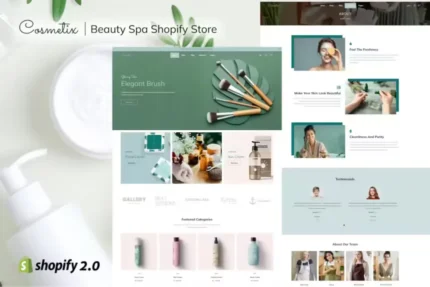
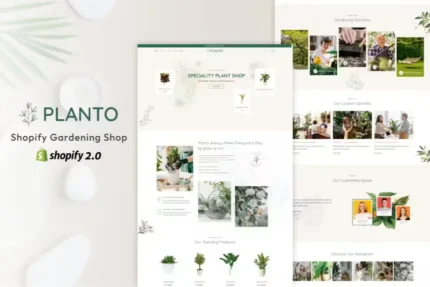
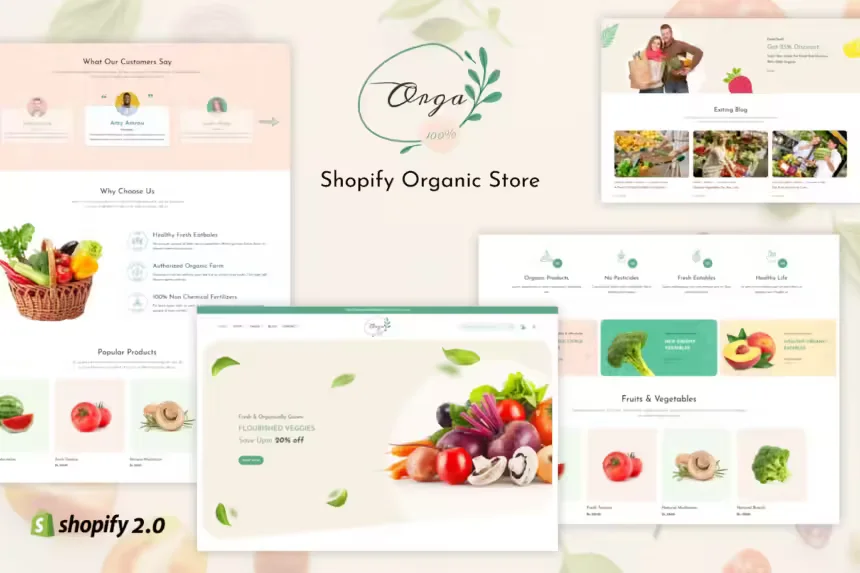
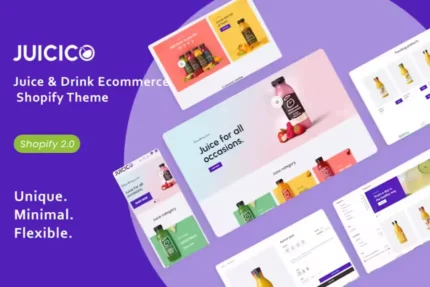
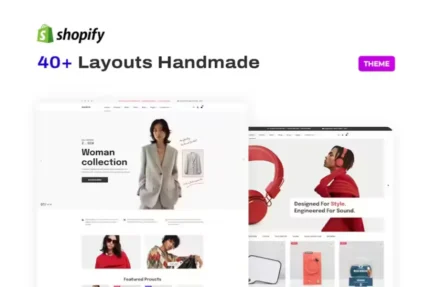







Reviews
There are no reviews yet.