Organic | Shopify Theme for Organics Store With Lifetime Update.
$2.90
| Features | Values |
|---|---|
| Latest Update | Yes |
| Premium Item | Yes |
| Instant Installation Support | 24 Hrs. |
| Scanned By Virus Total | ✅ |
| Live Preview | 100% Working |
Welcome to Organic World, the versatile Shopify theme designed by DesignThemes specifically for organic online stores. Whether you’re selling a variety of organic products like fruits, vegetables, groceries, or health foods, Organic World Shopify Theme is tailored to meet your needs effectively.
Key Features of Organic World Shopify Theme:
- Responsive Design: Ensures your website looks great and functions smoothly across all devices, from desktops to smartphones.
- Owl Slider: Utilizes a responsive slider to highlight featured products and promotions effectively.
- Mega Menu Styles: Choose from 5 different styles of mega menus for organized navigation and enhanced user experience.
- Header and Footer Options: Customize your site’s header and footer with 3 types each to suit your branding and navigation needs.
- Multi-currency Support: Facilitates global sales by allowing customers to view product prices in their preferred currency.
- Drag and Drop Sections: Easily customize your website layout without needing any coding knowledge.
- Quick Shop: Enables customers to view product details and make purchases without leaving the current page.
- Ajax Add to Cart: Enhances user experience by allowing seamless addition of products to the cart without page reloads.
- Product Swatch Options: Allows customers to view product variations (like colors) directly on the product page, enhancing purchase decisions.
- Ajax Sidebar Filters: Provides easy navigation and product filtering based on various attributes like color, brand, type, and category.
- Custom About Us and Contact Page: Includes dedicated sections for effective brand communication and customer support.
- Newsletter Pop-up: Prompts visitors to subscribe to newsletters, boosting customer engagement and retention.
- FontAwesome Icons Integration: Enhances visual appeal with FontAwesome icons integrated throughout the theme.
- Advanced Typography Options: Customize fonts to match your brand’s identity and improve readability.
- Google Web Fonts Integration: Access a wide range of Google fonts to enhance typography and site aesthetics.
- Product Sale Label: Highlights products on sale with visually appealing labels, encouraging quick purchases.
- Grid & List Mode: Allows customers to view products in grid or list format based on their preference.
- Wishlist Module: Enables customers to save their favorite products for future purchase consideration.
- Customer Reviews: Displays feedback from customers to build trust and credibility.
- Timer Countdown: Creates urgency and boosts sales with countdown timers for special offers or limited-time discounts.
- Product Image Zoom: Allows customers to zoom in on product images for detailed examination.
- Product Owl Carousel: Presents products in a carousel format for improved visibility and engagement.
Organic World Shopify Theme combines aesthetic elegance with powerful functionality, making it an ideal choice for launching and managing your organic online store efficiently.
🌟100% Genuine Guarantee And Malware Free Code.
⚡Note: Please Avoid Nulled And GPL Shopify Themes.
Only logged in customers who have purchased this product may leave a review.

WordPress Theme Installation
- Download the theme zip file after purchase from CodeCountry.net
- Then, log in to your WordPress account and go to Appearance in the menu on the left of the dashboard and select Themes.
On the themes page, select Add New at the top of the page.
After clicking on the Add New button, select the Upload Theme button.
- After selecting Upload Theme, click Choose File. Select the theme .zip folder you've downloaded, then click Install Now.
- After clicking Install, a message will appear that the theme installation was successful. Click Activate to make the theme live on your website.
WordPress Plugin Installation
- Download the plugin zip file after purchase from CodeCountry.net
- From your WordPress dashboard, choose Plugins > Add New
Click Upload Plugin at the top of the page.
Click Choose File, locate the plugin .zip file, then click Install Now.
- After the installation is complete, click Activate Plugin.


This certificate represents that the codecountry.net is an authorized agency of WordPress themes and plugins.


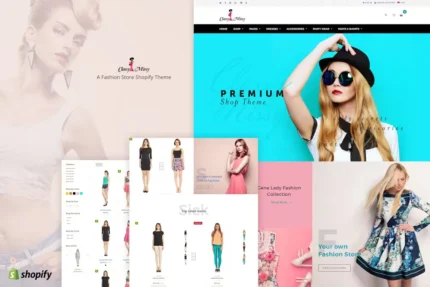

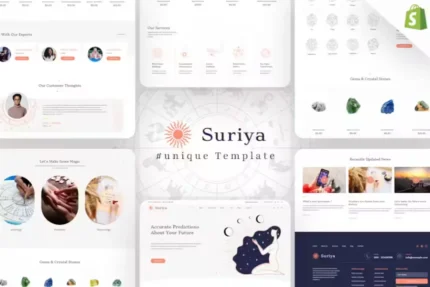


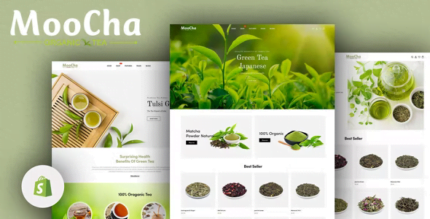



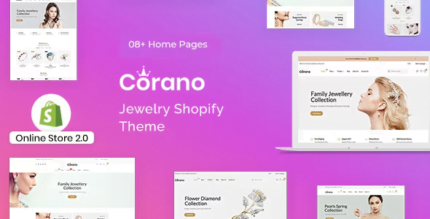

Reviews
There are no reviews yet.