Oreo Minimal Clean Shopify Theme
The Oreo Store Shopify theme is crafted with a focus on modern aesthetics and user-friendly functionality, designed based on extensive customer feedback. It offers versatile layouts suitable for various product categories such as fashion, accessories, furniture, and technology, making it ideal for diverse eCommerce needs.
Key Features:
- Design & Layout:
- Over 20 pre-made homepages
- Drag and Drop Page Builder for easy customization
- Full-width, container, and custom width layouts
- Fully responsive design ensuring compatibility across devices
- Multi-store support for managing multiple stores from a single dashboard
- Multiple header styles and Mega menu options with various styles
- Touch Slider & Video Slideshow for engaging product showcases
- Product carousel options including Grid and Slick carousel layouts
- 8 Product hover styles for enhanced user interaction
- Product countdown and daily deal pages to boost sales
- 10+ Product detail layouts with Zoom & Video product features
- Customizable product category pages for tailored shopping experiences
- Functionality:
- Ajax collection filter for seamless product sorting
- Multiple Grid view layouts for product listings
- Products Hover & Quick View options for convenient browsing
- Customer and product reviews to build trust and credibility
- Product wishlist feature without requiring an account
- Ajax Cart for smooth and efficient shopping experiences
- Newsletter popup integration to capture visitor interests
- SEO & Optimization:
- SEO optimized with rich snippets to enhance search engine visibility
- Clean and well-structured code for improved performance
- Mobile-friendly design ensuring usability on all devices
- CSS + JS compression for faster page loading
- Integration with Google’s rich product snippets for better search results
- Technologies:
- Built on Bootstrap 3 framework for robust structure
- Utilizes HTML5 & CSS3 for modern styling
- Includes Font Awesome 4 and SVG support for scalable icons
- Shortcodes for easy content customization
- Multi-language and multi-currency support for global reach
- Additional Features:
- Customizable color schemes and font options to match brand identity
- Powerful configuration settings for fine-tuning site features
- Social networking integration for seamless sharing and engagement
- Comprehensive pages including 404, About Us, Contact, FAQ, Blog styles, and more to enhance user experience
With Oreo Store, you can effortlessly create a responsive, SEO-friendly eCommerce site tailored to modern design standards. Our dedicated support team is available to assist with any queries via chat or email, ensuring a smooth setup and ongoing operation of your online store.
🌟100% Genuine Guarantee And Malware Free Code.
⚡Note: Please Avoid Nulled And GPL Shopify Themes.


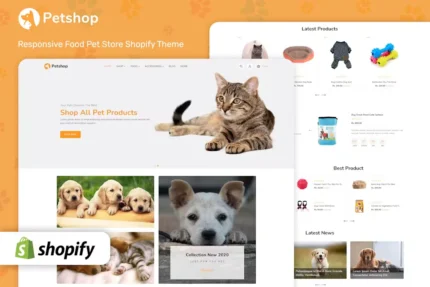
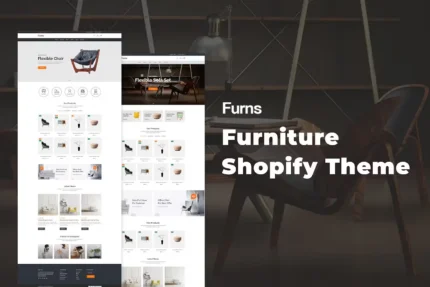
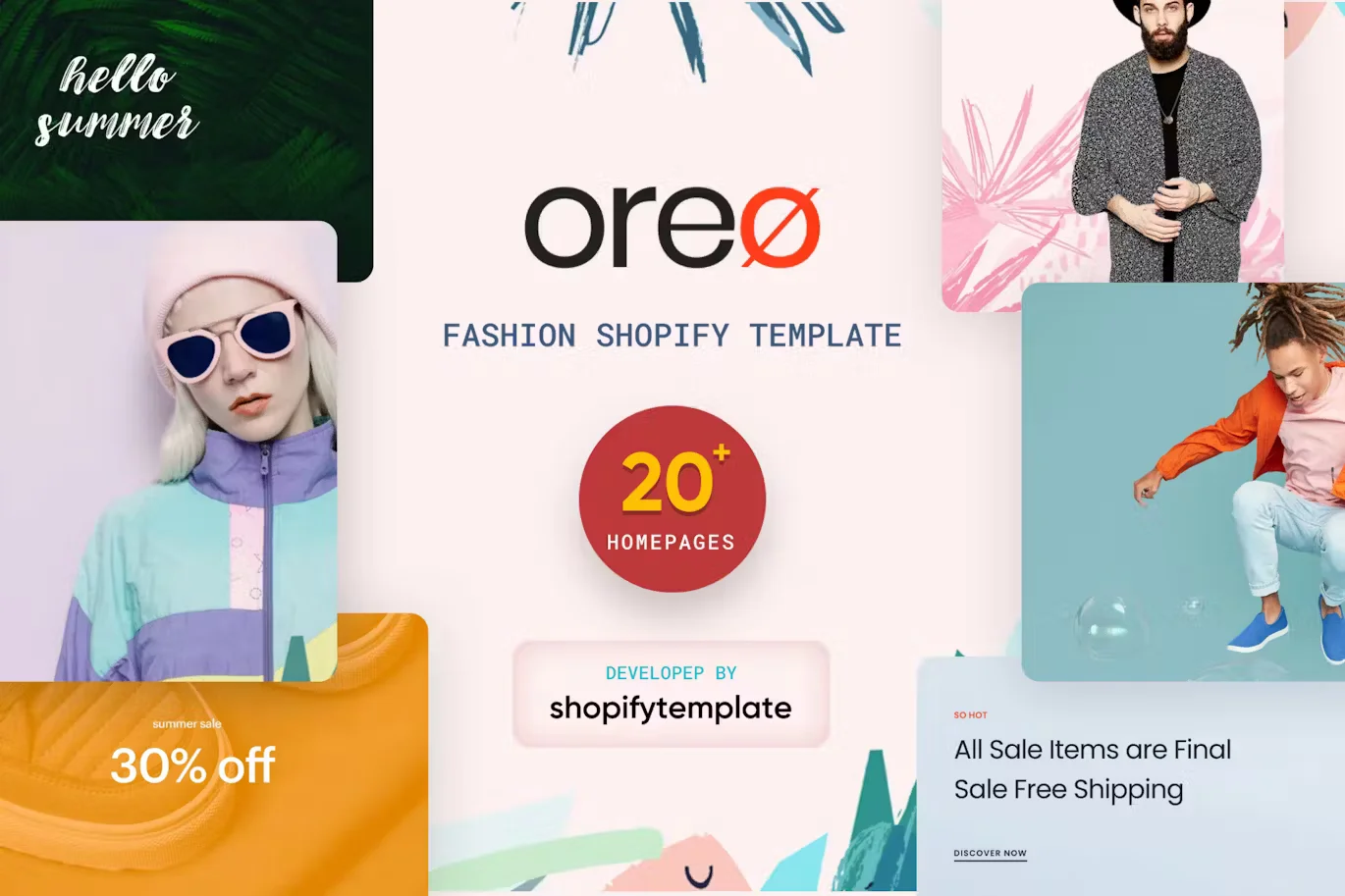


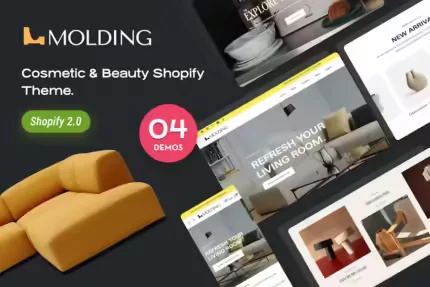
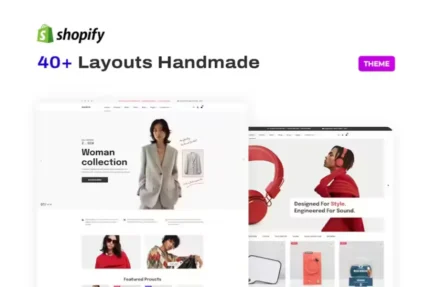





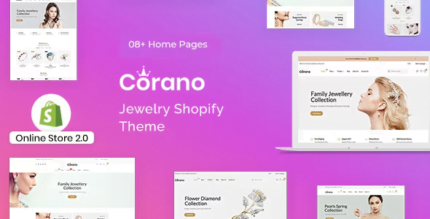

Reviews
There are no reviews yet.