Oranda – Organic Food/Fruit/Vegetables eCommerce Shopify Theme
Oranda is a refined Shopify theme designed for professional online stores specializing in groceries, organic food, fruits, vegetables, and related categories. It offers a range of features to enhance both aesthetics and functionality for a seamless eCommerce experience.
Key Features
- Customization & Design
- Powerful Customize tool for flexible theme adjustments.
- Unlimited Google Fonts & Colors for personalized typography and branding.
- Site Identity customization options including logo, title, and tagline.
- Header & Footer Style Options for aesthetic versatility.
- Built-in Amazing Slider to showcase featured products and promotions.
- Background Patterns and Color Chooser for customized visual appeal.
- FontAwesome Icons for enhanced iconography.
- One-click Import for quick setup and demo content installation.
- Product & Cart Features
- Automatic Price Change for effortless pricing updates.
- Quickview Product Colors for easy variation previews.
- Smart Product Quickview for quick product details.
- Advanced Layered Navigation for intuitive product filtering.
- Ajax Add to Cart & Wishlist for enhanced shopping convenience.
- Drop-down Shopping Cart in Header for easy access.
- Previous & Next Product View for streamlined navigation.
- Built-in Product Zoom for detailed product viewing.
- Tabs for Individual Product Attributes to organize product information.
- Slider for Up-sell & Related Products to promote additional purchases.
- “New”, “Hot”, “Sale” Labels for highlighting special offers.
- Multi Currency support for global sales.
- Best Seller Product feature to showcase popular items.
- Grid / List View options for flexible product display.
- User Experience
- Amazing Layout Variations with 6 homepage variations.
- Newsletter feature to capture customer subscriptions.
- Responsive & Retina Ready design for optimal viewing on all devices.
- Sticky Header Multi Styles for persistent navigation options.
- Ajax Paging & Toolbar for seamless browsing.
- Back to Top Button for easy navigation to the top of the page.
- Brand Logo Slider to display brand affiliations.
- Blog Post Slider for engaging content presentation.
- Customer Reviews section to build trust and credibility.
- Contact Information & Form for customer inquiries.
- Product Carousel for dynamic product showcases.
- SEO & Social Media
- SEO Optimized to enhance search engine visibility.
- Social Networking Integration for increased customer engagement.
- Cross Browser Support for compatibility across major browsers.
- Other Features
- HTML5 & CSS3 & Sass CSS for modern web standards.
- Online Support 24/7 for continuous assistance.
- Well Documented for easy setup and customization guidance.
Oranda ensures a stunning and seamless browsing experience across all devices, making it an ideal choice for establishing a professional and unique eCommerce presence in the organic food and vegetables market.
🌟100% Genuine Guarantee And Malware Free Code.
⚡Note: Please Avoid Nulled And GPL Shopify Themes.



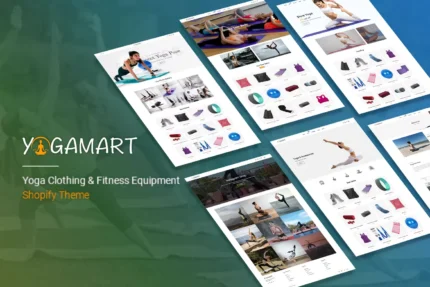












Reviews
There are no reviews yet.