Ora Travel Booking 1.9 WordPress Theme With Lifetime Update.
$6.90
| Features | Values |
|---|---|
| Version | v6.2.1 |
| Last Update | 2023-04-18 |
| Documentation | Yes |
| All Premium Features | Yes |
| GPL/Nulled | No |
| Instant Installation Support | 24 Hrs. |
| Receive Updates on Email | Yes |
| Website Activation | 25 |
🌟100% Genuine Guarantee And Malware Free Code.
⚡Note: Please Avoid Nulled And GPL WordPress Plugin.
Ora Travel Booking 1.9 WordPress Theme With Lifetime Update.
Ora a clean Travel booking, Tour Operator &Tourism Agency WordPress theme. This tourism theme includes hotel reservation system that is ideal for travel agent, Hotel Management, Hotel and Resort Booking website, Tourism Agency, Visa support, Tour agent, Lodging, Vacation Rental & Holiday Home, flight booking services, and even vehicle hire and other travel business websites.
The Ora tourism theme is tailored to a wide range of relevant niches. You can easily pin your destinations on a map, add user reviews, display tour plans, pricing plans, membership plans, tour packages and more. Comes with Visual Composer and Revolution Slider Plugins Support & It’s neat touch stands to help users find their perfect Holiday & travel solutions.
🌟100% Genuine Guarantee And Malware Free Code.
⚡Note: Please Avoid Nulled And GPL WordPress Plugin.
Only logged in customers who have purchased this product may leave a review.

WordPress Theme Installation
- Download the theme zip file after purchase from CodeCountry.net
- Then, log in to your WordPress account and go to Appearance in the menu on the left of the dashboard and select Themes.
On the themes page, select Add New at the top of the page.
After clicking on the Add New button, select the Upload Theme button.
- After selecting Upload Theme, click Choose File. Select the theme .zip folder you've downloaded, then click Install Now.
- After clicking Install, a message will appear that the theme installation was successful. Click Activate to make the theme live on your website.
WordPress Plugin Installation
- Download the plugin zip file after purchase from CodeCountry.net
- From your WordPress dashboard, choose Plugins > Add New
Click Upload Plugin at the top of the page.
Click Choose File, locate the plugin .zip file, then click Install Now.
- After the installation is complete, click Activate Plugin.


This certificate represents that the codecountry.net is an authorized agency of WordPress themes and plugins.






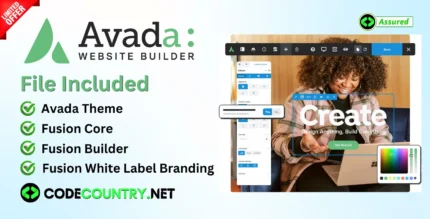
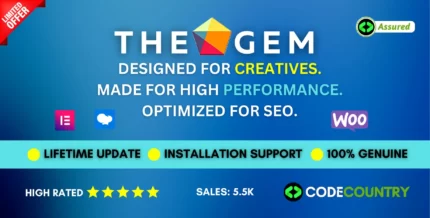






Reviews
There are no reviews yet.