

Openpos 6.4.2 WooCommerce Point Of Sale (POS) With Lifetime Update.
$64.00 Original price was: $64.00.$6.90Current price is: $6.90.
| Features | Values |
|---|---|
| Version | v6.4.2 |
| Last Update | 15 December 2023 |
| All Premium Features | Yes |
| Instant Installation Support | 24 Hrs. |
| Scanned By Virus Total | ✅ |
| Live Preview |
Openpos 6.4.2 WooCommerce Point Of Sale (POS) is a comprehensive and user-friendly WordPress plugin that transforms your WooCommerce store into a powerful point-of-sale system.
With Openpos, you can seamlessly manage in-person sales, inventory, and customer data from a single platform.
The plugin offers a sleek and intuitive interface, enabling you to process transactions quickly, accept multiple payment methods, and generate receipts. You can effortlessly handle discounts, refunds, and exchanges, while real-time inventory updates ensure accurate stock management.
Openpos supports barcode scanning and receipt printing, providing a seamless retail experience. Whether you run a physical store or pop-up shop, Openpos streamlines your sales operations with efficiency and ease.
Openpos 6.4.2 WooCommerce Point Of Sale Future.
- No Monthly Fees. Hosted in the same place as your woo-commerce
- Progressive Web App
- Support multi-type of businesses: retailer – grocery / cafe-restaurant / Salon
- Cafe/Restaurant Mode with table management, merge table, transfer table, Kitchen View Screen
- Support Rent Business types like karaoke, Pool Table Hire, hotel/room rent …
- Real-time sync table order data between the waiter’s phone/tablet and Kitchen’s phone/tablet/ pc
- General / Grocery Mode with customer pole display
- Multi-Warehouse (Outlets)
- Inventory Management: Stock Adjustment
- Stock Overview
- Multi Registers
- Support all types of Barcode Scanner devices / Auto detect barcode device input
- Add a product by Barcode Scanning or search by name / SKU
- Scan by camera
- Support Decimal Stock / Negative Qty
- Support Digital Scale & Digital Weighing Scale barcode
- Rounding Currency
More Features.
- Weight base pricing
- Order Note / Item Note
- Discount and coupon ( Item discount and cart discount )
- Multi-cart checkout with saved cart function
- Manage user allow login to POS panel
- Receipt, barcode label
- Print & Email Receipts
- Cash Management
- Checkout with multi-payment method / Split payment
- Working with offline mode
- Report Transactions and Sales
- Integrated with WooCommerce Product Add-Ons, and WooCommerce Product Bundles to sell your simple, variable, and complex products.
- Manage Active login session, session information containing cashier name, locations, and IP address.
- Camera barcode/ QRcode scanner with HTTPS
- Logoff function. This is an important feature for the cashier, they can logoff without losing their working session, and not have to worry about their data change by another person
- Checkout with default or extended WooCommerce gateways
- Refund, Partial Refund, Full exchange, Partial Exchange
- Support LayBuy: Buy and Pay later
- RESTAURANT: No Touch Order Processing
🌟100% Genuine Guarantee And Malware Free Code.
⚡Note: Please Avoid Nulled And GPL WordPress Plugins.
Only logged in customers who have purchased this product may leave a review.

WordPress Theme Installation
- Download the theme zip file after purchase from CodeCountry.net
- Then, log in to your WordPress account and go to Appearance in the menu on the left of the dashboard and select Themes.
On the themes page, select Add New at the top of the page.
After clicking on the Add New button, select the Upload Theme button.
- After selecting Upload Theme, click Choose File. Select the theme .zip folder you've downloaded, then click Install Now.
- After clicking Install, a message will appear that the theme installation was successful. Click Activate to make the theme live on your website.
WordPress Plugin Installation
- Download the plugin zip file after purchase from CodeCountry.net
- From your WordPress dashboard, choose Plugins > Add New
Click Upload Plugin at the top of the page.
Click Choose File, locate the plugin .zip file, then click Install Now.
- After the installation is complete, click Activate Plugin.


This certificate represents that the codecountry.net is an authorized agency of WordPress themes and plugins.

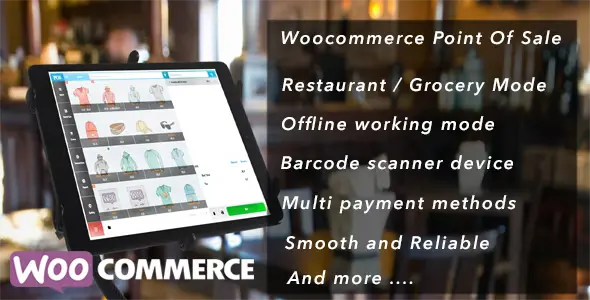










Reviews
There are no reviews yet.