onTrack 2 – IT Asset Management, HelpDesk, Project Management, Billing & More With Lifetime Update.
$12.90
| Features | Values |
|---|---|
| Version | v 2.2.0 |
| Last Update | 10 July 2023 |
| Premium Features | Yes |
| Instant Installation Support | 24 Hrs. |
| Scanned By Virus Total | ✅ |
| Live Preview | 100% Working |
Introducing onTrack 2: your all-in-one solution for managing hardware assets, licenses, domains, projects, support tickets, and more. With its powerful features, onTrack 2 helps you organize your projects efficiently, provide support through a robust help desk, and manage your business finances with billing, sales, and expenses management capabilities – all within a single app.
onTrack 2 offers a comprehensive set of tools, including credentials management, project management, reports, user area, calendar, file manager, reminders, and more, making it the ultimate solution for streamlining your business operations.
MAIN FEATURES
- Dashboard
Overview of your activity including active tickets, assigned issues, recent assets and licenses and finance overview. - Clients
Easily manage all client’s data in one single page. - Assets
Keep track of all the hardware you manage. - Licenses
Keep track of all the licenses you manage. - Domains
Keep track of all the domains under your administration. - Projects
Easy to use project management feature.
Visualize and organize your work with ease with the new Kanban board feature. - Tickets
Use the powerful help desk feature to provide support for your clients.
Ticket Auto-import from any email account via IMAP. - Issues
Easily track and plan all your work through issues.
Tasks, Maintenance Issues, Bug Tracking, Improvement Issues or New Feature Issues, all in one place. Assign issues to other team members.
Associate issues to other objects in the system like clients, assets or projects. - Sales
onTrack comes fully packed with Leads management, Proposals, Proformas, Invoices and Recurring Billing. - Expenses Tracking
Use expenses to keep track of your costs with ease. - Reports
Professional reports so you can get the information you need easily. - Credential Manager
Easily manage all your credentials.
Assign credentials to assets and/or clients. - User Area
Easy to use user area.
Your users can view their inventory, view work progress, send tickets or issues, view their billing summary, browse the knowledge base or the documentations. - File Storage
Keep all your files in one place.
Upload files related to clients, assets or projects. - Multi Language Support
System can be easily translated to any language. - Easy Installation, multi-entity billing and expenses system, gravatar support, email Notifications, project Management, file manager, calendar, reminders and many more…
🌟100% Genuine Guarantee And Malware Free Code.
⚡Note: Please Avoid Nulled And GPL PHP Scripts.
Only logged in customers who have purchased this product may leave a review.

WordPress Theme Installation
- Download the theme zip file after purchase from CodeCountry.net
- Then, log in to your WordPress account and go to Appearance in the menu on the left of the dashboard and select Themes.
On the themes page, select Add New at the top of the page.
After clicking on the Add New button, select the Upload Theme button.
- After selecting Upload Theme, click Choose File. Select the theme .zip folder you've downloaded, then click Install Now.
- After clicking Install, a message will appear that the theme installation was successful. Click Activate to make the theme live on your website.
WordPress Plugin Installation
- Download the plugin zip file after purchase from CodeCountry.net
- From your WordPress dashboard, choose Plugins > Add New
Click Upload Plugin at the top of the page.
Click Choose File, locate the plugin .zip file, then click Install Now.
- After the installation is complete, click Activate Plugin.


This certificate represents that the codecountry.net is an authorized agency of WordPress themes and plugins.

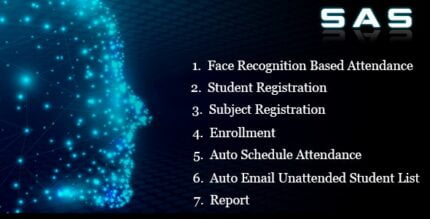











Reviews
There are no reviews yet.