Onsus – Electronics E-commerce WordPress Theme With Lifetime Update.
$11.90
| Features | Values |
|---|---|
| Version | Latest |
| Last Update | 27 September 2023 |
| Premium Features | Yes |
| Instant Installation Support | 24 Hrs. |
| Scanned By Virus Total | ✅ |
| Live Preview | 100% Working |
Onsus features widgets highlighting popular and trending products, alongside smooth navigation through product categories. Its comprehensive search option allows customers to filter by category, availability, condition, and brand. In short, Onsus is the perfect eCommerce theme for your business!
Full List of Features
- WordPress 6.x fully tested
- 8+ Unique Homepages
- Live Ajax Search
- Filter Ajax
- Product 360 Degree
- Product Video
- Product Variable (color, size, image…)
- YITH WooCommerce Wishlist supported
- YITH Woocommerce Compare
- Ajax: Add To Cart, Wishlist
- Product Recently Viewed
- YITH WooCommerce Frequently Bought Together
- Product Quantity Discount
- Sticky add-to-cart bar
- Multi-currency Switcher
- Sale Countdown Timer
- Free Shipping Bar ready
- Product Quick View
- Min/Max Quantity Option ready
- Min Order Amount ready
- Product Image Zoom ready
- Product Short Description
- Popup Newsletter ready
- Mobile Bottom Menu ready
- Login Popup
- Elementor Drag & Drop Page Builder
- Child Theme Ready
- Full demo with One Click Installation
- 100% Fully Responsive, your website will works on almost device
- No coding knowledge required
- Powerfull Page Options
- Mailchimp Integration
- Envato Toolkit Updates
- Sticky Header Option
- Retina Ready
- Well Organized Codes
- Great Site Performance
- Contact Form Support
- Custom CSS supported
- Unlimited Colors Scheme
- Parallax Effect
- Google Fonts
- Free Update & Support
- Cross-Browser and Cross-Platform Compatibility
- And Much More!
🌟100% Genuine Guarantee And Malware Free Code.
⚡Note: Please Avoid Nulled And GPL WordPress Themes.
Only logged in customers who have purchased this product may leave a review.

WordPress Theme Installation
- Download the theme zip file after purchase from CodeCountry.net
- Then, log in to your WordPress account and go to Appearance in the menu on the left of the dashboard and select Themes.
On the themes page, select Add New at the top of the page.
After clicking on the Add New button, select the Upload Theme button.
- After selecting Upload Theme, click Choose File. Select the theme .zip folder you've downloaded, then click Install Now.
- After clicking Install, a message will appear that the theme installation was successful. Click Activate to make the theme live on your website.
WordPress Plugin Installation
- Download the plugin zip file after purchase from CodeCountry.net
- From your WordPress dashboard, choose Plugins > Add New
Click Upload Plugin at the top of the page.
Click Choose File, locate the plugin .zip file, then click Install Now.
- After the installation is complete, click Activate Plugin.


This certificate represents that the codecountry.net is an authorized agency of WordPress themes and plugins.

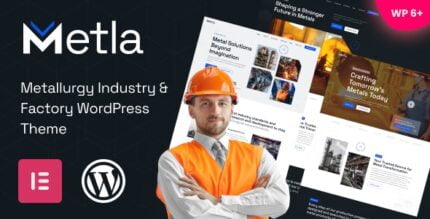











Reviews
There are no reviews yet.