One Page Checkout & Social Login – PayPal, Stripe, COD [Lifetime Update]
$6.00
🌟 One Page Checkout & Social Login – PayPal, Stripe, COD Plugin [Lifetime Update]
| Features | Values | |
|---|---|---|
| Version | v2.5.6 | |
| Last Update | 07 December 2022 | |
| Software Version |
|
|
| Files Included | PSD | |
| Documentation | Yes | |
| All Premium Features | Yes | |
| GPL/Nulled | No | |
| Instant Installation Support | 24 Hrs. | |
| Receive Updates on Email | Yes | |
| Website Activation | 25 |
🌟100% Genuine Guarantee And Malware Free Code.
⚡Note: Please Avoid Nulled And GPL Prestashop plugin
🔥One Page Checkout & Social Login Plugin with LifeTime Update
🌟 Features
🌟The fastest checkout experience for your PrestaShop store: all necessary information for checkout is displayed clearly on one page, compact and easy to understand.
🌟Compatible with all popular PrestaShop payment modules such as PayPal, PrestaShop Checkout, PrestaShop default payment modules (Bank transfer, Payment by check, Cash on delivery – COD), Skrill, Stripe, 2checkout, Paysafe, Authorize.Net, etc.
🌟Compatible with all popular shipping modules such as DHL, FedEx, UPS, Swiss Post, Mondial Relay, DPD Group, General Logistics System, etc.
🌟Instant data validation: validate input data while customer typing in the checkout page
🌟Customizable address form: you can add or remove fields from the checkout page, mark them optional or required. Address fields can be sortable and customizable from module back office.
🌟Option to automatically use the customer’s first and last name when creating an account for the address.
🌟Compatible with “Guest checkout” mode: allows customers to make a purchase without logging into the store.
🌟Provide social login for customers: support login by PayPal, Facebook and Google
🌟You can add more information fields with various data types to gain additional information from customers via checkout page
🌟Customers can edit their shopping cart and shipping methods on checkout
🌟Support multiple addresses and autofill customer address using Google API
🌟Support both Google reCAPTCHA v2 and v3 on checkout page to prevent spam
🌟Support virtual products: no shipping method, just email and payments.
🌟Option to display shipping service logo and payment method logo.
🌟Option to automatically check the “Sign up for our newsletter” box.
🌟Option to automatically check the “Receive offers from our partners” box.
🌟Display the “Terms of service” checkbox following configuration from PrestaShop.
🌟Keep payment information when canceling the payment method popup.
🌟Allow you to select default payment method.
🌟You can customize the color of checkout page elements to fit your template.
🌟Test mode feature: allow shop owner to check the functionality of this module before running it live on the website.
🌟Clean and responsive design, easy to manage and customize, display perfectly on different devices Support multi-shop and multi-language
⚡ Note: Please Avoid Nulled And GPL Prestashop Plugin
6 reviews for One Page Checkout & Social Login – PayPal, Stripe, COD [Lifetime Update]
Only logged in customers who have purchased this product may leave a review.

WordPress Theme Installation
- Download the theme zip file after purchase from CodeCountry.net
- Then, log in to your WordPress account and go to Appearance in the menu on the left of the dashboard and select Themes.
On the themes page, select Add New at the top of the page.
After clicking on the Add New button, select the Upload Theme button.
- After selecting Upload Theme, click Choose File. Select the theme .zip folder you've downloaded, then click Install Now.
- After clicking Install, a message will appear that the theme installation was successful. Click Activate to make the theme live on your website.
WordPress Plugin Installation
- Download the plugin zip file after purchase from CodeCountry.net
- From your WordPress dashboard, choose Plugins > Add New
Click Upload Plugin at the top of the page.
Click Choose File, locate the plugin .zip file, then click Install Now.
- After the installation is complete, click Activate Plugin.


This certificate represents that the codecountry.net is an authorized agency of WordPress themes and plugins.

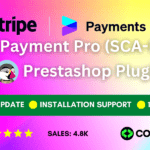
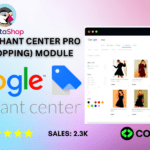

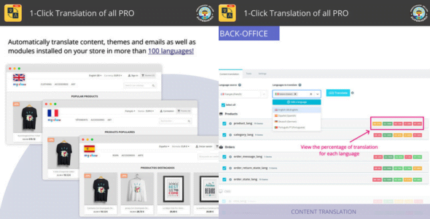








Charles (verified owner) –
Good quality.
Kaden Arabic (verified owner) –
Good service.
Avery (verified owner) –
The product is firmly packed.
David (verified owner) –
Good service.
Ryan (verified owner) –
Good service.
Ryker (verified owner) –
The product is firmly packed.