Omexo 2.0.2 Education & Online Courses WordPress Theme With Lifetime Update.
$6.90
| Features | Values |
|---|---|
| Version | v2.0.2 |
| Last Update | 10 October 2023 |
| Documentation | Yes |
| All Premium Features | Yes |
| GPL/Nulled | No |
| Instant Installation Support | 24 Hrs. |
| Receive Updates on Email | Yes |
| Website Activation | 25 |
🌟100% Genuine Guarantee And Malware Free Code.
⚡Note: Please Avoid Nulled And GPL WordPress Themes.
Omexo 2.0.2 is a contemporary Education LMS WordPress Theme designed for online education, eLearning, and training centers. Whether you’re selling courses, managing a language school, or running a university, Omexo is your go-to solution.
This theme is perfect for single instructors, academies, schools, colleges, and various educational institutes. It provides a user-friendly platform for courses, tutorials, webinars, and more.
With Omexo, creating a professional and engaging online education hub has never been easier. Explore its modern features and transform your educational institute into a dynamic online learning experience for students of all ages.
Omexo 2.0.2 Theme Features.
- Compatible With Latest WordPress
- Drag & Drop Elementor Page Builder
- Drag & Drop Course and Quiz Builder
- Drag & Drop Form Builder
- Tutor LMS Compatible
- One Click Demo Content Import
- Multilingual Support
- WooCommerce Ready
- SEO Friendly
- Clean and Modern Design
- Optimized for Best Performance
- Fully Customizable
- 100% Responsive Design
- Drag and Drop Form Builder
- Cross Browser Compatible
- Free Google Fonts
- Free Lifetime Updates
- Well Documented
- Dedicated Support
🌟100% Genuine Guarantee And Malware Free Code.
⚡Note: Please Avoid Nulled And GPL WordPress Plugins.
Only logged in customers who have purchased this product may leave a review.

WordPress Theme Installation
- Download the theme zip file after purchase from CodeCountry.net
- Then, log in to your WordPress account and go to Appearance in the menu on the left of the dashboard and select Themes.
On the themes page, select Add New at the top of the page.
After clicking on the Add New button, select the Upload Theme button.
- After selecting Upload Theme, click Choose File. Select the theme .zip folder you've downloaded, then click Install Now.
- After clicking Install, a message will appear that the theme installation was successful. Click Activate to make the theme live on your website.
WordPress Plugin Installation
- Download the plugin zip file after purchase from CodeCountry.net
- From your WordPress dashboard, choose Plugins > Add New
Click Upload Plugin at the top of the page.
Click Choose File, locate the plugin .zip file, then click Install Now.
- After the installation is complete, click Activate Plugin.


This certificate represents that the codecountry.net is an authorized agency of WordPress themes and plugins.


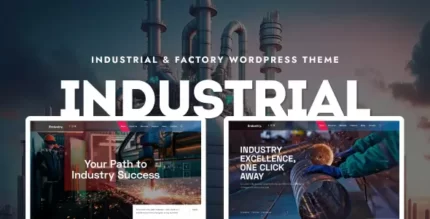










Reviews
There are no reviews yet.