Olivine – Responsive Beard Oil Shopify Theme With Lifetime Update.
$2.90
| Features | Values |
|---|---|
| Latest Update | Yes |
| Premium Item | Yes |
| Instant Installation Support | 24 Hrs. |
| Scanned By Virus Total | ✅ |
| Live Preview | 100% Working |
Olivine – Responsive Beard Oil Shopify Theme
Olivine is a sophisticated and dynamic Shopify theme meticulously crafted for selling beard oil and related products, including drop shipping. This premium theme offers 3 unique homepage styles and a plethora of features designed to create an elegant and efficient online store.
Key Features
- Customization & Design
- Quick Install for easy setup.
- 3+ Home Pages & 2+ Headers for versatile layout options.
- 25+ Sections with Drag & Drop functionality for intuitive customization.
- Theme Color Options to align with brand aesthetics.
- Neat, Clean, and Modern Flat Design for a polished look.
- Fully Responsive Layout ensures compatibility across all devices.
- Multiple Banners including Video, Breadcrumb, and Fluid banners.
- Mega Menu & Dropdown Menu for enhanced navigation.
- Product & Cart Features
- Featured Product & Collection sections to highlight key items.
- Product Carousel & Tab with Product for engaging product displays.
- Category Product Display for organized browsing.
- Built-in Wishlist & QuickView for convenient shopping.
- Ajax Cart for seamless checkout processes.
- Product Badge/Sticker for highlighting special offers.
- Select + Color Swatch Option for product variation display.
- Shop Grid/List View options for customizable product listings.
- Collection Filter, Sorting, Tab & Pagination for easy product search.
- Related Product Display to encourage cross-selling.
- Product Share for social media integration.
- Product Review & Disqus Comment for customer feedback.
- User Experience
- Newsletter Popup to capture subscriber emails.
- Multiple Currency Support for global sales.
- RTL Version for languages that read right-to-left.
- 3+ Unique Sliders to showcase featured products and promotions.
- Latest Blog & Blog Sidebar for informative content.
- Instagram Integration to display social media content.
- Brand Logo Display for brand visibility.
- Testimonial Section for customer reviews.
- FAQ Page & Service Page for customer support.
- 404 Page and Contact Information & Google Map API integration.
- Contact Form for customer inquiries.
- SEO & Social Media
- Google Analytics integration for performance tracking.
- Facebook Comment & Disqus Comment options for social engagement.
- Post Share functionality to promote content.
- Valid HTML5 & CSS3 for modern web standards.
- Other Features
- 15+ Pre-loaders for customized loading animations.
- Built Based on Bootstrap 4 for robust performance.
- Cross Browser Optimization ensures compatibility with all major browsers.
- Google Fonts & Themify Icon Font for aesthetic enhancements.
- Well Commented HTML & CSS Files for easy customization.
- Well Documentation for comprehensive setup guidance.
Olivine offers a responsive, customizable, and feature-rich solution for your beard oil online store. With lifetime free updates and dedicated customer support, Olivine ensures a top-notch e-commerce experience tailored specifically for your niche market.
🌟100% Genuine Guarantee And Malware Free Code.
⚡Note: Please Avoid Nulled And GPL Shopify Themes.
Only logged in customers who have purchased this product may leave a review.

WordPress Theme Installation
- Download the theme zip file after purchase from CodeCountry.net
- Then, log in to your WordPress account and go to Appearance in the menu on the left of the dashboard and select Themes.
On the themes page, select Add New at the top of the page.
After clicking on the Add New button, select the Upload Theme button.
- After selecting Upload Theme, click Choose File. Select the theme .zip folder you've downloaded, then click Install Now.
- After clicking Install, a message will appear that the theme installation was successful. Click Activate to make the theme live on your website.
WordPress Plugin Installation
- Download the plugin zip file after purchase from CodeCountry.net
- From your WordPress dashboard, choose Plugins > Add New
Click Upload Plugin at the top of the page.
Click Choose File, locate the plugin .zip file, then click Install Now.
- After the installation is complete, click Activate Plugin.


This certificate represents that the codecountry.net is an authorized agency of WordPress themes and plugins.





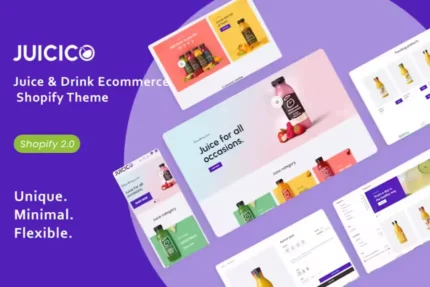
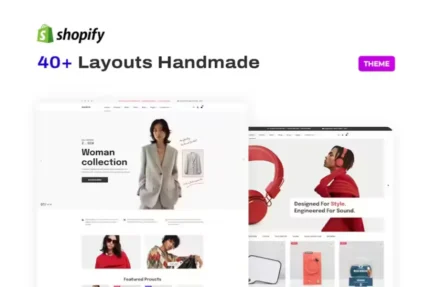






Reviews
There are no reviews yet.