Ognic – Organic & Food Store Shopify 2.0 Theme With Lifetime Update.
$2.90
| Features | Values |
|---|---|
| Latest Update | Yes |
| Premium Item | Yes |
| Instant Installation Support | 24 Hrs. |
| Scanned By Virus Total | ✅ |
| Live Preview | 100% Working |
Introducing Ognic – Professional Shopify Theme for Grocery and Organic Food Stores, a clean and elegant solution designed specifically for professional online shops catering to grocery, supermarket, organic food, fruit, vegetables, meat, fish, eggs, and milk stores. Ognic offers a range of features to enhance your eCommerce experience:
Key Features:
- Responsive & Retina Ready: Ensures a stunning appearance and seamless functionality across all modern devices.
- Image Slider: Showcase products beautifully with a header image slider.
- Section Drag & Drop Page Builder: Customize your layout effortlessly with intuitive drag-and-drop functionality.
- Full Oberlo Compatibility: Seamlessly integrate with Oberlo for dropshipping convenience.
- Dynamic Checkout Ready: Facilitates a smooth and quick checkout process for enhanced user experience.
- Advanced Product Features: Includes 360-degree product view, variant swatches, quick view, and upsell products for comprehensive product presentation.
- Social Integration: Enhance customer engagement with Facebook chat, social sharing options, and an Instagram shop integration.
- SEO Optimized: Designed with SEO best practices to improve search engine visibility and drive organic traffic.
- AJAX Functionality: Utilizes AJAX for seamless product browsing, search, add to cart, wishlist management, and toolbar navigation.
- Customization Options: Personalize your site with unlimited color options, Google fonts, header and footer styles, and more.
- User-Friendly: Easy setup with one-click demo import, responsive design for optimal viewing on all devices, and cross-browser compatibility for a consistent experience.
Additional Features:
- Mega Menu Layouts: Choose from various mega menu layouts to enhance navigation and user experience.
- Newsletter Popup: Grow your subscriber list with a built-in newsletter popup feature.
- Product Zoom: Enable customers to view product details up close with a built-in product zoom feature.
- Sticky Add to Cart & Social Icons: Keep the add to cart button and social icons visible for enhanced usability.
- Size Guide Popup: Provide customers with detailed size information using a size guide popup feature.
- Strong Filter Systems: Includes robust filtering options to help customers find products quickly and efficiently.
- Blog Post Slider: Showcase blog posts attractively with a built-in blog post slider.
- FontAwesome Icons: Utilize FontAwesome icons for modern and stylish iconography.
- Back to Top Button: Allows users to easily navigate back to the top of the page with a convenient back to top button.
- Well Documented: Comprehensive documentation included for easy setup and customization.
- 24/7 Support: Access dedicated support whenever you need assistance.
Choose Ognic to create a professional and unique eCommerce website tailored for grocery and organic food stores, providing an exceptional viewing experience and robust functionality to meet your business needs effectively.
🌟100% Genuine Guarantee And Malware Free Code.
⚡Note: Please Avoid Nulled And GPL Shopify Themes.
Only logged in customers who have purchased this product may leave a review.

WordPress Theme Installation
- Download the theme zip file after purchase from CodeCountry.net
- Then, log in to your WordPress account and go to Appearance in the menu on the left of the dashboard and select Themes.
On the themes page, select Add New at the top of the page.
After clicking on the Add New button, select the Upload Theme button.
- After selecting Upload Theme, click Choose File. Select the theme .zip folder you've downloaded, then click Install Now.
- After clicking Install, a message will appear that the theme installation was successful. Click Activate to make the theme live on your website.
WordPress Plugin Installation
- Download the plugin zip file after purchase from CodeCountry.net
- From your WordPress dashboard, choose Plugins > Add New
Click Upload Plugin at the top of the page.
Click Choose File, locate the plugin .zip file, then click Install Now.
- After the installation is complete, click Activate Plugin.


This certificate represents that the codecountry.net is an authorized agency of WordPress themes and plugins.

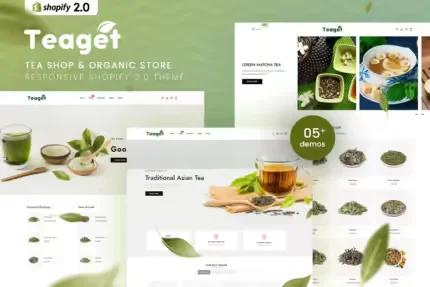
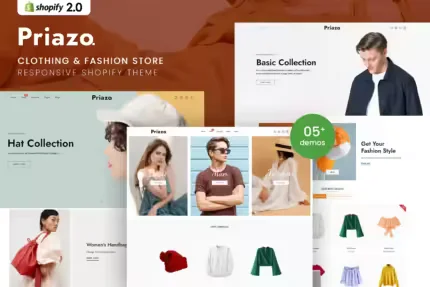

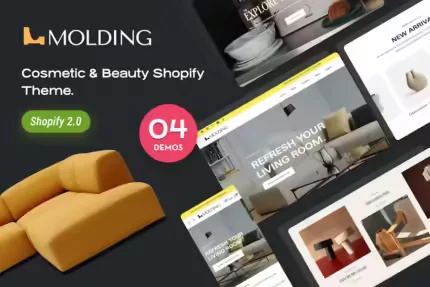

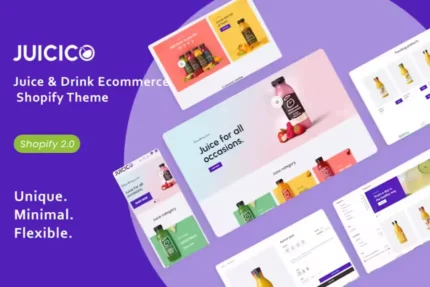






Reviews
There are no reviews yet.