OceanWP Pro 3.5.1 Full Package WordPress Theme With Lifetime Update.
$6.90
| Features | Values |
|---|---|
| Version | v3.5.1 full Package |
| Last Update | 29 January 2024 |
| Documentation | Yes |
| All Premium Features | Yes |
| GPL/Nulled | No |
| Instant Installation Support | 24 Hrs. |
| Receive Updates on Email | Yes |
| Website Activation | 25 |
🌟100% Genuine Guarantee And Malware Free Code.
⚡Note: Please Avoid Nulled And GPL WordPress Themes.
| Developer |
oceanwp |
|---|
OceanWP Pro 3.5.1 WordPress theme is a user-friendly design tool that helps you create stunning websites effortlessly. With its simple interface and versatile customization options, OceanWP lets you build your site exactly the way you want it.
Whether you’re a beginner or an experienced designer, this theme offers a smooth experience. It’s perfect for crafting blogs, portfolios, business sites, and more.
Enjoy seamless integration with popular page builders, responsive designs for all devices, and a range of pre-built demos to jumpstart your project. Elevate your web design game with OceanWP and bring your online ideas to life.
OceanWP Pro 3.5.1 Theme Freatures
- Unlimited modal forms and windows
- Unlimited custom sidebars
- Social Product Sharing
- Social Post Sharing
- About Me widget*
- Contact Info widget*
- Custom Header Logo widget*
- Custom Header Nav widget*
- Custom Links widget*
- Custom Menu widget*
- Facebook Like Box widget*
- Flickr widget*
- MailChimp widget*
- Recent Posts with thumbnails widget*
- Social Icons widget*
- Tags Cloud widget*
- Twitter widget*
- Video widget*
- Menu Headers
- Above Header*
- Below Header
- Custom Header*
- Mobile Headers
- Page Title Style
- Mega Menu
- Website Layout
- Page Layout
- Page Entries Layout
- Excerpt Count
- Infinite Scroll
- Single Blog Post Layout
- Single Blog Post Structure
- Blog Entries Layout
- Blog Entries Structure
- Custom Colors
- Typography Settings & Colors
- Google Fonts
- Scroll to Top
- Flexible Footer Layout
- Footer Parallax
- Custom Footer*
- Custom 404 Page*
- Import/Export Website Settings*
- Custom Page/Post Layout*
- Custom Page/Post Structure*
- LearnDash Integration
- LifterLMS Integration
- WooCommerce Integration
🌟100% Genuine Guarantee And Malwa re Free Code.
⚡Note: Please Avoid Nulled And GPL WordPress Themes.
6 reviews for OceanWP Pro 3.5.1 Full Package WordPress Theme With Lifetime Update.
Only logged in customers who have purchased this product may leave a review.

WordPress Theme Installation
- Download the theme zip file after purchase from CodeCountry.net
- Then, log in to your WordPress account and go to Appearance in the menu on the left of the dashboard and select Themes.
On the themes page, select Add New at the top of the page.
After clicking on the Add New button, select the Upload Theme button.
- After selecting Upload Theme, click Choose File. Select the theme .zip folder you've downloaded, then click Install Now.
- After clicking Install, a message will appear that the theme installation was successful. Click Activate to make the theme live on your website.
WordPress Plugin Installation
- Download the plugin zip file after purchase from CodeCountry.net
- From your WordPress dashboard, choose Plugins > Add New
Click Upload Plugin at the top of the page.
Click Choose File, locate the plugin .zip file, then click Install Now.
- After the installation is complete, click Activate Plugin.


This certificate represents that the codecountry.net is an authorized agency of WordPress themes and plugins.







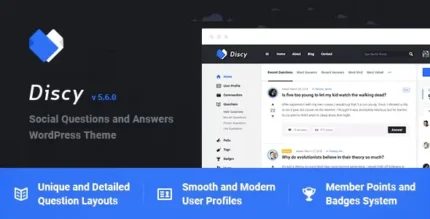
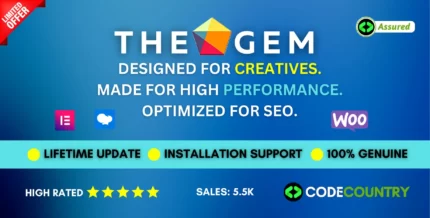




Hayden (verified owner) –
Good quality.
Ryker (verified owner) –
Very well worth the money.
David (verified owner) –
Very well worth the money.
Dylan (verified owner) –
Very well worth the money.
John (verified owner) –
Very well worth the money.
Paul (verified owner) –
Very fast delivery.