Elementor: The ultimate WordPress page builder, Elementor allows you to design your site live on the frontend without needing code. It enables complex layouts and high-quality design with a visual, drag-and-drop interface.
Header & Footer Builder: Create custom headers and footers with interactive elements like logos, menus, and buttons. Use pre-defined headers from the template library with a single click.
Live Customizer: Preview real-time changes to your site’s structure and visuals, including colors, typography, and layout options, before publishing.
WooCommerce: Manage and sell digital and physical products easily. It handles inventory, shipping, payments, and taxes efficiently.
Revolution Slider: Display content with stunning sliders, carousels, and video scenes using the drag-and-drop editor. Included for free, saving you $29.
One Click Demo Importer: Import demo content with a single click, setting up your site in minutes.
Template Library: Save and reuse page designs as templates, and export/import them across sites for faster workflow.
Mega Menu: Easily create and customize mega menus with multiple columns and options.
Dark/Light Modes: Switch between dark, light, and auto modes with one click, adapting to visitor preferences.
🌟100% Genuine Guarantee And Malware Free Code.
⚡Note: Please Avoid Nulled And GPL WordPress Themes.


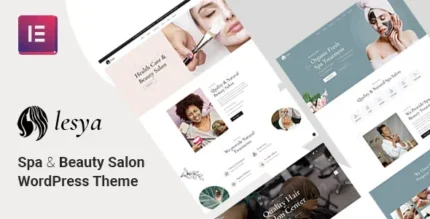
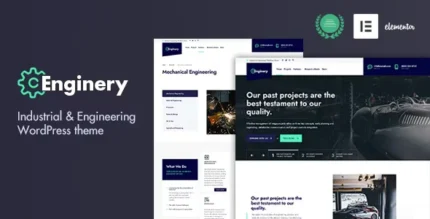



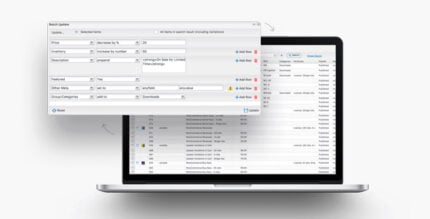

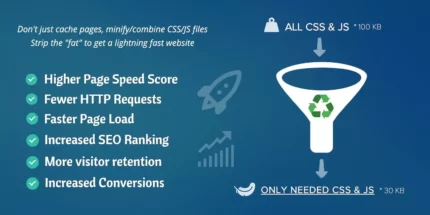
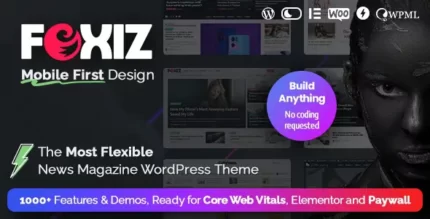

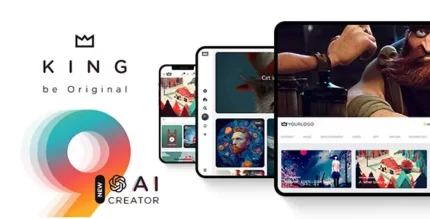



Reviews
There are no reviews yet.