“WooCommerce Pre-Orders WordPress Plugin With Lifetime Update.” has been added to your cart. View cart
Noxiy – Insurance Company WordPress Theme With Lifetime Update.
$12.90
| Features | Values |
|---|---|
| Version | Latest |
| Last Update | 8 February 2024 |
| Premium Features | Yes |
| Instant Installation Support | 24 Hrs. |
| Scanned By Virus Total | ✅ |
| Live Preview | 100% Working |
15
Items sold in last 3 minutes
240
People watching this product now!
SKU:
40359
Category: Exclusive
Description
Noxiy – Insurance Company WordPress Theme is expertly crafted for insurance companies. With Elementor page builder, it offers a professional and modern look, perfect for establishing an online presence.
Features:
- 08 Demo Homepages: You can choose the perfect home from our builds and adjust it to your needs. You can adjust everything easily from Theme Option and Elementor page builder
- One Click Demo Installer Included: You can easily import demo data using the one-click demo import plugin. So you can just make a demo site using one click it will help you reduce lots of time
- Powerful Theme Options: Using Noxily option you can change many things easily. As like logo, topbar, header style, footer style, color, menu settings, blog layout, banner, preloader, etc.
- 04 Header Layouts: You can choose the perfect header from our builds and customize it to your needs.
- 04 Footer Layouts: You can choose any footer layout that you like and adjust it to your needs.
- 35+ Inner Pages Included
- Product Life Time Free Update
- Fully Responsive Design
- Google Fonts
- Blog Page Included
- 3+ Services styles
- 3+ Portfolio styles
- 3+ Team styles
- Modern Blog Layout
- Multiple Header Styles and Sticky Header
- Child Theme Compatible – includes basic child theme
- Google Map
- 1000+ Google Fonts
- Mobile Browsers Compatible
- Font Awesome Icons
- W3C Valid HTML Code
- Cross browser Compatible
- Reliable support
- Well Documented That’s Why Easy to Change
- and much more
🌟100% Genuine Guarantee And Malware Free Code.
⚡Note: Please Avoid Nulled And GPL WordPress Themes.
Reviews (0)
Only logged in customers who have purchased this product may leave a review.
Installation Process

WordPress Theme Installation
- Download the theme zip file after purchase from CodeCountry.net
- Then, log in to your WordPress account and go to Appearance in the menu on the left of the dashboard and select Themes.
On the themes page, select Add New at the top of the page.
After clicking on the Add New button, select the Upload Theme button.
- After selecting Upload Theme, click Choose File. Select the theme .zip folder you've downloaded, then click Install Now.
- After clicking Install, a message will appear that the theme installation was successful. Click Activate to make the theme live on your website.
WordPress Plugin Installation
- Download the plugin zip file after purchase from CodeCountry.net
- From your WordPress dashboard, choose Plugins > Add New
Click Upload Plugin at the top of the page.
Click Choose File, locate the plugin .zip file, then click Install Now.
- After the installation is complete, click Activate Plugin.

Certification

This certificate represents that the codecountry.net is an authorized agency of WordPress themes and plugins.
Related products
Beauty Salons, Spa, Massage, Barber Booking, Business Listing Multi-Vendor App with Admin Panel + Lifetime Update
Rated 5.00 out of 5



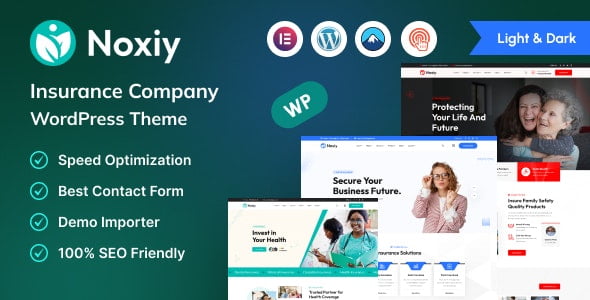









Reviews
There are no reviews yet.