Norebro – Creative Portfolio Theme for Multipurpose Usage With Lifetime Update.
$12.90
| Features | Values |
|---|---|
| Version | v1.6.3 |
| Last Update | 9 November 2023 |
| Premium Features | Yes |
| Instant Installation Support | 24 Hrs. |
| Scanned By Virus Total | ✅ |
| Live Preview | 100% Working |
15
Items sold in last 3 minutes
167
People watching this product now!
SKU:
39630
Category: Exclusive
Description
Norebro: A versatile WordPress theme for personal and corporate use, featuring the popular WPBakery Page Builder for effortless page creation without coding.
Child Theme Ready
- One Page Sites
- Gutenberg Optimized
- Full Screen Sections Layout
- Vertical Split Screen Sections
- Interactive Elements
- Parallax Layers
- Masonry Gallery
- WPML Ready
- Sticky Header
- Different Logo Types
- Footer
- Header Title
- Left Menu
- Side Menu
- Fullscreen Menu Overlay Menu
- One-Click Demo Content Import
- Multiple Portfolio List layouts
- Multiple portfolio list hover types
- Portfolio List Item entry animations
- Full Screen Menu option
- Customizable Title Area
- Custom Font shortcode
- Video Button shortcode
- Customizable Google Map shortcode
- Counter shortcode
- Countdown shortcode
- Vertical Header
- Minimal Header
- Standard Header
- Anchor functionality in menu
- Social Share shortcode
- Call to Action shortcode
- Team Member shortcode
🌟100% Genuine Guarantee And Malware Free Code.
⚡Note: Please Avoid Nulled And GPL WordPress Themes.
Reviews (0)
Only logged in customers who have purchased this product may leave a review.
Installation Process

WordPress Theme Installation
- Download the theme zip file after purchase from CodeCountry.net
- Then, log in to your WordPress account and go to Appearance in the menu on the left of the dashboard and select Themes.
On the themes page, select Add New at the top of the page.
After clicking on the Add New button, select the Upload Theme button.
- After selecting Upload Theme, click Choose File. Select the theme .zip folder you've downloaded, then click Install Now.
- After clicking Install, a message will appear that the theme installation was successful. Click Activate to make the theme live on your website.
WordPress Plugin Installation
- Download the plugin zip file after purchase from CodeCountry.net
- From your WordPress dashboard, choose Plugins > Add New
Click Upload Plugin at the top of the page.
Click Choose File, locate the plugin .zip file, then click Install Now.
- After the installation is complete, click Activate Plugin.

Certification

This certificate represents that the codecountry.net is an authorized agency of WordPress themes and plugins.
Related products
Beauty Salons, Spa, Massage, Barber Booking, Business Listing Multi-Vendor App with Admin Panel + Lifetime Update
Rated 5.00 out of 5



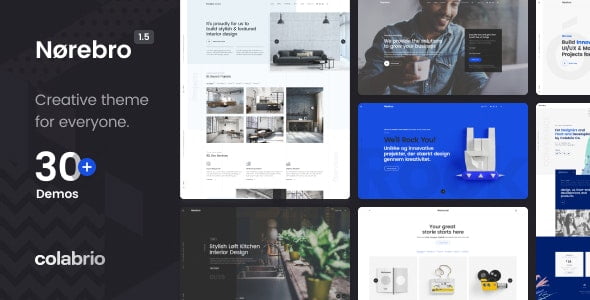









Reviews
There are no reviews yet.