Nokri Job Board Native Android App With Lifetime Update
$69.00 Original price was: $69.00.$9.90Current price is: $9.90.
Nokri Job Board Native Android App With Lifetime Update
| Features | Values |
|---|---|
| Version | v2.2.7 |
| Last Update | 23 December 2022 |
| Documentation | Yes |
| All Premium Features | Yes |
| GPL/Nulled | No |
| Instant Installation Support | 24 Hrs. |
| Receive Updates on Email | Yes |
| Software Framework | Laravel |
🌟100% Genuine Guarantee And Malware Free Code.
⚡Note: Please Avoid Nulled And GPL App for iOS & Android.
Nokri Job Board Native Android App With Lifetime Update.
Nokri – Job Board Native Android App is an advanced job board Android App. It contains all the required features for creating a successful job portal website. Nokri is a complete and easy to use job listings website. Using Nokri Job Board Native Android App you can create a complete & fully Responsive job portal, career platform to run human resource management, recruitment, freelancing, or job posting website. A complete job board App that is loaded with separate panels for employers and candidates. Panels are with convenient search filters both can manage each and everything easily. Job Board Native Android App has both android and IOS applications available. Get apps and take a step ahead from your competitors.
Features:
- Push Notifications
- InApp Purchases, Stripe, PayPal
- Google Analytics
- Admobe integrated
- Multi Currency front end Added
- New User Registration verification
- Simple job expiry
- Google Map Locations
- Featured Jobs
- Job Expiry Limits
- Free and Paid Package Admin control
- Auto/Manuel Job Approval
- Google Map Location
- Related Jobs
- Job Status
- Location Based Search
- Featured Jobs Based Search
- Title Based Search
- Side bar Widgets
- Category Based Search
- Lang.Translation ready
- Clean Code
- Easy to Customize
- Targeted Ad Spots
- Jobs, Candidates and Companies Listing
- Login and Register Models
- Well Managed Documentation
🌟100% Genuine Guarantee And Malware Free Code.
⚡Note: Please Avoid Nulled And GPL App for iOS & Android.
Only logged in customers who have purchased this product may leave a review.

WordPress Theme Installation
- Download the theme zip file after purchase from CodeCountry.net
- Then, log in to your WordPress account and go to Appearance in the menu on the left of the dashboard and select Themes.
On the themes page, select Add New at the top of the page.
After clicking on the Add New button, select the Upload Theme button.
- After selecting Upload Theme, click Choose File. Select the theme .zip folder you've downloaded, then click Install Now.
- After clicking Install, a message will appear that the theme installation was successful. Click Activate to make the theme live on your website.
WordPress Plugin Installation
- Download the plugin zip file after purchase from CodeCountry.net
- From your WordPress dashboard, choose Plugins > Add New
Click Upload Plugin at the top of the page.
Click Choose File, locate the plugin .zip file, then click Install Now.
- After the installation is complete, click Activate Plugin.


This certificate represents that the codecountry.net is an authorized agency of WordPress themes and plugins.



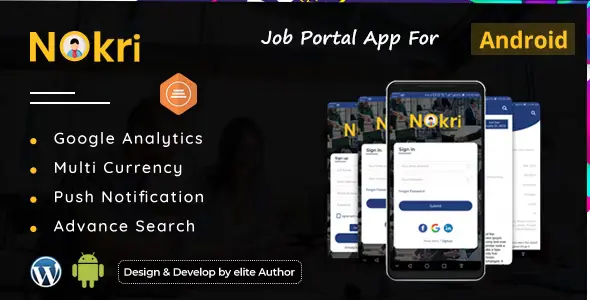
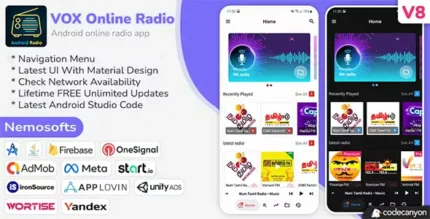





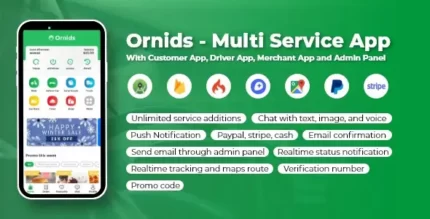


Reviews
There are no reviews yet.