Ninja Tables Pro With Original License Key For 1 Year Update.
$10.00
| Features | Values |
|---|---|
| License: | 100% Genuine Guarantee |
| Delivery: | Between 2 to 12hrs. |
| GPL/Nulled: | No, It’s 100% Original |
| Premium Support: | Yes |
| Update: | 1 Year Directly In Your WordPress Dashboard. |
| Activation: | 1 Website |
Ninja Tables Pro With Original License Key For 1 Year Update Directly In Your WordPress Dashboard. Ninja Tables is the best table plugin to display data in tabular format. Build tables within a minute and customize however you want without coding! It’s the ultimate solution for WordPress tables.
Ninja Tables Pro With Original License Key Features.
- 100% Genuine License Guarantee.
- Delivery Between 2 to 12hrs.
- Create Account on CodeCountry.net After Purchase.
- No GPL Or Not Nulled.
- Installation Support and Guide by CodeCountry.net
- 1 Year Premium Support by Ninja Tables Pro
- Update Directly In Your WordPress Dashboard.
- 1 Website Activations For 1 Year.
Ninja Tables Pro Plugin Features.
- Drag & Drop: Drag table cell elements & drop to build tables easily
- WooCommerce product tables: Sell WooCommerce products in an organized table with details
- Google Sheets table: Sync with Google Sheets & fetch data entries into tables
- Table design customization: Customize table colors, size, background, column, texts, & everything!
- Import-export: Export and import CSV/JSON files of existing tables to customize after
- Pre-made templates: Edit pricing & comparison table templates in drag & drop
- Multimedia: Attach images, videos, links, music, or GIFs to the table for visual appeal
- Custom CSS: Tweak your table with custom CSS & control the table your way
- Dynamic data: Add all types of data (media, links, numbers) to the table, not just texts
- Custom filter: Add filter value, label, title, etc. to search in the table for specific data
- Conditional Formatting: Apply conditions to the table column to highlight cells with colors
- Transform value with HTML: Turn texts, emails, & numbers into clickable hyperlinks & connect via table
- Form Data Tables: Integrate Fluent Forms & show form entries in tables
- WP Posts: Fetch WordPress posts/pages & display with all properties
- Merge/Split Cells: Join consecutive table cells containing identical data
- Lightbox: Open image or play videos in lightbox for a clearer view
- Ninja Charts: Make any kind of charts and graphs with deep-integrated Ninja Charts
🌟100% Genuine Guarantee And Malware Free Code.
⚡Note: Please Avoid Nulled And GPL WordPress Plugins.
Only logged in customers who have purchased this product may leave a review.

WordPress Theme Installation
- Download the theme zip file after purchase from CodeCountry.net
- Then, log in to your WordPress account and go to Appearance in the menu on the left of the dashboard and select Themes.
On the themes page, select Add New at the top of the page.
After clicking on the Add New button, select the Upload Theme button.
- After selecting Upload Theme, click Choose File. Select the theme .zip folder you've downloaded, then click Install Now.
- After clicking Install, a message will appear that the theme installation was successful. Click Activate to make the theme live on your website.
WordPress Plugin Installation
- Download the plugin zip file after purchase from CodeCountry.net
- From your WordPress dashboard, choose Plugins > Add New
Click Upload Plugin at the top of the page.
Click Choose File, locate the plugin .zip file, then click Install Now.
- After the installation is complete, click Activate Plugin.


This certificate represents that the codecountry.net is an authorized agency of WordPress themes and plugins.












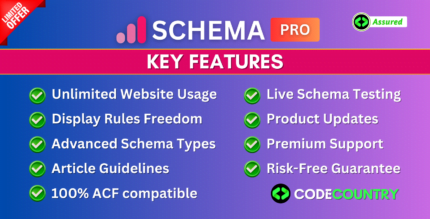






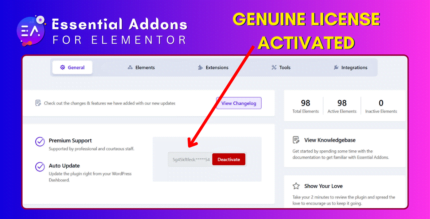



Reviews
There are no reviews yet.