NFTBOX 1.2 NFT Marketplace Script With Lifetime Update.
$6.90
| Features | Values |
|---|---|
| Version | v1.2 |
| Last Update | 2023-09-05 |
| Documentation | Yes |
| All Premium Features | Yes |
| GPL/Nulled | No |
| Instant Installation Support | 24 Hrs. |
| Receive Updates on Email | Yes |
| Website Activation | 25 |
🌟100% Genuine Guarantee And Malware Free Code.
⚡Note: Please Avoid Nulled And GPLCMS PHP Scripts.
NFTBOX 1.2 NFT Marketplace Script With Lifetime Update.
NFTBOX Key Features.
- The Admin Panel dashboard is a hub where admins can effortlessly get information about:
- Total active users in the marketplace.
- Total NFTs minted in the marketplace.
- Total NFTs listed for sale.
- Total NFTs bought and sold in the marketplace.
- Total inactive users in the marketplace.
- Summary report of the total NFTs sold sorted by month and year in a graphical form.
- Summary report of the total NFTs sold, total NFTs listed for sale, and total NFTs minted all filterable by year in graphical view.
- Admin can add sub-admins to manage the marketplace software and also get information such as the last login and logout times along with the active and inactive statuses of all administrators.
- Admins can view all marketplace users’ information and can check on their activities.
- Through the admin panel, admins can view and manage the list of all NFTs minted on the marketplace as well as see their details, information such as NFT name, token ID, owner ID, owner name, NFT owner wallet address as well as the status of the NFT, etc.
- Admin wallet can be set up from the admin panel with ease.
- Admins can deploy their marketplace smart contract with ease directly from the admin panel.
- From the admin panel, admins can set the network information for the marketplace such as the network name, Chain ID, symbol, and RPC.
- In this system, you can edit the website’s About, Contact, Terms, Privacy policy, F.A.Q, and Social links section from the Content Manager System section present in the Admin panel.
Modules
- Dashboard
- Admin Users
- Metamask Connected
- Polygon Matic Network used
- Add Admin Users
- Users
- NFT List
- NFT Categories
- NFT Collections
- NFT Setup
- Smart Contract Deploy
- Content Manager
- App Settings
- Fees Setting
- Selling Type Setting
- Transfer Option Setting
- Email Gateway Setting
- Email Template Setting
Technologies Used
- HTML
- CSS
- Language
- PHP-CodeIgniter Framework
- JavaScript
- AJAX
- Node.js
- MySQL
- Solidity
Server requirements
- Apache or IIS or Nginx
- PHP version 7.4.X (ie. recommended: Any PHP version 7.4.X )&.4 is stable PHP version to use this application.
- MySQL version 5.0 or greater (recommended: MySQL 5.5 or greater)
- Node.js version 16.15.0 (LTS)
- We recommend DigitalOcean for hosting or any Linux server, where you can install node js and PHP.
🌟100% Genuine Guarantee And Malware Free Code.
⚡Note: Please Avoid Nulled And GPLCMS PHP Scripts.
Only logged in customers who have purchased this product may leave a review.

WordPress Theme Installation
- Download the theme zip file after purchase from CodeCountry.net
- Then, log in to your WordPress account and go to Appearance in the menu on the left of the dashboard and select Themes.
On the themes page, select Add New at the top of the page.
After clicking on the Add New button, select the Upload Theme button.
- After selecting Upload Theme, click Choose File. Select the theme .zip folder you've downloaded, then click Install Now.
- After clicking Install, a message will appear that the theme installation was successful. Click Activate to make the theme live on your website.
WordPress Plugin Installation
- Download the plugin zip file after purchase from CodeCountry.net
- From your WordPress dashboard, choose Plugins > Add New
Click Upload Plugin at the top of the page.
Click Choose File, locate the plugin .zip file, then click Install Now.
- After the installation is complete, click Activate Plugin.


This certificate represents that the codecountry.net is an authorized agency of WordPress themes and plugins.
Version 1.2 - 05-09-2022 1. Auto update system added 2. Added new add-ons & module system 3. some bug was fixed Change log: Version1.1 - 08-17-2022 1. metamask-based full login system integrated 2. Auction features added 3. Polygon metic network added 4. Some other bugs were fixed.

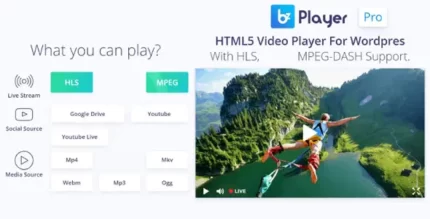
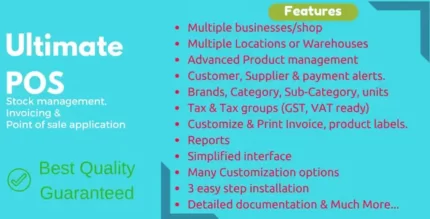
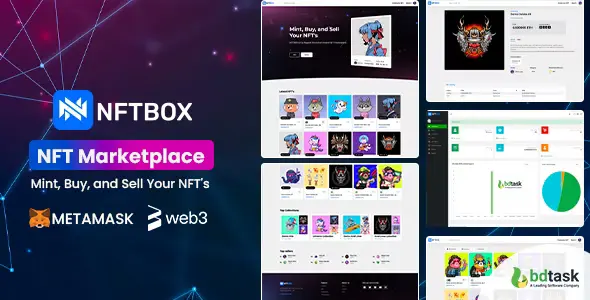









Reviews
There are no reviews yet.