Newsletter Premium 7.9.3 (Agency Bundle) 4.9.8 + All Addons With Lifetime Update.
$6.90
| Features | Values |
|---|---|
| Version | v7.9.3 |
| Last Update | 30 November 2023 |
| All Premium Features | Yes |
| Instant Installation Support | 24 Hrs. |
| Scanned By Virus Total | ✅ |
| Live Preview |
Newsletter Premium 7.9.3 WordPress Plugins” is a collection of powerful tools designed to enhance your email marketing efforts on your WordPress website.
With these plugins, you can effortlessly create and manage eye-catching newsletters, reach out to your audience, and boost engagement.
These premium plugins offer a range of features like customizable templates, automated mailing lists, analytics, and seamless integration with popular email platforms.
Elevate your newsletter game and connect with your subscribers effectively, all within the convenience of your WordPress dashboard.
Whether you’re a blogger, marketer, or business owner, these plugins make email marketing a breeze, helping you grow your online presence.
Newsletter Premium 7.9.3 Addons List:
- Newsletter Premium v7.7.0
- Newsletter Bounce v1.2.2
- Newsletter Geolocation v1.1.9
- Newsletter Gravity Forms v1.0.8
- Newsletter Leads v1.3.1
- Newsletter Subscribe on Comments v1.1.1
- Newsletter Automated v.4.5.8
- Newsletter Amazon SES v.1.4.0
- Newsletter Contact Form 7 v4.2.9
- Newsletter Locked Content v.1.1.5
- Newsletter Mailgun v.4.1.7
- Newsletter Ninja Forms v.1.1.0
- Newsletter Sendgrid v.4.2.9
- Newsletter SparkPost v.1.2.4
- Newsletter WooCommerce v1.7.8
- Newsletter API v1 and v2 2.2.8
- Newsletter Office 365 Headers Removal v1.0.5
- Newsletter SMTP Addon v1.0.7
- Newsletter WP Forms Integration v1.1.6
- Newsletter Google Analytics v1.1.9
- Newsletter Easy Digital Downloads v1.0.3
- Newsletter Elementor Addon v1.0.7
- Newsletter Mailjet v4.1.2
- Newsletter The Event Calendar Addon v1.2.6
- Newsletter Autoresponder v1.3.9
- Newsletter Extended Composer Blocks v.1.4.2
Newsletter Premium 7.9.3 Main Features.
Automated
- Perfect targeting
- Multilanguage
- Smart
- Tracking
Reports
- Detailed graphs
- Subscribers geolocalization
- Retargeting
- Tracking
Autoresponder
- Welcome series
- Followup on purchase
- Learning courses
- Full reports
WooCommerce Integration
- Customers segmentation
- Opt-in / Opt-out
- Composer block
- Fully integrated with Automated
Form builders Integration
- 1. Build the form
- 2. Map fields
- 3. You’re done!
Delivery services Integration
- APIs powered
- Manage bounces
- Gain delivery speed
- Plenty of choice
Newsletter Composer
- A block for every need
- Responsive designs
- Constantly updated
- Ease of use
Easy Digital Download Integration
- Customers segmentation
- Opt-in / Opt-out
- Composer block
- Fully integrated with Automated
Google Analytics Integration
- Single newsletter settings
- Works with Automated
- Side by side with standard tracking
- External domain option
The Events Calendar Integration
- Time, venue and pics
- Filter
- Automated ready
- Custom styling
WordPress Users Integration
- Quick subscription
- Confirmation on login
- Import already registered users
🌟100% Genuine Guarantee And Malware Free Code.
⚡Note: Please Avoid Nulled And GPL WordPress Plugin.
Only logged in customers who have purchased this product may leave a review.

WordPress Theme Installation
- Download the theme zip file after purchase from CodeCountry.net
- Then, log in to your WordPress account and go to Appearance in the menu on the left of the dashboard and select Themes.
On the themes page, select Add New at the top of the page.
After clicking on the Add New button, select the Upload Theme button.
- After selecting Upload Theme, click Choose File. Select the theme .zip folder you've downloaded, then click Install Now.
- After clicking Install, a message will appear that the theme installation was successful. Click Activate to make the theme live on your website.
WordPress Plugin Installation
- Download the plugin zip file after purchase from CodeCountry.net
- From your WordPress dashboard, choose Plugins > Add New
Click Upload Plugin at the top of the page.
Click Choose File, locate the plugin .zip file, then click Install Now.
- After the installation is complete, click Activate Plugin.


This certificate represents that the codecountry.net is an authorized agency of WordPress themes and plugins.



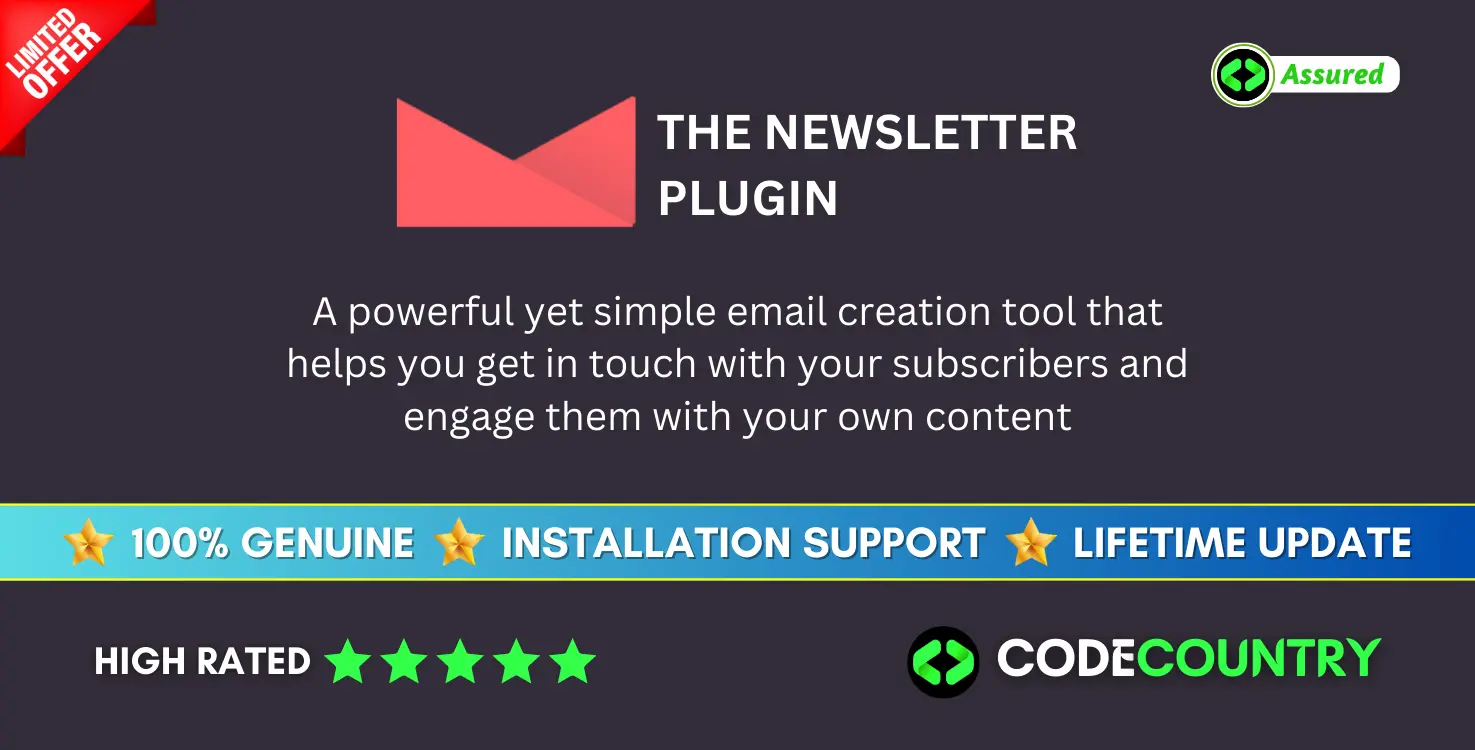









Reviews
There are no reviews yet.