Ncmaz 4.3.6 News Magazine & Podcast WordPress Theme With Lifetime Update.
$6.90
| Features | Values |
|---|---|
| Version | v4.3.6 |
| Last Update | 16 April 2024 |
| Premium Features | Yes |
| Instant Installation Support | 24 Hrs. |
| Scanned By Virus Total | ✅ |
| Live Preview | 100% Working |
18
Items sold in last 3 minutes
183
People watching this product now!
Category: WordPress Theme
Description
Ncmaz | Blog & News Magazine theme for WordPress.
- Powerful functionality, great user interaction with React and Graphql.
- Gallery, Podcast, Music, Video LIVE PLAY
- Frontend post submission, and edit profile page
- Search page, archive page, section … have Great search and filter
- The homepage is built entirely with our Gutenberg blocks
- Ready for RTL version, Woocommerce
The homepage is built entirely with our Gutenberg blocks, very easy to customize. Import demo quickly…
Ncmaz is carefully designed, it is very modern, unique, a completely new style, a new generation of magazine
Ncmaz WordPress Theme Features.
- Audio post card, Podcast, Video post card, gallery post card
- Compatible with Polylang
- Ready for RTL version
- Social login
- Favorites posts
- Socials share inline postcard
- Dark and Light version
- Greate search and filter
- Built on the latest Tailwindcss
- Built with Create React App Typescript
- React HeadlessUI components
- React 17x, Typescript latest
- Interactive and functional components and pages
- Post type video (preview video)
- Post type audio/podcast (live listen audio/podcast)
- Post type gallery
- Font Line Awesome
- Heroicons svg
🌟100% Genuine Guarantee And Malware Free Code.
⚡Note: Please Avoid Nulled And GPL WordPress Plugins.
Reviews (0)
Only logged in customers who have purchased this product may leave a review.
Installation Process

WordPress Theme Installation
- Download the theme zip file after purchase from CodeCountry.net
- Then, log in to your WordPress account and go to Appearance in the menu on the left of the dashboard and select Themes.
On the themes page, select Add New at the top of the page.
After clicking on the Add New button, select the Upload Theme button.
- After selecting Upload Theme, click Choose File. Select the theme .zip folder you've downloaded, then click Install Now.
- After clicking Install, a message will appear that the theme installation was successful. Click Activate to make the theme live on your website.
WordPress Plugin Installation
- Download the plugin zip file after purchase from CodeCountry.net
- From your WordPress dashboard, choose Plugins > Add New
Click Upload Plugin at the top of the page.
Click Choose File, locate the plugin .zip file, then click Install Now.
- After the installation is complete, click Activate Plugin.

Certification

This certificate represents that the codecountry.net is an authorized agency of WordPress themes and plugins.
Related products
Phlox Pro 5.15.9 Elementor MultiPurpose WordPress Theme With Lifetime Update
Rated 5.00 out of 5
$6.50



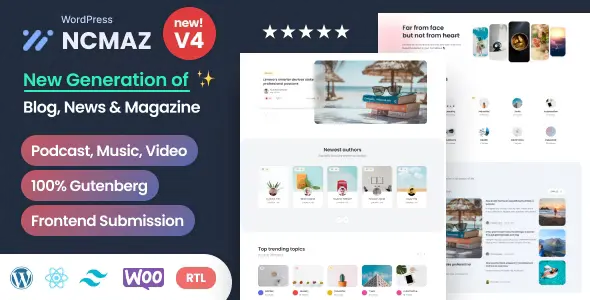


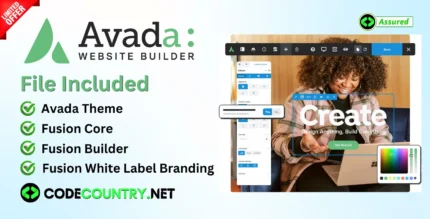
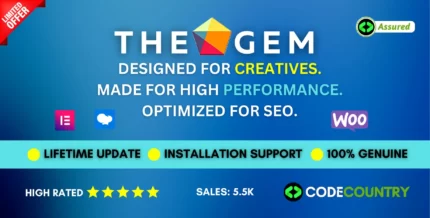






Reviews
There are no reviews yet.