MyHome Real Estate WordPress 3.1.73 With Lifetime Update.
$6.90
| Features | Values |
|---|---|
| Version | v3.1.73 |
| Last Update | 25 February 2024 |
| All Premium Features | Yes |
| Instant Installation Support | 24 Hrs. |
| Scanned By Virus Total | ✅ |
| Live Preview |
MyHome is a premium Real Estate WordPress theme that you can use to create amazing and intuitive Real Estate websites your customers will love to use. Flexible and innovative, MyHome requires no prior coding knowledge, making it easy for you to build sleek, user-friendly websites.
We’ve spent thousands of hours mastering the core functions; whether you’re building a website for a single agent or a full agency, MyHome has everything you need to run a successful Real Estate business.
MyHome Real Estate 3.1.73 Features
- Single Click Import
- Globally Adaptable
- Intuitive Page Builder
- Custom Fields
- Advanced Search Functionality
- Instant Results
- Map Searches
- Classic Searches
- Relevant Fields
- Field Relationships
- Keyword Autocomplete
- Saved Searches
- Sliders
- Flexible Property Page
- Property Videos
- Property Virtual Tour
- Property Attachments
- Property Plans
- Sticky Sidebar
- Related Properties
- Nearby Properties
- Favorite Properties
- Compare Properties
- Icon Integration
- Comment Support
- Breadcrumbs
- User Roles
- Social Authentication
- Captcha
- Email Notifications
- User Moderation
- Custom User Fields
- Terms of Service
- Flexible Property Submission Form
- Property Moderation
- Step-by-Step Submission Process
- Pre-Registration Property Submission
- Add Addresses Via Map
- Monetize Your Website
- Payment Methods
- Payment Packages
- Expiry Dates
- Design Options
- Menu Options
- Search Engine Optimization (SEO)
- Blog Options
- Social Button integration
- Bundled Plugins
- Supported Plugins
- Lifetime Free Updates
- Extensive Knowledge Base
- IDX Broker Integrations
🌟100% Genuine Guarantee And Malware Free Code.
⚡Note: Please Avoid Nulled And GPL WordPress Themes.
Only logged in customers who have purchased this product may leave a review.

WordPress Theme Installation
- Download the theme zip file after purchase from CodeCountry.net
- Then, log in to your WordPress account and go to Appearance in the menu on the left of the dashboard and select Themes.
On the themes page, select Add New at the top of the page.
After clicking on the Add New button, select the Upload Theme button.
- After selecting Upload Theme, click Choose File. Select the theme .zip folder you've downloaded, then click Install Now.
- After clicking Install, a message will appear that the theme installation was successful. Click Activate to make the theme live on your website.
WordPress Plugin Installation
- Download the plugin zip file after purchase from CodeCountry.net
- From your WordPress dashboard, choose Plugins > Add New
Click Upload Plugin at the top of the page.
Click Choose File, locate the plugin .zip file, then click Install Now.
- After the installation is complete, click Activate Plugin.


This certificate represents that the codecountry.net is an authorized agency of WordPress themes and plugins.


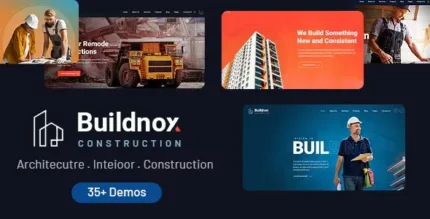


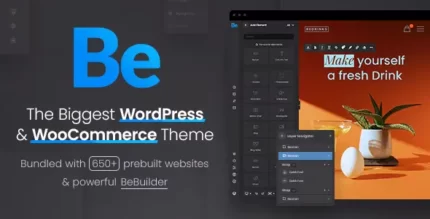
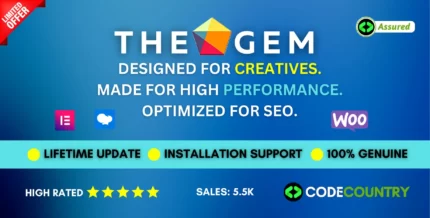






Reviews
There are no reviews yet.