MusicEngine 3.0.0.0 Music Social Networking PHP Script With Lifetime Update.
$6.90
| Features | Values |
|---|---|
| Version | v3.0.0.0 |
| Last Update | 5 April 2023 |
| Documentation | Yes |
| All Premium Features | Yes |
| GPL/Nulled | No |
| Instant Installation Support | 24 Hrs. |
| Receive Updates on Email | Yes |
| Website Activation | 25 |
🌟100% Genuine Guarantee And Malware Free Code.
⚡Note: Please Avoid Nulled And GPL PHP Scripts.
MusicEngine 3.0.0.0 Music Social Networking PHP Script With Lifetime Update.
MusicEngine Features.
- Support all browsing, even Internet Explorer 11
- Never stop playing for any reason, like login/logout even changing the whole site language, the site will not going to reload once.</li>
- Light/Dark theme with modern design
- Super fast even on mobile devices
- Serious design and care for mobile devices
- Easy to change the URL structure
- Support Wasabi, Amazone S3, FTP, and Cloud Driver to store your media.
- Support HLS to protect your music files, it also helps to play much faster on iOS devices
- Support store HD version of music files (for subscription playable, for example)
- Support Laravel queue for sending emails and creating artwork conversions.
- Login by email or username as you like
- Usergroup level with permission granted, easy to create Admin Or Moderation account.
- Share songs/albums/playlists/queue current songs with the Widget Embed player
- Drag&Drop music object to queue
- Support multi-storage (FTP, S3 Cloud, etc…)
Automate
- You can turn your site into an automated system (use Spotify API for songs, artists, and albums, youtube API for streaming)
Playlists
- Create a playlist with artwork, mark it as genre and mood
- Your friend can subscribe to your playlist and get the playlist activities to notify, like when you add new songs to your playlist, the script will let your friends know.
- Set publish or private
- Add multi songs to the playlist, add a playing queue to the playlist
- Sortable to reorder your playlist song
- Invite friends as Collaborators on your playlist then start building the playlist together.
Community
- Share a song/album/playlist/artist with a friend, you can mention your friend and use the hashtag on your share.
- Activities new feed, receiving news when friends play/favorite/collect songs, creating a new playlist, following an artist
- If friends are online, you can check what are they playing and even can see their’92s queue (private can be set in the settings area)
- Friend online/last activated
Artist system
- Visitors can claim to access existing artists or claim all new artist profiles.
- Artists can upload songs (bulk upload), create albums, can scheduling the time to release songs/albums.
- Artists can create events, and it’92s will automatically notify their fan
- Artist’s fan get notified when the artist upload new songs/albums
- Artists can re-order tracks in their’92s albums.
- Admin can verify songs/albums before publishing/reject (with notify email to the artist), or you can get it published right away if you mark artists as “trusted”. You can also limit the period that artists can edit/delete their song/album
- An artist can sell songs/albums and earn a commission
Podcast
- Artists can create podcasts by importing podcast RSS creating their own podcasts and then uploading an episode.
- Artists can earn a commission when an episode has been played.
- Users can subscribe to a podcast to get new notifications of new release episodes.
Player
- Drag/Drop the song to the player
- Autoplay (suggest next song)/Radio
- Save the whole player queue into favorites/playlist/collection
- Share embed playlists with your queue songs.
- Add songs/albums/playlists as the next or last tracks.
Comment & Reaction
- You can comment everywhere, song/artist/album activity
- Multiline input.
- Emoji build-in
- You can reply, like, and react to any comment
- Authors are allowed to edit/delete their comments
- Admin/Mod can verify comment before its publishment (option)
Subscription system
- – Create any plan with the period you like
- – Option to allow trial before people get charged
- – Automatic charge payment after trial time.
- – An invoice will be sent at the time payment has been charged
- Support various currencies: US dollar, Japanese yen, Bulgarian lev, Czech koruna, Danish krone, Pound sterling, Hungarian forint, Polish zloty, Romanian leu, Swedish krona, Swiss franc, Icelandic krona, Norwegian krone, Croatian kuna, Russian rouble, Turkish lira, Australian dollar, Brazilian real, Canadian dollar, Chinese yuan renminbi, Hong Kong dollar, Indonesian rupiah, Israeli shekel, Indian rupee, South Korean won, Mexican peso, Malaysian ringgit, New Zealand dollar, Philippine peso, Singapore dollar, Thai baht, South African rand
Radio Station
- Categorized station
- Browse by region/country/language/city
SEO optimized
- Easy to change URL structure as you like
- Manage meta-title, meta-description, and meta-keywords for every single page.
Admin Panel
- Superpower admin panel helps you to manage big data.
- Support mass action in every section (like mass editing song genre)
- Powerful filter in every section
- Manage your SEO Metatags
- Manage Advertising materials
- And so much more…
🌟100% Genuine Guarantee And Malware Free Code.
⚡Note: Please Avoid Nulled And GPL PHP Scripts.
Only logged in customers who have purchased this product may leave a review.

WordPress Theme Installation
- Download the theme zip file after purchase from CodeCountry.net
- Then, log in to your WordPress account and go to Appearance in the menu on the left of the dashboard and select Themes.
On the themes page, select Add New at the top of the page.
After clicking on the Add New button, select the Upload Theme button.
- After selecting Upload Theme, click Choose File. Select the theme .zip folder you've downloaded, then click Install Now.
- After clicking Install, a message will appear that the theme installation was successful. Click Activate to make the theme live on your website.
WordPress Plugin Installation
- Download the plugin zip file after purchase from CodeCountry.net
- From your WordPress dashboard, choose Plugins > Add New
Click Upload Plugin at the top of the page.
Click Choose File, locate the plugin .zip file, then click Install Now.
- After the installation is complete, click Activate Plugin.


This certificate represents that the codecountry.net is an authorized agency of WordPress themes and plugins.
Version 3.0.0.0 – 9 Feb, 2023
- Full support for PHP 8 - Ability to automatically import podcasts from the iTunes API has been added - Support for Google Analytics 4 added (support for lower versions has been dropped) - Artists can now be tagged in playlists (when browsing the artist profile page, playlists tagged to the artist will be displayed) - Ability to change the site logo and favicon in the admin panel has been added - Support for outdated browsers such as Internet Explorer has been dropped - It is now easier to change the website's spotlight color - Over 10 reported bugs have been fixed - A new language (Russian) has been added.
Version 2.1.6.3 – 6 May, 2022
- Added song lyrics -Fixed issue of player on mobile look -Fixed podcast episode time issues, infinity load more issue -Added general search api -Fixed genre channel issues -Update Laravel framework version -Important security patch
Version 2.1.6.1 – Feb 15, 2022
- Fixed sitemap issues - Added some payments addon - Important security patch - Improve javascript speed
Version 2.1.5.9 – Sep 1, 2021
- Fixed issues - Improve performance (50% speed) - Improve SEO - Fixed hd streaming
Version 2.1.6.0 – Dec 15, 2021
- Added similars songs - Fixed issues with podcasts - Important security patch
Version 2.1.5.9 – Sep 1, 2021
- Fixed issues - Improve performance (50% speed) - Improve SEO - Fixed hd streaming
Version 2.1.5.8 – Jul 5, 2021
- Added song lyrics - Added option to select default country - Allow count stream even for guest - Fixed admin locale - Fixed issues with .m3u8 stream - Fixed issues with deleting comments - Added option to disable youtube player and force https - Fixed problem with guest download and hd streaming - Added support of Media Controller (now you control player on mobile notification)
Version 2.1.5.7 – April 19, 2021
- Fixed issues with idtag3 for m4a format (quicktime) - Fixed issues with playing preview when missing Mp3 (only HLS) - Fix issues with plan if deleted after purchased - Fix issues with artist image from spotify - Fixed Genre population by spotify - Fixed issues with admin url when installing in a sub-directory (full support to install in a sub-directory now) - Fixed issues with youtube player - Fixed issues artwork not display when turn off spotify - Fixed 15+ reported bugs - Added ability to login by Apple account - Added ability to edit songs audio file and Add songs without files - Added ability to create auto-channel which auto-populate top interaction of the day, week, month for songs, albums, playlists, podcasts ...
Version 2.1.5.2 – Feb 22, 2021
- Fixed 5 reported bugs - Fixed some missing translation - Fix spotify artwork issues of some artists - Update deeplink scheme - Fixed issues with preview - Fix the problem when turn off Stripe - Allow to hide Youtube player by default (site settings) - And more
Version 2.1.5.0 – Jan 28, 2021
- Fixed issue with youtube volume - Fixed issues with uploading m4a and wav for podcast and seek bar problem - Fix the problem when turn off Stripe - Fixed facebook login after creating token for mobile app - Fixed issues rotating the image when uploaded avatar by capturing phone's camera - Fixed issues with inviting collaborators and sidebar not hide on mobile when creating playlist - And more
Version 2.1.3.0 – Jan 4, 2021
- Fixed auto install on mysql 5.6 and older, from now on you DON’T have to do manually installation - Improve spotify version speed - Bugs fixed and stabilization - And more...
Version 2.1.1.0 – Dec 27, 2020
- Fixed google captcha v3 - Allow to add tags to song - Fixed some bug in admin panel, added ability for admin to edit song/album price in panel - And more...
Version 2.1.1.0 – Dec 15, 2020
- Upload song (mp3) get it's waveform, no FFMPEG required, high resolution supported - Allow to add tags to song - Fixed 15+ reported bugs - And more...
Version 2.0.9.7 – November 28, 2020
- Improve performance by rebuild cache and optimization - Add ability to set album track number automatically by uploading order. - Fixed 10+ reported bugs
Version 2.0.8 – November 14, 2020
- Fixed 10+ reported bugs
Version 2.0.0 – November 4, 2020
- Added automate extension (spotify and youtube api, option to enable it) - Added a landing page (option to enable) - Added ability to filter friend in Community sidebar - Added ability to set user status to online or offline - Fixed 15+ reported bugs - Improve Advert feature - Added ability to create automatic channel (for example you can create Just released album channel)
Version 1.2.0 – October 14, 2020
- Introducing one click auto update the system - Support DRM for HLS streaming, prevent audio from being stolen by downloader such as Internet Download Manager. Now songs/podcasts are perfectly protected. Check out some song is protecting by DRM https://musicengine.top/song/956/secret-love, https://musicengine.top/song/958/oops - Support background conversion. Normally upload songs will take some time to finish because of conversions was running (to convert mp3, create HLS etc…). Now the system will do it in background just like youtube. - Added ability to upload all kind of audio filetype like flac, wav, mp4, aac etc… - Added ability for artist upload/import rss podcast - Added ability to subscribe postcast to get notification of new episodes. - Added ability for artist to sell song/album and get commission with cart and checkout - Added ability to set max/mix song/album’s price for each user group. For example free use can sell at 0.99$ each song, but premium use can sell at 9.99. - Added ability to pay artist per stream song/podcast episode - Added Store and Podcast page. - Added report abuse for podcast and song. - Added ability to disabed play function on each usergroup. For example you can disabled play if user not loggedin. Or can set some songs free so stream, some songs need subscription. Improved system to work with Shared Hosting - Fixed 20+ reported bugs - And many more…



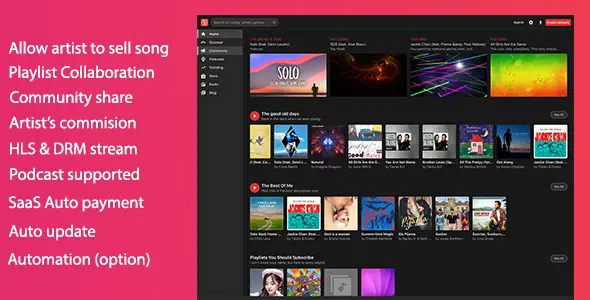









Reviews
There are no reviews yet.