Multipurpose eCommerce Theme for Shopify – Weäre With Lifetime Update.
$2.90
| Features | Values |
|---|---|
| Latest Update | Yes |
| Premium Item | Yes |
| Instant Installation Support | 24 Hrs. |
| Scanned By Virus Total | ✅ |
| Live Preview | 100% Working |
Our Shopify Theme is a versatile solution for any online store, offering trendy designs to captivate your customers. With customizable layouts, colors, fonts, and visual elements, you can align your storefront perfectly with your brand identity. Our Amazing Slider Widget showcases featured products and promotions to engage visitors effectively. Choose from 35+ templates for different pages, including 20 Home Pages, 3 shop pages, and 3 product pages, all designed for immersive customer experiences. Streamlined shopping cart features enhance purchasing with images, descriptions, reviews, and subscription options. Our design features for product categories and related products maximize sales potential. With layouts tailored to various industries like Fashion, Jewelry, Furniture, Beauty, Electronics, Kids Stores, Crafts, Food, and Interiors, our theme offers unparalleled customization, functionality, and aesthetic appeal. Launch your online store effortlessly and stay ahead of the competition with our cutting-edge design and powerful admin panel. Unlock your business’s true potential with our multipurpose Shopify Theme.
🌟100% Genuine Guarantee And Malware Free Code.
⚡Note: Please Avoid Nulled And GPL Shopify Themes.
Only logged in customers who have purchased this product may leave a review.

WordPress Theme Installation
- Download the theme zip file after purchase from CodeCountry.net
- Then, log in to your WordPress account and go to Appearance in the menu on the left of the dashboard and select Themes.
On the themes page, select Add New at the top of the page.
After clicking on the Add New button, select the Upload Theme button.
- After selecting Upload Theme, click Choose File. Select the theme .zip folder you've downloaded, then click Install Now.
- After clicking Install, a message will appear that the theme installation was successful. Click Activate to make the theme live on your website.
WordPress Plugin Installation
- Download the plugin zip file after purchase from CodeCountry.net
- From your WordPress dashboard, choose Plugins > Add New
Click Upload Plugin at the top of the page.
Click Choose File, locate the plugin .zip file, then click Install Now.
- After the installation is complete, click Activate Plugin.


This certificate represents that the codecountry.net is an authorized agency of WordPress themes and plugins.

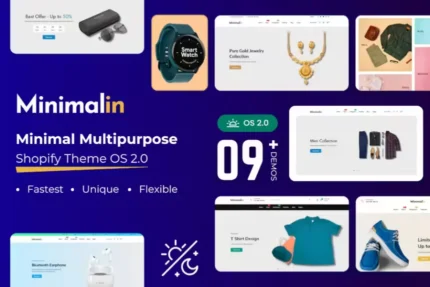
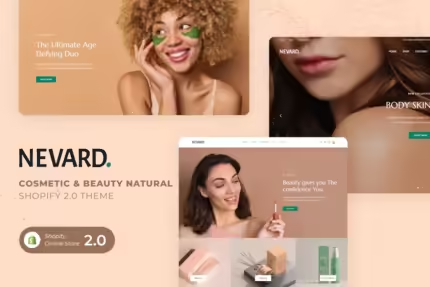
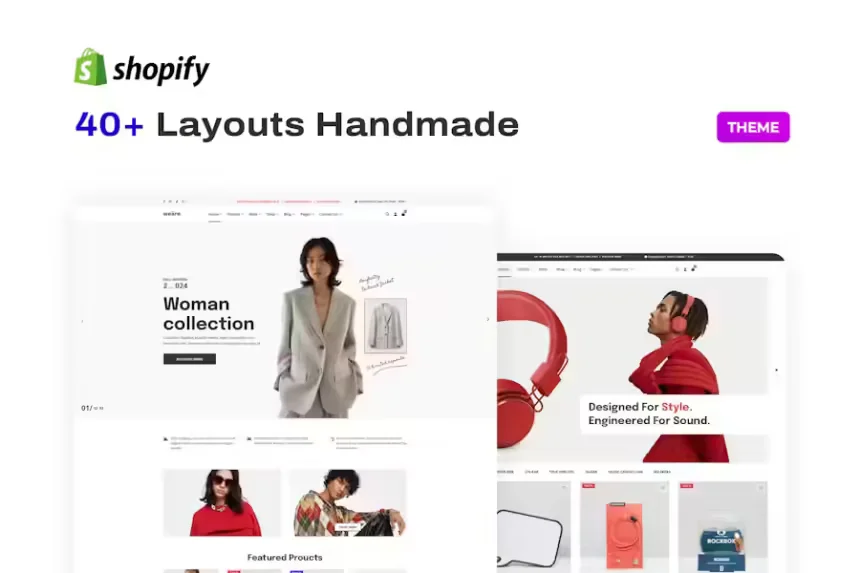



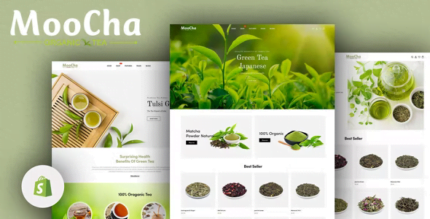





Reviews
There are no reviews yet.